Fred Lessing Posted January 19, 2023 Posted January 19, 2023 (edited) Hi, In Sonar, I simply right-clicked an audio clip and added an envelope (e.g., volume) to then edit it. I can't find how to do this in the current version of Cakewalk. Any idea? Is it also possible for MIDI clips? I'm using version 2022.11, build 021 64 bit Fred Here an example of what I see: Edited January 19, 2023 by Fred Lessing
0 Xoo Posted January 19, 2023 Posted January 19, 2023 Or click Middle Mouse button when in the right hand pane for the HUD with the Edit Filter in. And remember shift-right click in the right hand pane toggles your edit filter status between the last 2 states (so quick to get back to clips).
Question
Fred Lessing
Hi,
In Sonar, I simply right-clicked an audio clip and added an envelope (e.g., volume) to then edit it. I can't find how to do this in the current version of Cakewalk. Any idea? Is it also possible for MIDI clips?
I'm using version 2022.11, build 021 64 bit
Fred
Here an example of what I see:
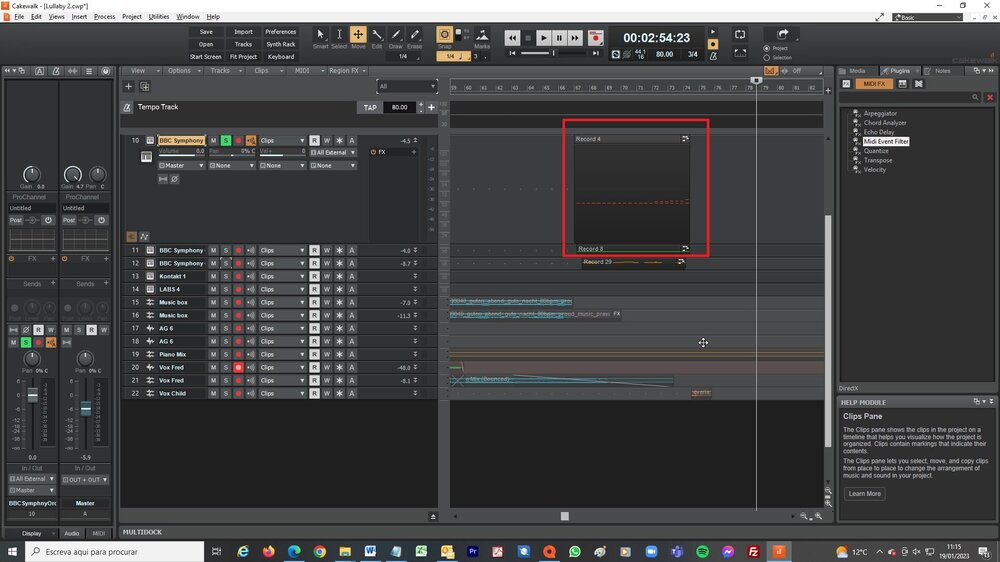
Edited by Fred Lessing1 answer to this question
Recommended Posts
Please sign in to comment
You will be able to leave a comment after signing in
Sign In Now