Having a weird issue today and have tried refreshing my install of Cakewalk multiple times to no avail.
Yesterday, I tried to run Cakewalk - no issues. Fired up cleanly. Today? The Icon on my taskbar was blank - bad sign. Clicked on it to try it anyway - it's a dead link.
So I tried to launch the app using the Bandlab Assistant and got an Access error.
So I go to Explorer to check out that folder and...
Sure enough? No Cakewalk.exe. To be clear - I also made sure it's not lying around as a hidden file.
Certainly doesn't seem to be. Cakewalk.EXE is no longer in the building. I've checked the folder using Explorer in administrator mode and the file is definitively not there.
I've checked my recycle bin. It's empty. I've run setup from the latest web installer twice, including a full refresh of all of the other bits and pieces. Weirdly, the Bandlab Assistant is insisting that the app is correctly installed. I've also done a low-level file search using a command window. No instance of Cakewalk.exe found.
So... short of scorched earth and a full reinstall of all Bandlab and Cakewalk binaries from my computer, is there anything else I should be trying?
And on a separate note:
Why is the existence of Cakewalk.EXE not verified by the application installer? Sounds like a pretty fundamental validation step.
Question
Jemma Hooper
Hi folks
Having a weird issue today and have tried refreshing my install of Cakewalk multiple times to no avail.
Yesterday, I tried to run Cakewalk - no issues. Fired up cleanly. Today? The Icon on my taskbar was blank - bad sign. Clicked on it to try it anyway - it's a dead link.
So I tried to launch the app using the Bandlab Assistant and got an Access error.
So I go to Explorer to check out that folder and...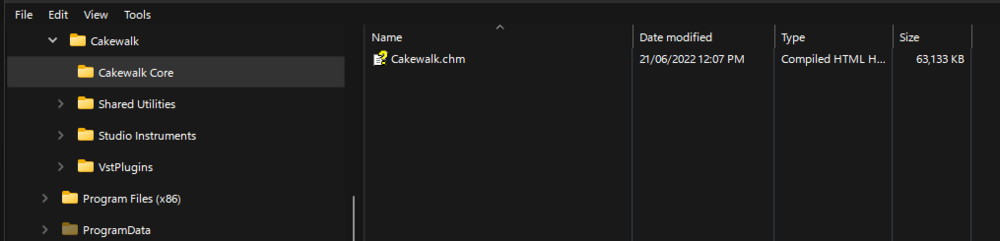
Sure enough? No Cakewalk.exe. To be clear - I also made sure it's not lying around as a hidden file.
Certainly doesn't seem to be. Cakewalk.EXE is no longer in the building. I've checked the folder using Explorer in administrator mode and the file is definitively not there.
I've checked my recycle bin. It's empty. I've run setup from the latest web installer twice, including a full refresh of all of the other bits and pieces. Weirdly, the Bandlab Assistant is insisting that the app is correctly installed. I've also done a low-level file search using a command window. No instance of Cakewalk.exe found.
So... short of scorched earth and a full reinstall of all Bandlab and Cakewalk binaries from my computer, is there anything else I should be trying?
And on a separate note:
Why is the existence of Cakewalk.EXE not verified by the application installer? Sounds like a pretty fundamental validation step.
5 answers to this question
Recommended Posts
Please sign in to comment
You will be able to leave a comment after signing in
Sign In Now