Hello, I think there are too many tools on the top bar (the zoom, the selection, the bar etc ... too many things in there) and I get confused when I have to select something.
I would like to deactivate the green bar that is used to make selections, I want to deactivate it.
How can I do it?
Look how many bars there are, it's a mess to select between the bars.
Question
IndieDev
Hello, I think there are too many tools on the top bar (the zoom, the selection, the bar etc ... too many things in there) and I get confused when I have to select something.
I would like to deactivate the green bar that is used to make selections, I want to deactivate it.
How can I do it?
Look how many bars there are, it's a mess to select between the bars.
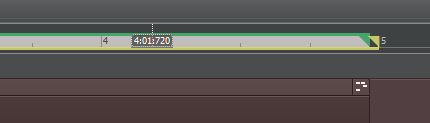
Edited by IndieDev4 answers to this question
Recommended Posts
Please sign in to comment
You will be able to leave a comment after signing in
Sign In Now