I'd like to export my project to a MIDI file so I can use it in a visualiser program, meaning all that's necessary is the notes themselves, and which track they're on. Whenever I save the project file as a MIDI, some of the tracks have merged into one. I checked this using Anvil Studio (a really old MIDI-based editor, but it's great for looking at MIDI data itself), and it seems most tracks are empty? Any advice?
Question
Malachy Tun
Hi all,
I'd like to export my project to a MIDI file so I can use it in a visualiser program, meaning all that's necessary is the notes themselves, and which track they're on. Whenever I save the project file as a MIDI, some of the tracks have merged into one. I checked this using Anvil Studio (a really old MIDI-based editor, but it's great for looking at MIDI data itself), and it seems most tracks are empty? Any advice?
Thanks!
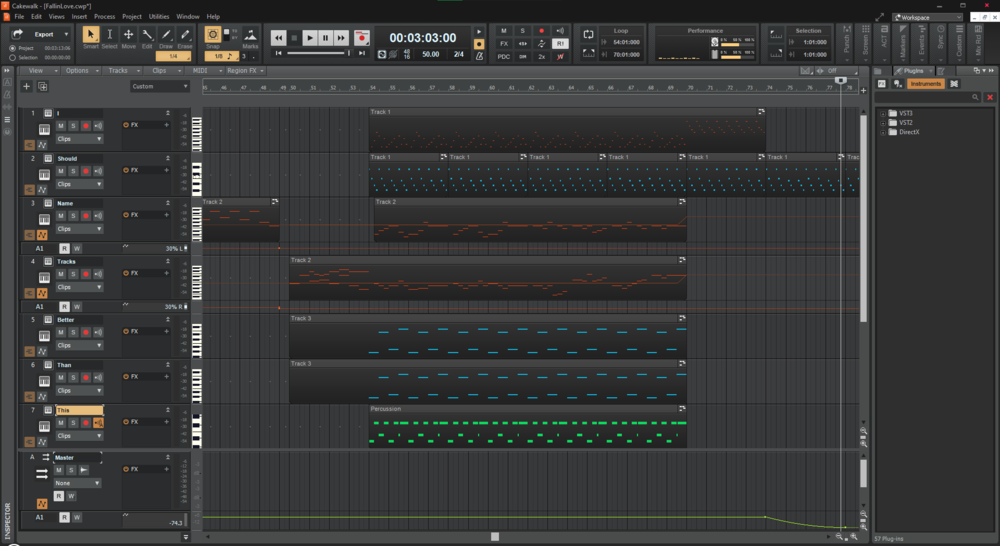
Edited by Malachy Tunadded Cakewalk screenshot
4 answers to this question
Recommended Posts
Please sign in to comment
You will be able to leave a comment after signing in
Sign In Now