I have a MIDI keyboard hooked up to my computer and Cakewalk recognizes it. I have a MIDI track set with it as the Input and Cakewalk TTS as the Output. I can record notes with the controller as shown in the screenshot below. When I press Play I can hear the recorded notes. The problem is I can't hear notes while I'm recording or while the system is in standby mode (not recording, not playing back). If I press the keys I can see the green volume meter go up and down but no sound. But, as I said, the sound plays during playback. What am I missing here? I want to be able to doodle and hear the sounds while not recording and while recording which is currently silent, too. Edit: And if I open Cakewalk TTS and press the test buttons for the different voices I hear those sounds.
Question
DallasSteve
I have a MIDI keyboard hooked up to my computer and Cakewalk recognizes it. I have a MIDI track set with it as the Input and Cakewalk TTS as the Output. I can record notes with the controller as shown in the screenshot below. When I press Play I can hear the recorded notes. The problem is I can't hear notes while I'm recording or while the system is in standby mode (not recording, not playing back). If I press the keys I can see the green volume meter go up and down but no sound. But, as I said, the sound plays during playback. What am I missing here? I want to be able to doodle and hear the sounds while not recording and while recording which is currently silent, too. Edit: And if I open Cakewalk TTS and press the test buttons for the different voices I hear those sounds.
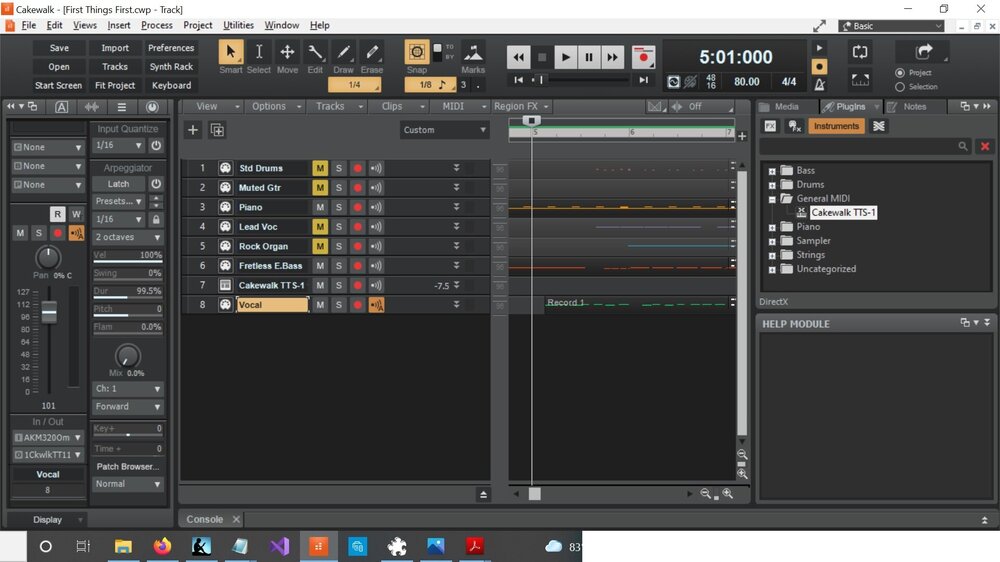
Edited by DallasSteve12 answers to this question
Recommended Posts
Please sign in to comment
You will be able to leave a comment after signing in
Sign In Now