Hey everyone, has anyone come across this issue before? When I freeze the synth the timing goes off just slightly - maybe about half a beat. When I unfreeze, it plays just fine. The problem is you might say - just don't freeze it then, but when I do an export, it effectively freezes the track and in my final export, the timing is off on this one synth. It's the Rapture Pro I got with Sonar Platinum. All other tracks in the mix are fine and there are about 6 or so synth tracks. Weirdly, it happens in the middle of the song, and it does recover and gets back to the correct timing if I just leave it. This is important as I tried shifting the freeze along by a quarter beat and then eventually the track gets out of sync later on due to my meddling! I'm using Cakewalk by Bandlab now - this is the first project since switching from Sonar.
I attach a screenshot trying to show what I'm hearing. In the midi, all is good and aligned perfectly to the bar and timing is fine. But in the freeze, the synth moves slightly - about half a beat - out of sync. I got the same issue when I bounced the audio in an attempt to workaround the issue - looked like it was off by the same offset. I've never needed to do this before and I've never come across this before.
Question
Liam Patton
Hey everyone, has anyone come across this issue before? When I freeze the synth the timing goes off just slightly - maybe about half a beat. When I unfreeze, it plays just fine. The problem is you might say - just don't freeze it then, but when I do an export, it effectively freezes the track and in my final export, the timing is off on this one synth. It's the Rapture Pro I got with Sonar Platinum. All other tracks in the mix are fine and there are about 6 or so synth tracks. Weirdly, it happens in the middle of the song, and it does recover and gets back to the correct timing if I just leave it. This is important as I tried shifting the freeze along by a quarter beat and then eventually the track gets out of sync later on due to my meddling! I'm using Cakewalk by Bandlab now - this is the first project since switching from Sonar.
I attach a screenshot trying to show what I'm hearing. In the midi, all is good and aligned perfectly to the bar and timing is fine. But in the freeze, the synth moves slightly - about half a beat - out of sync. I got the same issue when I bounced the audio in an attempt to workaround the issue - looked like it was off by the same offset. I've never needed to do this before and I've never come across this before.
Thanks for any help.
Liam
Intel Core i7, 512SSD, 16 GB RAM, Win10 Pro, CbB 2021.04 (Update 1)
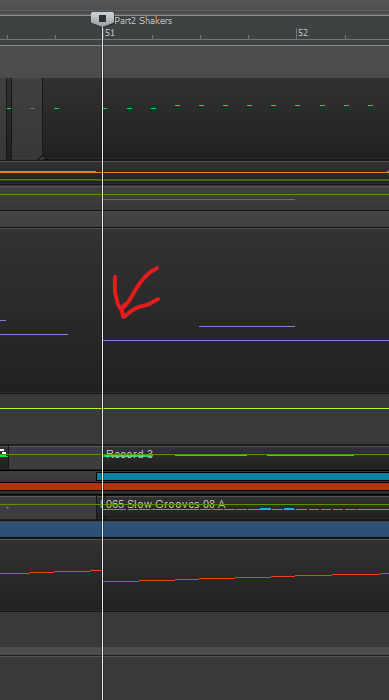
Edited by Liam Patton3 answers to this question
Recommended Posts
Please sign in to comment
You will be able to leave a comment after signing in
Sign In Now