I'm using Calkewalk now for over a decade (or even longer), but still haven't figured out, how to set leadin measures, tempo, bar 1 of the song ...
Just a quick example: I have some stems, including a click track, tempo is dynamic (as it is most of the time with music recorded by humans). First thing to verify, the tempo is not fitting - Cakewalk need to be told which content need to be interpreted. Ok, if I now pick a track (with adequat musical content inside) and drag it onto the timelime it wont work. It simply don't figure out the bars and tempo ... Going on to the next step: determine bar 1 beat 1. In terms of focussing on including the leadin measures I get an fairly odd error message if I try to set bar 1 beat 1 at the first click of the click track. If I try this with bar 1 beat 2 it works ... how odd is that?? I can only align the tempo from bar 1 beat 2?? I also tryed to understand the error message, but I can't (see error message in attached screen shot; sorry for this is in German ... ) Translation by Google: "Invalid measure or beat. The tempo required for this position is not allowed. Please remove some tempo entries in the area of the desired position in the tempo view or enter correct values for measure and beat." This shows up even when there is just one entry in the tempo map ...
Now, I want to fix the tempo by grabbing either the whole mix (sitting as an extra track among the stems) or the click track and drag it to the time line (it shows blue, but at times also orange; does anybody has a clue what that want to tell me?)
When I now want Cakewalk to detect the tempo, I need to cut the track at a "reasonable" point (earliest possible point: bar 1 beat 2) and drag it over the time line it detects a tempo of that track but leaving beat 1 outside ... is that really a limitation I need to accept?
What have I got by now? The tempo now is displayed quite ok according to what I give Melodyne to analyze, but the correct tempo map starts at bar 1 beat 2. Why can't I define bar 1 beat 1 as the first beat of the song??
Also, this new detected "tempo map" turned out to be quite fragile in terms of messin' up the whole song's tempo map if I edit audio in the stems.
So, the resulting question to you professional sound guys now is: what is your proven workflow to set bar 1 beat 1 and how do you treat the tempo of a given song that need to be detected?? You absolutely do have the chance now to make me a happy guy if you turn on the light bulb over this issue in me ... ? Thanks!
Question
André Zern
I'm using Calkewalk now for over a decade (or even longer), but still haven't figured out, how to set leadin measures, tempo, bar 1 of the song ...
Just a quick example: I have some stems, including a click track, tempo is dynamic (as it is most of the time with music recorded by humans). First thing to verify, the tempo is not fitting - Cakewalk need to be told which content need to be interpreted. Ok, if I now pick a track (with adequat musical content inside) and drag it onto the timelime it wont work. It simply don't figure out the bars and tempo ... Going on to the next step: determine bar 1 beat 1. In terms of focussing on including the leadin measures I get an fairly odd error message if I try to set bar 1 beat 1 at the first click of the click track. If I try this with bar 1 beat 2 it works ... how odd is that?? I can only align the tempo from bar 1 beat 2?? I also tryed to understand the error message, but I can't (see error message in attached screen shot; sorry for this is in German ... ) Translation by Google: "Invalid measure or beat. The tempo required for this position is not allowed. Please remove some tempo entries in the area of the desired position in the tempo view or enter correct values for measure and beat." This shows up even when there is just one entry in the tempo map ...
Now, I want to fix the tempo by grabbing either the whole mix (sitting as an extra track among the stems) or the click track and drag it to the time line (it shows blue, but at times also orange; does anybody has a clue what that want to tell me?)
When I now want Cakewalk to detect the tempo, I need to cut the track at a "reasonable" point (earliest possible point: bar 1 beat 2) and drag it over the time line it detects a tempo of that track but leaving beat 1 outside ... is that really a limitation I need to accept?
What have I got by now? The tempo now is displayed quite ok according to what I give Melodyne to analyze, but the correct tempo map starts at bar 1 beat 2. Why can't I define bar 1 beat 1 as the first beat of the song??
Also, this new detected "tempo map" turned out to be quite fragile in terms of messin' up the whole song's tempo map if I edit audio in the stems.
So, the resulting question to you professional sound guys now is: what is your proven workflow to set bar 1 beat 1 and how do you treat the tempo of a given song that need to be detected?? You absolutely do have the chance now to make me a happy guy if you turn on the light bulb over this issue in me ... ? Thanks!
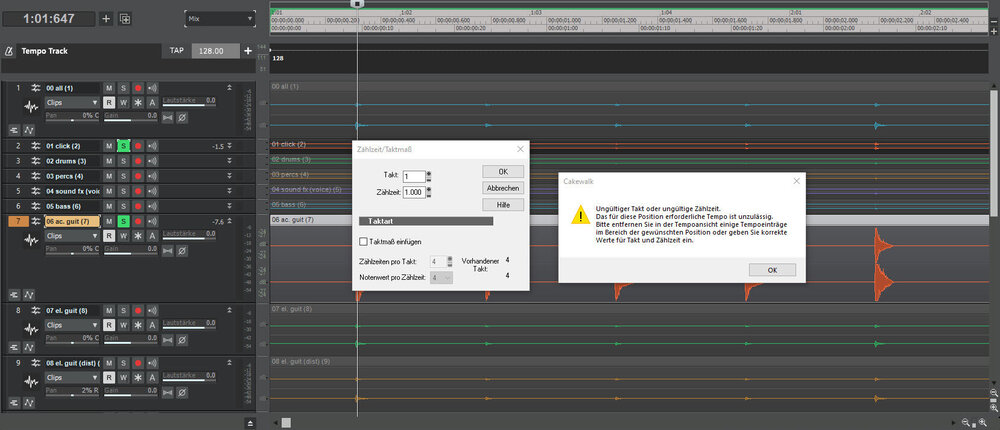
Edited by André Zern... additional aspect ..
1 answer to this question
Recommended Posts
Please sign in to comment
You will be able to leave a comment after signing in
Sign In Now