Osman Hemidov Posted January 21, 2021 Posted January 21, 2021 Hello again Tell me how to make this checkmark not turn on by itself when she pleases? In my templates, it is constantly removed, but when working in projects, it can spontaneously turn on when it wants. Thank you. Sorry for google translation
0 Promidi Posted January 21, 2021 Posted January 21, 2021 Because this is under “Projects" in preferences, this is a per project setting. It will also be set as part of a project template. If you want this setting to be checked (or unchecked), save your start up template with this setting as you would like it. With the same project open, it should not change of its own accord. 1
0 Osman Hemidov Posted January 21, 2021 Author Posted January 21, 2021 So I do it. The check mark is unchecked in the template. But randomly I have to shoot again I did not catch the interconnection of turning on and off
0 Will. Posted January 21, 2021 Posted January 21, 2021 3 hours ago, Osman Hemidov said: Hello again Tell me how to make this checkmark not turn on by itself when she pleases? In my templates, it is constantly removed, but when working in projects, it can spontaneously turn on when it wants. Thank you. Sorry for google translation Saving this in a project wont save as default in your template. What you need to do, is open an empty project switch it ON or OFF, Click APPLY then OK. Go to FILE and save a SAVE as Template (By replacing it.) Close CbB and Open again to confirm this. Open the project you worked with go to the setting check if its OFF. If not: Switch it ON/OFF and save the project as SAVE AS and replace it. Should work then.
0 Osman Hemidov Posted January 21, 2021 Author Posted January 21, 2021 I guess I’m not explaining well. The template is saved with unchecked. It all works up to a certain point, when suddenly this checkmark is involuntarily removed.
0 Osman Hemidov Posted January 21, 2021 Author Posted January 21, 2021 And this is how it works even with platinum sonar
0 Promidi Posted January 21, 2021 Posted January 21, 2021 17 minutes ago, Osman Hemidov said: I guess I’m not explaining well. The template is saved with unchecked. It all works up to a certain point, when suddenly this checkmark is involuntarily removed. Are you saying that you load a template with that setting unchecked. Then eventually, without loading a new project , the setting is becomes checked? If that is the case, I have never had that issue in the 22 years I have been using Cakewalk (Up to the latest CbB) 1
0 Will. Posted January 21, 2021 Posted January 21, 2021 23 minutes ago, Osman Hemidov said: I guess I’m not explaining well. The template is saved with unchecked. It all works up to a certain point, when suddenly this checkmark is involuntarily removed. It should work 100% with the advice given on default. Have you tried to re-install and refresh activation for your Sign In? If you're not signed in properly, certain settings don't work in CbB. Maybe try that and let us know. 1
Question
Osman Hemidov
Hello again Tell me how to make this checkmark not turn on by itself when she pleases? In my templates, it is constantly removed, but when working in projects, it can spontaneously turn on when it wants. Thank you.
Tell me how to make this checkmark not turn on by itself when she pleases? In my templates, it is constantly removed, but when working in projects, it can spontaneously turn on when it wants. Thank you.
Sorry for google translation
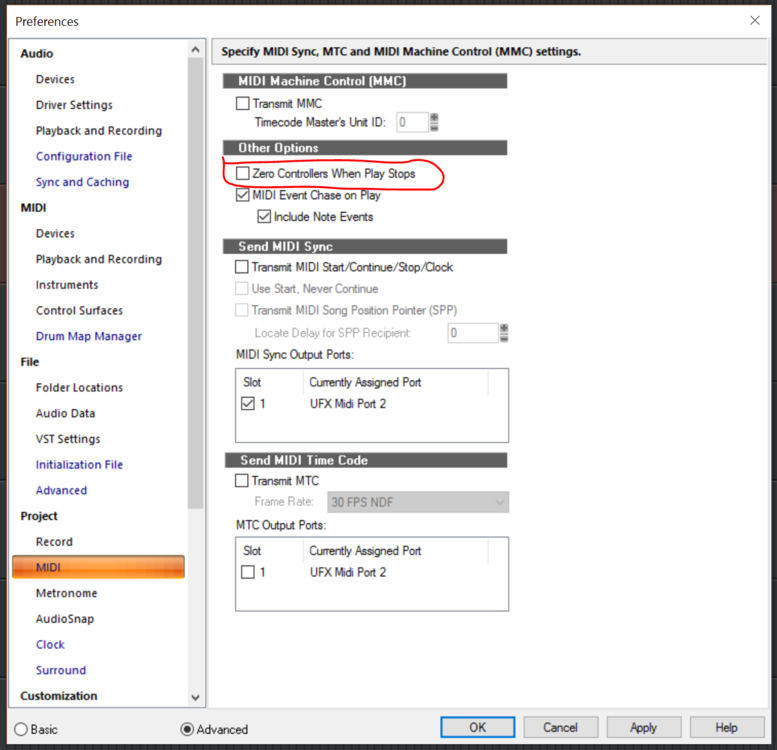
7 answers to this question
Recommended Posts
Please sign in to comment
You will be able to leave a comment after signing in
Sign In Now