Have Synth Tracks been eliminated? I tried to add a Synth Track which exist according to the 26.11.00. See screenshot below. But I don't see a "Insert Synth Track" option on the Track Pane dropdown menu. See gif below. I wanted separate MIDI and Synth Tracks so that I could hopefully record the arpeggiated MIDI output so that I could better understand and edit MIDI track arpeggiator patterns.
Question
Bill Phillips
Have Synth Tracks been eliminated? I tried to add a Synth Track which exist according to the 26.11.00. See screenshot below. But I don't see a "Insert Synth Track" option on the Track Pane dropdown menu. See gif below. I wanted separate MIDI and Synth Tracks so that I could hopefully record the arpeggiated MIDI output so that I could better understand and edit MIDI track arpeggiator patterns.
Edited by Bill Phillips2 answers to this question
Recommended Posts
Please sign in to comment
You will be able to leave a comment after signing in
Sign In Now