I started using Cakewalk by BandLab couple of months ago and I see that it is a brilliant successor DAW to Sonar DAW, with so many improvements and great features, but I am an active Sonar user since 2004 and, as I worked on many versions of Sonar through the years, I witnessed that every new version had some seriously great upgrades and developed some very intelligent and user friendly solutions for dealing with various features, operating and handling the whole process of recording and music production and most of all editing recorded clips, better than in any other DAW I tried (protools, cubase, cool edit, logic, reaper), especially editing multiple takes recorded on multiple tracks (like, for example, recording drums with 14 mics or more, and then editing that 14 tracks, multi-take recording, which is my usual day to day job).
That being said, I and my associates and colleagues also witnessed some of those brilliant features going the opposite direction from improvement within the newer versions of DAW, and that started after Sonar 8.5, in Sonar X1, though it is stil great, user friendly, fast and intuitive!!! Well, for me and that brilliantly fast and easy editing, everything went south with Sonar X2 (stuff also featured in all it's successor DAWs) when "Take Lanes" were introduced instead of "Track Layers", which is why I am still working in latest edition of Sonar X1.
What the hell was supposed to get better or easier or whatever with that annoying feature that was not been able to be done in sonar 8.5 or X1, or even some of the older ones???!!!
There's no "Rebuilt layers" command, which was a very useful command dealing with layers, sorry - lanes! To me and my colleagues these "Take Lanes" were visually confusing since day one. The old style was so "common sense" and intuitive visually-wise, and work-wise.
I went through HELP files to figure out how to deal with these "take lanes", but there's not much help with it, is it,hm?
Some other downgrades (in my opinion) comparing with older Sonar DAW versions:
- When I mute the clip, it used to have a little "red crossed circle" icon in the upper left corner so it was crystal clear the Clip is MUTED.
- In Sonar, in track view (also in the bus view), going up and down through the tracks in a project by scrolling the mouse-wheel used to toggle track by track (or you could say bus track by bus track), no matter the current heights of the particular tracks, so you would always see the whole track channel on top of the screen. Now in Cakewalk it seems to toggle some fixed value, so by scrolling it's clumsy to toggle to a desired track, and it's often to see just a small part of the track, so you get lost easily - the user is forced for more usage of the side bar to scroll precisely to a preferred view/location... ANNOYING!
Does anybody feels the same as I do regarding this stuff?
In hope of improving these features back to when it was done right, all the best and keep on the GREAT WORK!!!!
Question
Davor Tomic
HI!
I started using Cakewalk by BandLab couple of months ago and I see that it is a brilliant successor DAW to Sonar DAW, with so many improvements and great features, but I am an active Sonar user since 2004 and, as I worked on many versions of Sonar through the years, I witnessed that every new version had some seriously great upgrades and developed some very intelligent and user friendly solutions for dealing with various features, operating and handling the whole process of recording and music production and most of all editing recorded clips, better than in any other DAW I tried (protools, cubase, cool edit, logic, reaper), especially editing multiple takes recorded on multiple tracks (like, for example, recording drums with 14 mics or more, and then editing that 14 tracks, multi-take recording, which is my usual day to day job).
That being said, I and my associates and colleagues also witnessed some of those brilliant features going the opposite direction from improvement within the newer versions of DAW, and that started after Sonar 8.5, in Sonar X1, though it is stil great, user friendly, fast and intuitive!!! Well, for me and that brilliantly fast and easy editing, everything went south with Sonar X2 (stuff also featured in all it's successor DAWs) when "Take Lanes" were introduced instead of "Track Layers", which is why I am still working in latest edition of Sonar X1.
What the hell was supposed to get better or easier or whatever with that annoying feature that was not been able to be done in sonar 8.5 or X1, or even some of the older ones???!!!
There's no "Rebuilt layers" command, which was a very useful command dealing with layers, sorry - lanes! To me and my colleagues these "Take Lanes" were visually confusing since day one. The old style was so "common sense" and intuitive visually-wise, and work-wise.
I went through HELP files to figure out how to deal with these "take lanes", but there's not much help with it, is it,hm?
Some other downgrades (in my opinion) comparing with older Sonar DAW versions:
- When I mute the clip, it used to have a little "red crossed circle" icon in the upper left corner so it was crystal clear the Clip is MUTED.
- In Sonar, in track view (also in the bus view), going up and down through the tracks in a project by scrolling the mouse-wheel used to toggle track by track (or you could say bus track by bus track), no matter the current heights of the particular tracks, so you would always see the whole track channel on top of the screen. Now in Cakewalk it seems to toggle some fixed value, so by scrolling it's clumsy to toggle to a desired track, and it's often to see just a small part of the track, so you get lost easily - the user is forced for more usage of the side bar to scroll precisely to a preferred view/location... ANNOYING!
Does anybody feels the same as I do regarding this stuff?
In hope of improving these features back to when it was done right, all the best and keep on the GREAT WORK!!!!
Davor Tomic Pinky
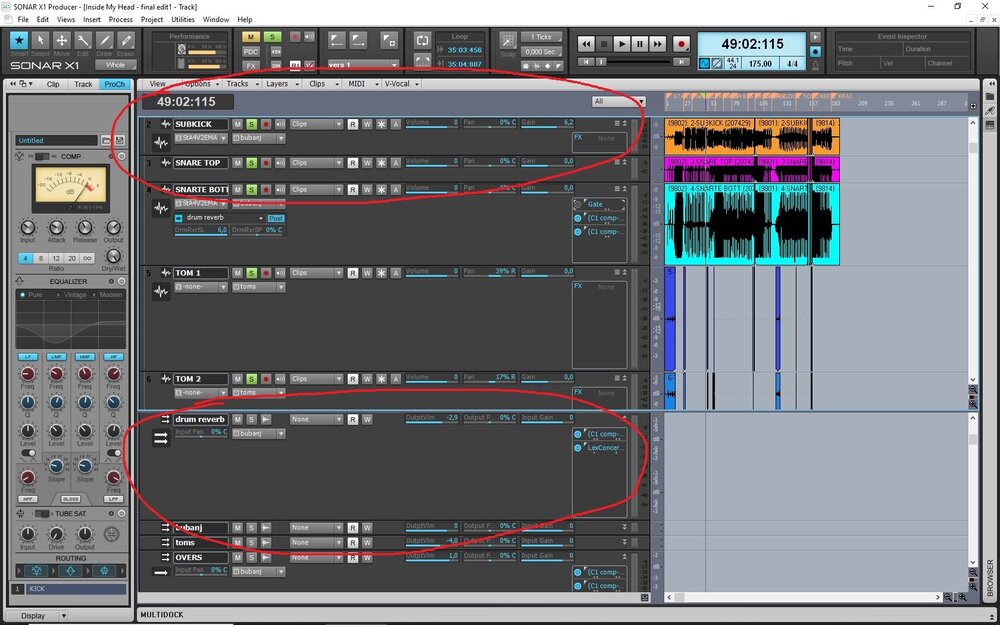
Edited by Davor Tomic9 answers to this question
Recommended Posts
Please sign in to comment
You will be able to leave a comment after signing in
Sign In Now