The shift-key solution suggested a day ago worked pretty well, my projects opened smoothly, no pop up or lack of sound or whatever. But just now, the problem is at it again and this pop-up appears when I try to open it. And it's even worse
When I press Yes to All, the program closes itself again. When I press No to All, the program opens, but all the MIDI tracks I already programmed/made don't make a sound. Note that when I add new tracks though, they still make sound. But I don't want to start from square one, and have this problem roll around again the next day.
It seems like a VST/plugin problem considering the way my projects open when I choose No to All in the pop -up.
But I want to know, what on earth screws up in the system when I open projects some time after working with them? I opened this project twice yesterday (1 PM, 11 PM) and there was no issue, but more than 18 hours later (right now it's 6 PM) it's stubborn again.
This is so frustrating. I don't want to do this every time I want to work on my projects.
Question
nicole
Link to my post yesterday.
The shift-key solution suggested a day ago worked pretty well, my projects opened smoothly, no pop up or lack of sound or whatever. But just now, the problem is at it again and this pop-up appears when I try to open it. And it's even worse
When I press Yes to All, the program closes itself again. When I press No to All, the program opens, but all the MIDI tracks I already programmed/made don't make a sound. Note that when I add new tracks though, they still make sound. But I don't want to start from square one, and have this problem roll around again the next day.
It seems like a VST/plugin problem considering the way my projects open when I choose No to All in the pop -up.
But I want to know, what on earth screws up in the system when I open projects some time after working with them? I opened this project twice yesterday (1 PM, 11 PM) and there was no issue, but more than 18 hours later (right now it's 6 PM) it's stubborn again.
This is so frustrating. I don't want to do this every time I want to work on my projects.
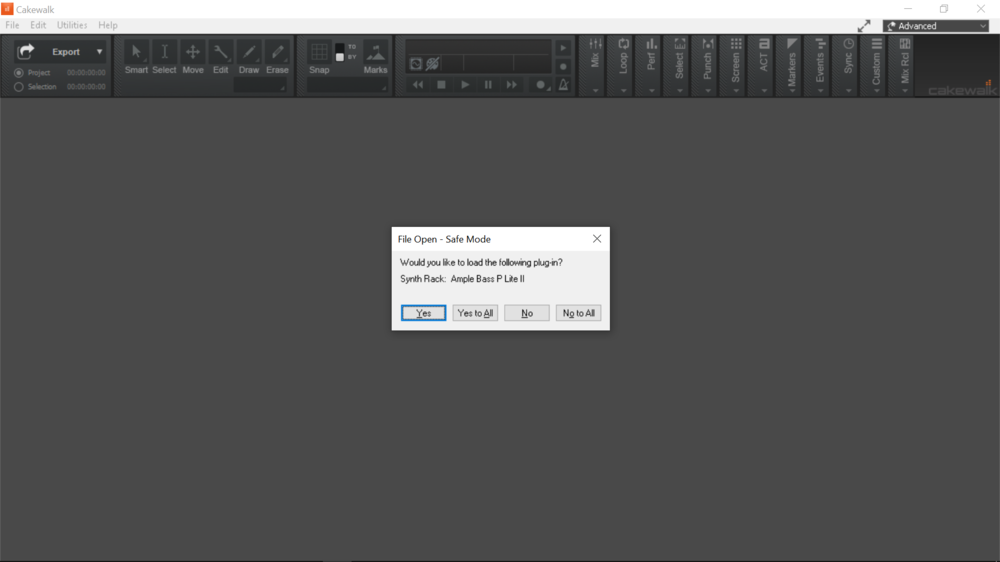
Edited by nicolemore info
23 answers to this question
Recommended Posts
Please sign in to comment
You will be able to leave a comment after signing in
Sign In Now