CW P Posted February 29, 2020 Posted February 29, 2020 (edited) I experience this bug very often. when I swap crossfade area (Shift+Drag Crossfade), sometimes clip expand to another clip. It's weird. Is there anybody have a similar problem? Edited February 29, 2020 by CW P add gif
0 David Baay Posted March 5, 2020 Posted March 5, 2020 When you wrote Shift+Drag, I assume you mean Click and Drag since Shift isn't needed to move a crossfade. I don't work with crossfades enough to have run into that, and can't reproduce it now. If you have a semi-reproducible case, you should report it to the Bakers with a copy of the project.
0 rejkmackan Posted April 19, 2020 Posted April 19, 2020 I think the cause here might be that you have muted clips that affects the cross fade. You might have muted clips if you have done multiple recordings with the recording mode: Comping. The muted clips are shown in the take lanes. If this is the cause, I think this is very annoying and should be prioritized by the Cakewalk developers, and fix so muted clips don't affect the cross fade.
0 rejkmackan Posted June 19, 2020 Posted June 19, 2020 This is what it looks like when I do it. No snap.https://drive.google.com/file/d/1_X1OXrK2kEEz87Nzm6dHjCgzAuZ2nGx6/view?usp=sharing
Question
CW P
It's weird. Is there anybody have a similar problem?
![]()
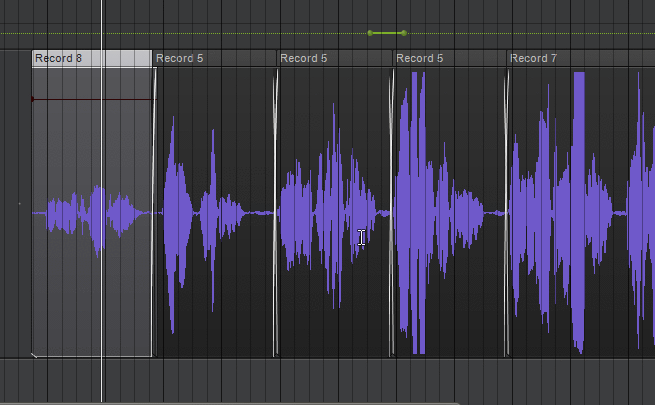
Edited by CW Padd gif
4 answers to this question
Recommended Posts
Please sign in to comment
You will be able to leave a comment after signing in
Sign In Now