yeto Posted January 4, 2020 Posted January 4, 2020 (edited) How do I set "Lens" to default to "Custom"? Thank you, yeto Edited January 4, 2020 by yeto spelling
0 user905133 Posted January 4, 2020 Posted January 4, 2020 (edited) 2 hours ago, yeto said: How do I set "Lens" to default to "Custom"? Good question. All my Workspaces come up with [Workspace]. So, I unchecked "Track Control Manager" from the "Load from Workspaces" column. That seems to work for me. It keeps the Workspace from changing what you have. So if you have "Custom" as the previous Track Control configuration, when you switch Workspaces, it should stay as "Custom." BTW, it looks like the Track Control setting can be saved with Screensets. Thank you for asking!! I have wondered how to do that myself, but never allowed myself the time to explore it. You gave me the perfect opportunity to move it to the top of my "to-do" list. So, if I shut down Cakewalk with (1) my "==> MIDI" set of track widgets on the Track Control drop down button and (2) my "TEST" Workspace as my last Workspace before shutting down, "==> MIDI" is there when I load a new project. PS: I am not sure if we can force a specific set of Track Controls from a Workspace. Edited January 4, 2020 by User 905133 to add the "==> MIDI" example
0 Promidi Posted January 5, 2020 Posted January 5, 2020 The way I have done it requires some programming (using AutoHotKey) and is definitely a workaround I have written an AutoHotKey script that first puts my desired workspace in the registry. Then runs Cakewalk When Cakewalk runs, it always runs with my desired workspace selected at start up.
0 yeto Posted January 5, 2020 Author Posted January 5, 2020 10 hours ago, User 905133 said: Good question. All my Workspaces come up with [Workspace]. So, I unchecked "Track Control Manager" from the "Load from Workspaces" column. That seems to work for me. It keeps the Workspace from changing what you have. So if you have "Custom" as the previous Track Control configuration, when you switch Workspaces, it should stay as "Custom." BTW, it looks like the Track Control setting can be saved with Screensets. Thank you for asking!! I have wondered how to do that myself, but never allowed myself the time to explore it. You gave me the perfect opportunity to move it to the top of my "to-do" list. So, if I shut down Cakewalk with (1) my "==> MIDI" set of track widgets on the Track Control drop down button and (2) my "TEST" Workspace as my last Workspace before shutting down, "==> MIDI" is there when I load a new project. PS: I am not sure if we can force a specific set of Track Controls from a Workspace. Thank you. That helped. yeto 1
Question
yeto
How do I set "Lens" to default to "Custom"?
Thank you,
yeto
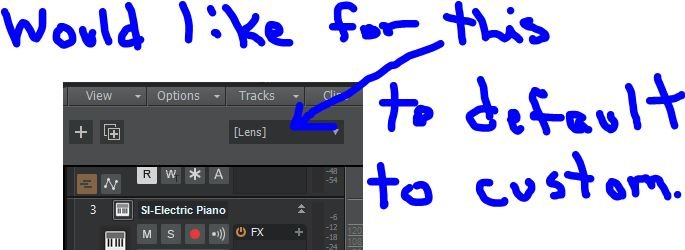
Edited by yetospelling
3 answers to this question
Recommended Posts
Please sign in to comment
You will be able to leave a comment after signing in
Sign In Now