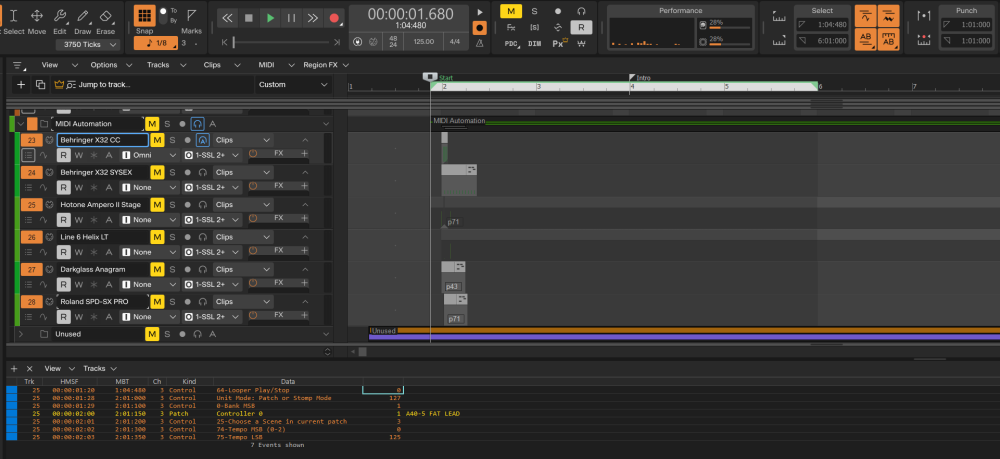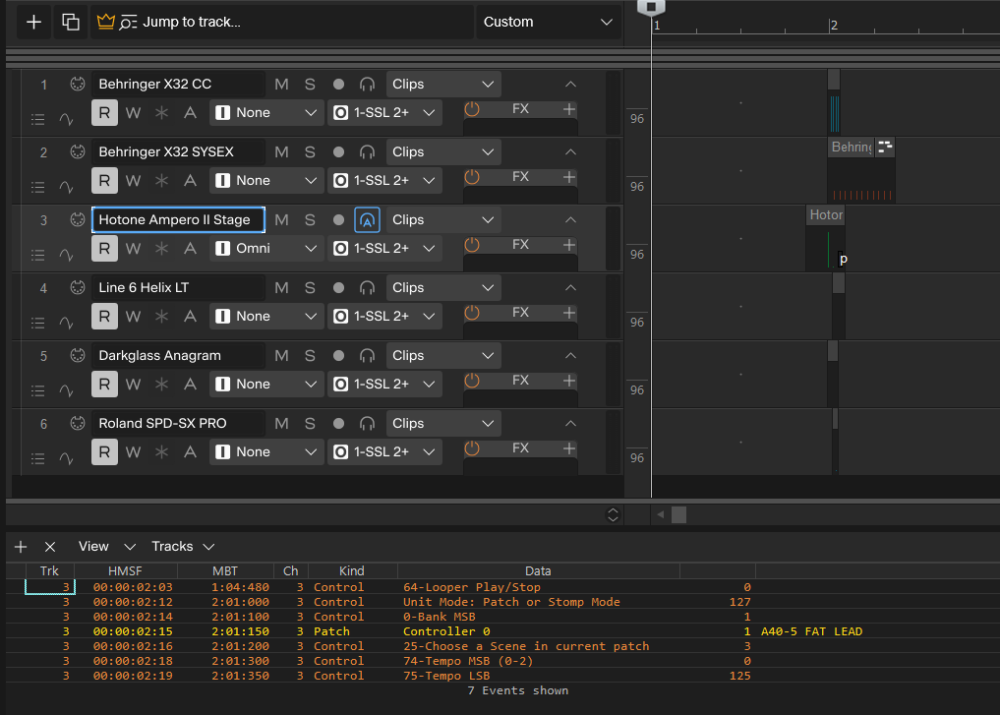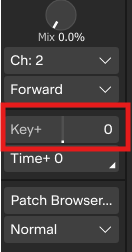-
Posts
28 -
Joined
-
Last visited
Reputation
8 Neutral-
Thanks for taking the time to test this out. I know it is supposed to be a pretty simple export operation, but I don't think it is actually behaving exactly, and consistently, as is expected. I suspect there are a few more quirks/caveats that are not documented, but are lore passed around community. It would be great to have the Cakewalk documentation reviewed, and updated with all of this once verified against code.
-
Thanks guys. As I mentioned of the other post, I've done exactly this, taken screenshots to show the events in event list, but I'm still not getting an export where the dummy event I created at 1:04:480, then made that the start of the range selection, ended up on 1:00:000 in the exported MIDI file.
-
Oh!? If that is the case, that is just plain bizarre. I'm sure if that is the case, it begs the question why it treats Audio export and MIDI export so differently. I suspect the reasoning will be that the MIDI export part of the codebase is 15+ years old while the audio export part was written separately more recently.
-
Unless I'm misunderstanding something, I'm doing exactly that. I've just re-tested and taken a screenshot in case someone spots something. Here, I've set FROM: 1:04:480 and TO: 6:00:000 I have the tracks I want to export selected. As per the Events List, there is a CC64=0 MIDI controller event at 1:04:480 When I open the exported MIDI file in Cakewalk, it has respected the TO value (i.e. no MIDI events after 6:00:000 were included) but it seems to ignore FROM as my first dummy event is still at 1:04:480 and not 1:00:000 In other words, I'm expecting all the events in my export to have shifted FORWARD (left) by 1:04:480 (the equivalent of doing a Ripple Edit and deleting the hole). Am I misunderstanding something here?
-
Hmmm.. I must be doing something wrong because I keep getting the same export. Here's what I'm doing in case someone can point out my error. Desired Goal: MIDI file export to consist of 6 MIDI tracks from my song I want the export to start from 1:04:480 of the song in Cakewalk Sonar (my first actual MIDI event is at 2:00:000) Steps I'm performing: Add a controller (CC64 = 0) at 1:04:480 in one of the 6 MIDI tracks I'm exporting Select the 6 MIDI tracks I want to be exported (they are in their own folder in case it makes any difference). I do note that by default the selection range is from 1:00:000 to 129:04:758 (129:04:758 is the last MIDI event in one of the other tracks I'm not exporting) - is this part of the problem? Then from the File menu, select Export -> Standard MIDI File -> Save As Type = MIDI File Format 1 If I now take this exported MIDI file and open it in Cakewalk to validate the contents, I have my 6 MIDI tracks but I'm still getting the 'dummy' MIDI event I created in Step 1 above at 1:04:480 instead of 1:00:000 which is what I'm trying to achieve. In Step 2. above I've also tried setting the Select range from 1:04:480 to 132:01:000 (my actual desired range) but the export is still the same, i.e. from 1:00:000.
-
I regularly need to export MIDI tracks to a file (essentially a MIDI 'stem'), that exactly matches the Start/End point of Audio stems I'm exporting. I use Project Start and End markers by default in my projects. When I export Audio stems, I have the Range option that lets me change from Entire project to a specific Range (defaulting to Start/End markers), and also custom Start/End. I need the same capability on MIDI File Export. Ideally, the same behaviour - a Range option that mimics the behaviour in the Audio Export. Currently, the only way to achieve the desired result is a kludgy workaround of putting a 'dummy' MIDI event at the start point you want to export from. OR Export everything, re-open the exported MIDI file, trim space at start, re-save.
-
Thank you! I had seen that workaround mentioned in some really old forum posts on the legacy forums but had hoped things had changed.... Obviously not. I guess I'll go add that to the Suggestions/Feature Requests! QQ - Do you only have to do that on 1 of the tracks you are exporting? Or each track? I tried just adding a controller or note on one of the tracks at the point I'd like to start the export (1:04:480), and then Exporting MIDI, but I'm still getting the same result (i.e. export is always from Bar 1).
-
Bingo! Thank you! Yep, didn't realise that by clicking on the object so that is has focus (confirmed by small corner brackets on object) that you can then use the F2 key (or Enter key also worked) to trigger a direct number entry option! I get that double-click is generally used to 'reset' an object to a default value, so that can't be used to enter into a value entry mode. Maybe a right-mouse click option would've made sense to trigger value entry? Right-mouse click doesn't seem to have a purpose across most of the strip UI from what I can see?
-
I generally start all of my projects on Bar 2 because I find it easier to see any info right on the first beat, and when doing a stem export, I always add a 1/2 beat of blank (dead) audio in front of the stems for live use (I'm exporting clicks and cues tracks as well so the 10-20ms of start-up dead audio isn't a problem). I use the Project Start and End markers and then when Exporting Audio, always use these markers for the Range set to Time. Generally, if my Song starts on Bar 2, my Project Start marker is set to 1:04:480 (Clock is at 960 ppq). The problem I'm now facing is that I now also want to export a handful of the MIDI tracks that contain device automation messages. I need the exported MIDI file ('midi stem') to match the start time and duration of the Audio Stems that are also exported, as these will all be loaded into my Backing Track player and all need to be 'in sync'. I know how to export tracks as a MIDI file - but this always exports from Bar 1 regardless of any markers or range selections (unless I'm doing something wrong?) I know there is also the option to export MIDI Groove Clips, but I don't think this is the solution to my problem? Is there any way to Export to MIDI AND have it respect Project Start and End markers (like Audio Export where Range = Time)? If not, is there any other way to achieve my desired outcome? Currently, the only way I'm finding to achieve the desired outcome is to: 1. Select the MIDI Tracks I want to export 2. Export MIDI to file 3. Open created MIDI file in Cakewalk 4. Set Tempo to same as original Cakewalk project 5. Ripple Edit and cut time from start of all tracks and then re-save MIDI file ....which is all a bit convoluted! Thanks!
-
This is an instrument definition for the Behringer X32 mixer - https://www.behringer.com/product.html?modelCode=0603-ACE It only covers the Mute functions as that is all I needed. Additionally, different functions are hard-coded to different MIDI channels so if I were to do the other functions, it would be better to do in separate definition files for assigning to different MIDI channels in Cakewalk. The Behringer World Wiki site is acknowledged for being critical to understanding the MIDI capabilities of the X32 Mixer - https://behringer.world/wiki/doku.php?id=x32_midi_table Change Log: 21 Oct 2025 - Initial release Behringer X32 Mutes - generic.ins
-
This might just be a me thing, but for years I've found it really difficult to operate the Horizontal Sliders (e.g. the Key+ value on a MIDI track) using the mouse to get to a specific value. I often find myself going 2 over, then 2 under, then 1 over, then 1 under, then 1 over, then 2 under, etc etc trying to get to a specific value. I know I can double-click on it to return it to zero. Mouse-over then mouse wheel scroll increments/decrements in 12's (octaves) which I find very useful. I would love an option to be able to just right-click and have a text enter box open so I can just type in a value. That would be quicker for me 90% of the time.
-
Can we please add Automated Mute to Buses? I know this has been a topic that has popped up in forums for many, many years. Yes, I know there is an alternative (Aux Tracks - and yes, I will use this for new projects) Yes, I know there is a workaround (automate level from -INF to whatever and back) ...but I have so many old Projects that I'm revisiting that use Buses and simply being able to add a Mute Automation would be quick and helpful as opposed to faffing about changing the Bus to an Aux Track and re-patching and hoping I having inadvertently broken something, etc.
-
- feature request
- automation
-
(and 1 more)
Tagged with: