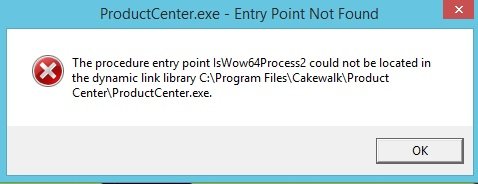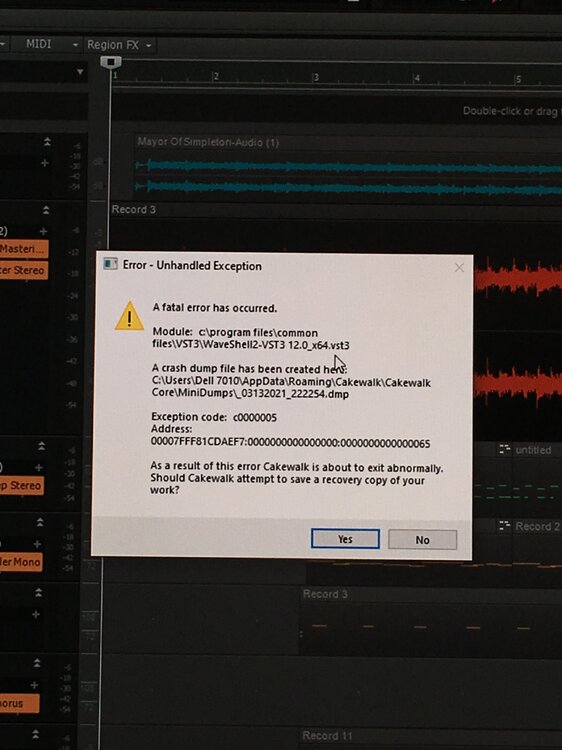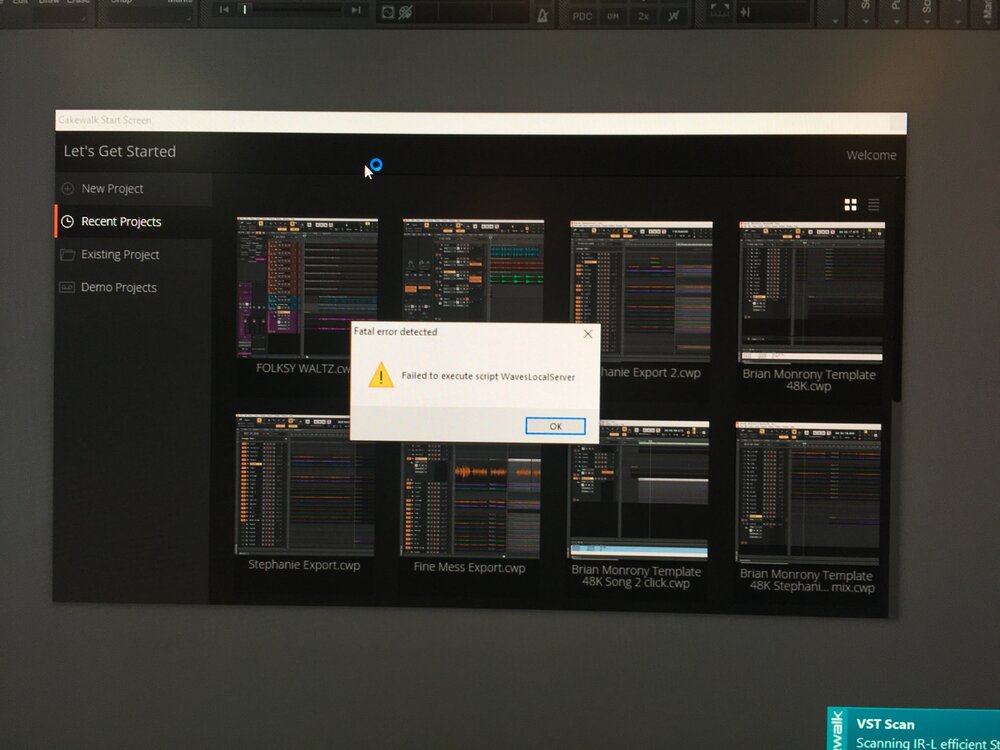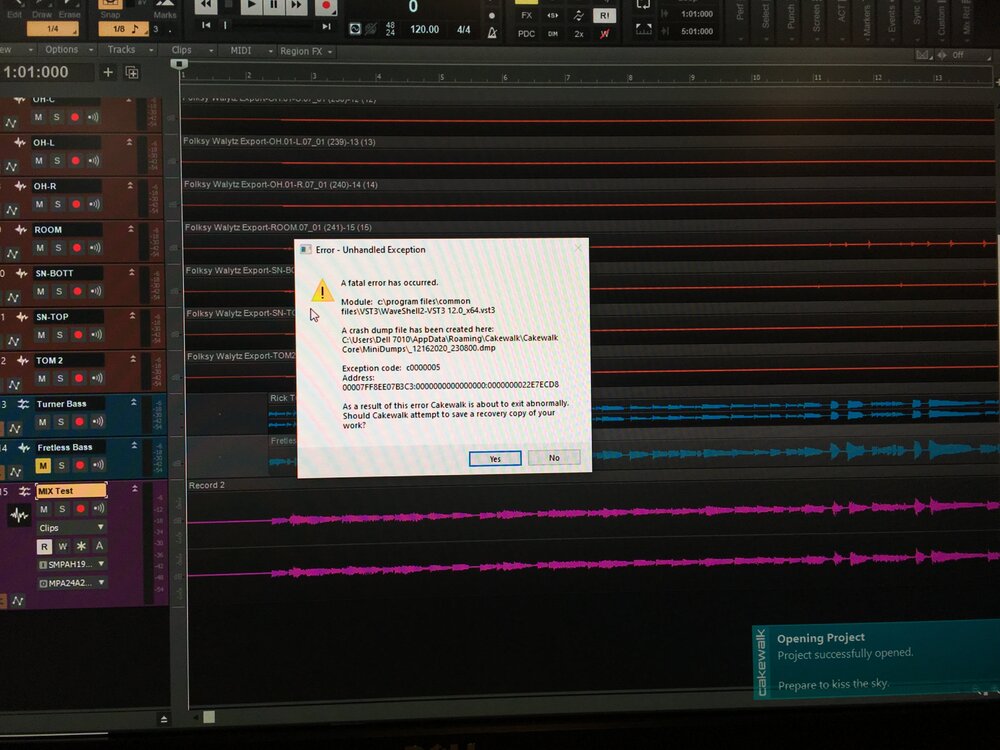-
Posts
11 -
Joined
-
Last visited
Reputation
2 NeutralRecent Profile Visitors
The recent visitors block is disabled and is not being shown to other users.
-

[SOLVED] Until there's a separate discussion for Product Center
Superclown replied to ceez's topic in Cakewalk Sonar
Thanks Noel, worked for me also on my Windows 10 studio machine. The wow64process2 error was from my Windows 8 (yes Windows 8 🙉) machine that up until the CPC update had been using Cakewalk Product Center and CbB just beautifully. No longer able to use Cakewalk products on that machine or after the 1st of August. Thanks for the update link! -

[SOLVED] Until there's a separate discussion for Product Center
Superclown replied to ceez's topic in Cakewalk Sonar
I'm having the exact same issues no matter what computers I'm on. I did exactly what you described several times. It's all dead in the water, no way to even get Sonar, Next, or anything at all from Cakewalk because Cakewalk Product Center is not working. I tried it using both Windows 10 that is up to date and my home computer that previously had no issues with the Product Center. Not only that, now Product Center won't even open because I get this error "entry point not found'. Oddly enough I can sign in on the Product Center website but after downloading the "update' as they required and running it. Everything came to a screeching halt. -
Thanks!!!! What a crazy process if you don’t know the secret password. ? I had no idea how to get this to work either. I was very close after trying all sorts of things, but I hadn’t added “user” in front of the numbers so still failing. You finally set me straight with your diligence. I was able to download all the installers and move them to an offline machine, install and then finally activate cakewalk on that machine offline without ever going online on it. Thanks again for posting your successful offline activation experience!
-
I searched a little more on this forum and found that Noel Borthwick had mentioned that issue was because of some change Cakewalk made, and that the newest Cakewalk update fixed it. So, I did the update. No longer get the “illegal character” message, but.... right back to my earlier projects crashing with V12 vst3 waveshell...? brother. This is driving me nuts.
-
Well, maybe I spoke too soon. After my Waves support session everything seems fine, but I did have one error message Waves related (V12 vst) but it didn’t actually crash Cakewalk. Now when I try to add a plugin such as Waves Abbey Road TG mastering I get a message that says “track name contains illegal characters and will not be changed”..... then after clicking on the OK, it seems to work, but will continue to give that error message either closing or opening the project with that plugin. But, only with some plugins, TG being one for sure. Anyone else had to deal with this message? Thanks!
-
Max, thanks for the reply! After reading it, I called Waves and got on a remote session with support. They fixed me right up this time, so I’m happy now! All of my Waves plugins scan and show up in their correct versions and all V12 plugins are resizable again. Like I say I really like my Waves plugins also, so many great tools, which added to my frustration of suddenly having them all seemingly going haywire. In my case the maintenance “repair” did stop the crashing / not opening issue , but for whatever reason messed with the versions. (10, 11, 12) I just got off the phone with support and it’s all working great! Appreciate all the input here.
-
I decided to try to get my Waves V12 working like they did before the “repair” which reverted them back to some unknown version with no window resizing. Waves Central shows them all as V12 installed and activated, and licensed to my machine. Waves Central of course had yet ANOTHER new version which happens nearly every time I go there which then had to automatically install etc. Using maintenance I could not uninstall V12 and only a couple uninstalled, after reinstalling them all I got were error messages “incorrectly installed plugins vst waveshell v12” so many pop up windows I had to just close Cakewalk. I again did “repair” and decided as they suggested to do the version organizer thinking that would help. Then roughly half of my Waves plugins no longer show up in my plugins. So opening a project results in a window with a huge list of Waves plugins used in those projects that are not found. Nothing on their website helped. I’m now realizing that I was pronouncing “waveshell”’ as wave shell, when actually it’s pronounced as waves hell. That fixes everything. The last 2 Waves webinars I signed up to watch on Waves both failed and cancelled due to “technical problems” the most recent a couple days ago with Allen Sides. Then ironically today I get an email from Waves on how to improve my online webinar broadcasting with their products. I like my Waves stuff, but it’s getting to where I’m actually afraid of them, this ongoing issue with their plugins has caused me to have the least productive and creative time in my studio ever over the last year. Projects crashing, plugins disappearing, plugins changing inexplicably, etc. then not having support unless you pay or are paid up. Happily all of my other plugins work great with Cakewalk.
-
Sorry, I edited this because it was a repeat of an earlier post. I’ll be calling Waves! Thanks for the suggestions!
-
Well, I did the “repair” option on Waves central. And yes my projects now open ok. The only problem is, the “repair” reverted almost all of my v12 waves plugins that had the window resize feature back an earlier version and to non resizable windows. Only a couple out of quite a few V12 plugins now are resizable. Anyone else have that happen? I guess I’m going to have to call Waves before their WUPS expire! I don’t get it. ? Also, now several Izotope plugins don’t work.
-
As a follow up, I opened a crashing older project in safe mode and systematically removed one Waves plugin at a time, starting with the first in the selection box, then followed with “Yes to all”. It would then crash and I’d start over saying yes to the previous Waves plug I said no to, then saying no to the next one, the “yes to all” and so forth. Only changing / removing one plugin each time. When I got to Abbey Road Chambers and didn’t allow it to load, everything then worked fine. No issues after that, and no crashes. Sounds like possibly a problem with maybe the Abbey Road V12 bundle install? which I had just added the new RSS124, and had to reinstall and activate the entire bundle. So I’ll try the “repair” option in Waves Central. Thanks for that tip, hoping it works!
-
Hi, first time posting but long time user of Cakewalk. I am having the exact same problem as Darcy. Started after the V12 waves change. I can work on and save a new project using any plugins, but then next time I go to open the project I’ll get that error. Also many older projects have the same fatal error. All plugings scan with no errors. During installation of new Waves V12 plugins I also got this “fail to execute script -local server” error during the scan. The scan finished and then reopening Cakewalk didn’t reappear since. Not sure if there’s a connection. I appreciate the knowledge shared in this forum! Brian