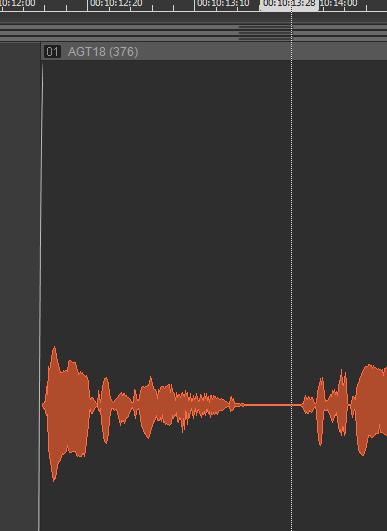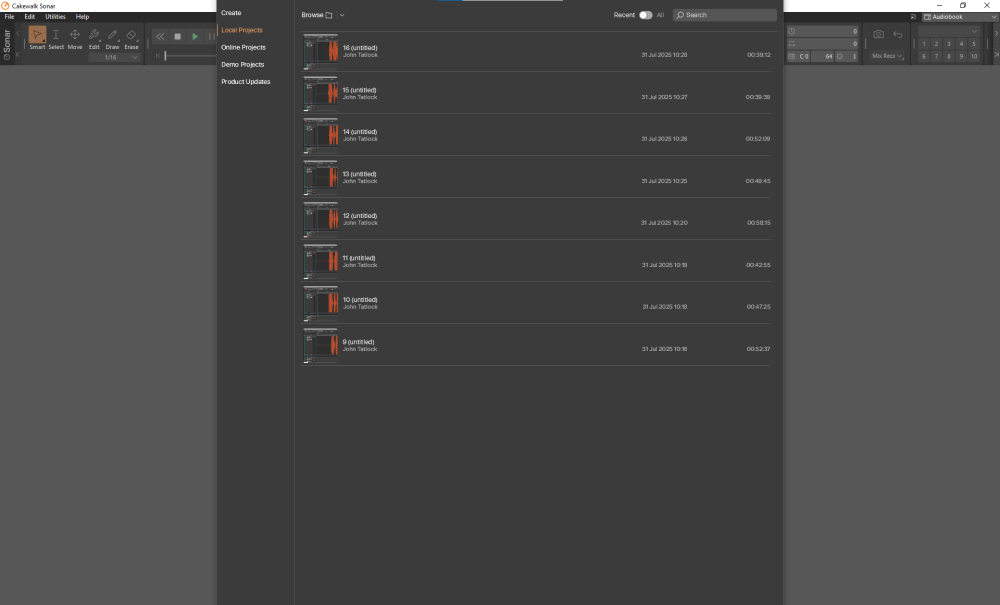-
Posts
195 -
Joined
-
Last visited
Reputation
176 ExcellentRecent Profile Visitors
The recent visitors block is disabled and is not being shown to other users.
-
Just adding this here from my other thread as someone else confirmed it. Looks to be a bug. Am having a problem with the Aim Assist display in the new version. I'm not getting it with CbB on the same desktop machine, and also not getting it in the version on my laptop, which is still on the previous version. As the video shows, basically, as soon as you stop moving the mouse (but without releasing the mouse button), the time display text vanishes, which makes it much less useful for my purposes. 2025-12-08 17-57-48.mp4
-
Am having a problem with the Aim Assist display in the new version. I'm not getting it with CbB on the same desktop machine, and also not getting it in the version on my laptop, which is still on the previous version. As the video shows, basically, as soon as you stop moving the mouse (but without releasing the mouse button), the time display text vanishes, which makes it much less useful for my purposes. Can anyone else confirm this? 2025-12-08 17-57-48.mp4
-
Pretty sure I've never seen this before. Some of the clips in my project have a number, while most don't. It's not part of the clip name. What does this indicate?
-

bug report (quick start screen stops sessions from loading)
John T replied to Adam's topic in Cakewalk Sonar
This is the same thing I reported: I think it might have started when we got the fix for projects opening with the track heights minimised. -
Still trying to work out the exact pattern of this, but thought someone else might have encountered it too. Sometimes when opening a project via the "browse" button on the Quick Start screen, I'll double click the file in the explorer window, and instead of loading, the explorer window will close and program will just sit on the Quick Start screen. Then as soon as I close the Quick Start window, the project loads. Two things I'm not completely certain of: 1/ I think this sometimes happens when double clicking to load a file from a standard Windows Explorer window (ie: from outside of Sonar) 2/ I think it might only happen on the first time loading a project in a given Sonar session.
-
Cool, handy to know.
-
Apologies if this has been explained elsewhere and I missed it, but haven't found anything witha search. So, by default, the Core plugins replacec the old Sonitus plugins when you load a project that had them in. I know you can disable this in ther VST settings, so not asking how to do that. I'm just wondering whether these plugins are truly 1:1. Like if I load a project that had a reverb set up on the Sonitus, and it gets replaced with Core Reverb, am I getting the exact same sonic end result?
-
I've also been getting this. It's like sometimes the layout of the project doesn't load. It usually will if you immediately close (without saving) and reload the same project. I *think* it might just affect track heights and vertical zoom levels, but will have to double check the next time it happens.
-
I've got the same issue: doesn't work even though selected in preferences, and no option to download on the start screen.
-
I've been banging this drum for a while myself. I don't exactly miss the old days or anything, and my objections are also not aesthetic ones. I think it's just inarguable that functionally, the new design is less at-a-glance readable *and* less internally consistent than CbB / old Sonar in many areas. I understand that it's a small team, and what they achieve regularly is impressive. But if there isn't time / money / whatever for a solid UX designer to take a pass at it, we really could do with more customisation.
-

[SOLVED - already exists] Feature request: shortcut keys for Ripple edit
John T replied to John T's topic in Feedback Loop
Ah! I always assumed Global contained everything, but I see what it means now. -
Got a strange behaviour which I think is new to the latest build. Every time I load a new project, then save and close it, the Quick Start menu grows vertically. I don't mean it adds new items to the list, that's expected. I mean the actual window itself. It's now too tall for the screen, and I can't access the X to close button. It resets itself after restarting the program.
-
Really great to see all these frequent updates and fixes lately.