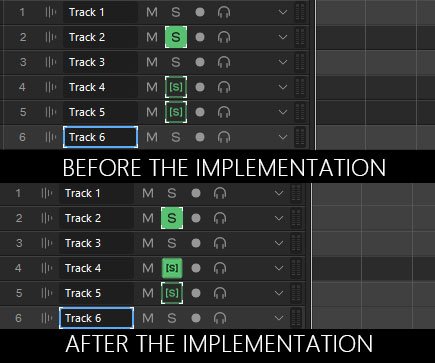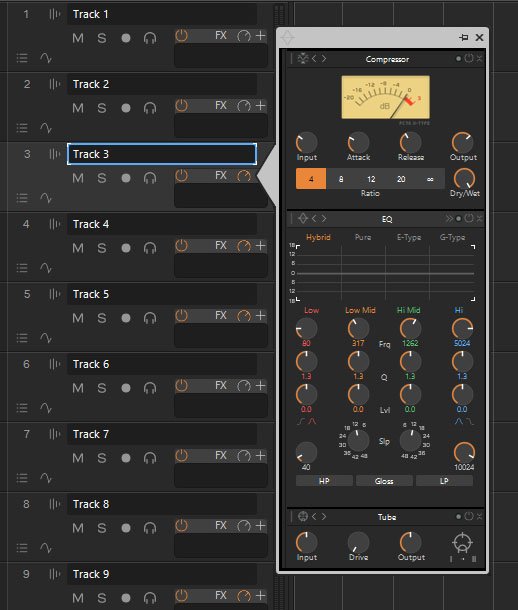-
Posts
654 -
Joined
-
Last visited
Reputation
228 ExcellentRecent Profile Visitors
The recent visitors block is disabled and is not being shown to other users.
-
Plugins already have default settings, but this feature isn’t in all of them. If it’s there, you’ll see it in the menus; if not, a feature request isn’t the place to find out. What I’m curious about is why a simple, useful feature isn’t being added, and instead, a workaround is being suggested, even by a developer?
-
There's been a lot of irrelevant and unnecessary discussion here: I’m simplifying it as much as possible: Make the ProChannel Presets' 'Set Modules as Defaults for Tracks' command save FX Chains as well. This isn’t just about stock plugins because there are non-stock plugins in ProChannel too. All you need to do is allow saving other plugins as well.
-

Default Audio FX Plug-ins on New Audio and Instrument Tracks
murat k. replied to murat k.'s topic in Feedback Loop
Updated Summary: -

Default Audio FX Plug-ins on New Audio and Instrument Tracks
murat k. replied to murat k.'s topic in Feedback Loop
This is a feature for any user who prefers plugins other than stock plugins. The term 'crazy personal features' doesn’t belong here. Stability is an issue for developers to resolve; it is not something that gets broken by newly added features. I am a Cakewalk user. I just know that a better Cakewalk experience is possible, and I am sharing my requests, despite a community being in the way of progress. Finding Cakewalk complex simply means you’re not using many of its features; in fact, it has a lot of deficiencies. 'Stability' and 'One Click does the trick' are neither opposing nor separate concepts. You cannot vote on something that doesn’t exist. -

Default Audio FX Plug-ins on New Audio and Instrument Tracks
murat k. replied to murat k.'s topic in Feedback Loop
By the way, since track templates were mentioned even though they are completely unrelated to the topic, I wanted to remind you that track templates need this feature: The nice thing about this request is that it hasn't been polluted by an unrelated workaround or people defending it. -

Default Audio FX Plug-ins on New Audio and Instrument Tracks
murat k. replied to murat k.'s topic in Feedback Loop
Summary: -

Default Audio FX Plug-ins on New Audio and Instrument Tracks
murat k. replied to murat k.'s topic in Feedback Loop
This is Feedback Loop, where we have the chance to shape the software based on what we request. Instead of suggesting a workaround for the current situation, the community should work on improving the request. For example, someone could say: 'This feature could be applied to either all Instrument or Audio Tracks, or it could be Instrument Track specific.In this way, we could have a single default preset for all new tracks, along with individual instrument-specific presets.' Such comments should be made in feature request topics. But instead, I'm dealing with people who don’t even understand what I’m asking for, or who have accepted being stuck with inefficient workarounds, while expecting others to do the same. -

Default Audio FX Plug-ins on New Audio and Instrument Tracks
murat k. replied to murat k.'s topic in Feedback Loop
I’m suggesting that we could solve the problem with just one click, but you’re defending a scenario that’s worse than what I currently have to do. On top of that, you’re giving me a lesson in sense. What makes sense is to support someone when they point out an issue in the program’s design and request a solution, not to give irrelevant advice or defend suggestions that you think are related. -

Default Audio FX Plug-ins on New Audio and Instrument Tracks
murat k. replied to murat k.'s topic in Feedback Loop
Sounds like you didn't get the idea. And these ones for sure: @pwallie@OutrageProductions Let’s say I did what you suggested. To create a new Instrument Track with my desired preset, I’d need to make separate Track Templates for each one and call them every time. If I want to make changes, I’d have to update each one individually. This clearly has nothing to do with Track Templates. Suggesting ProChannel Presets, which is the more practical option, would have made more sense, but with this request being fulfilled, you’ll be able to load your desired plugin as default without even needing that. The simplest thing developers could do in this case is to allow FX Chains saved in ProChannel to be recalled using the 'Set Modules as Default for Tracks' command. And, of course, to ignore the words of status quo defenders who stand in the way of progress. -
I often avoid loading new plug-ins unless necessary, so I’ve relied on the ProChannel’s "Set Modules as Default for Tracks" feature with stock plug-ins. However, recent advancements in plug-ins have made me realize there are certain ones, like FabFilter Pro-Q 4, that I’d prefer to use on every Audio and Instrument Track. The Instance List feature of Pro-Q 4 is particularly useful, and Cakewalk could have implemented a similar functionality in its stock EQ as requested: Unfortunately, that hasn’t happened, and I no longer expect it to. Besides, Pro-Q 4 offers much more than the Instance List feature. To save time, it would be great if we could set specific plug-ins or FX Chains to load automatically on new tracks. Alternatively, the "Set Modules as Default for Tracks" feature could be expanded to include FX Chain Presets. This would make workflows much smoother and eliminate the need to manually load the same plug-ins on every track.
-

Enhancing the Functionality of the Solo Override Command
murat k. replied to murat k.'s topic in Feedback Loop
Click and Click and Drag are distinct functions, so there’s no issue with using Alt+Click actually. If an example is needed, think that you have some solo tracks and you only want to hear only one of them, you can achieve this by Alt-clicking on the desired track's Solo button. When toggled, the track will return to its previous state, and you will continue hearing what you heard before. Simply put, regardless of whether other tracks are soloed or not, only the tracks where the 'Exclusive Solo Override' command is applied will produce sound in any Solo mode. In other words, we’ll use this feature to solo tracks exclusively within Solo mode. -

Enhancing the Functionality of the Solo Override Command
murat k. replied to murat k.'s topic in Feedback Loop
Actually, rather than thinking the icon is confusing, I think the functionality is simply insufficient. But I understand your point. To preserve the existing system while expanding the Solo Override functionality, we could implement the following: - When clicking the Solo button with Shift, the Solo Override command would continue to work as it does currently. - When clicking the Solo button with Alt, it would gain exclusivity, allowing this feature to work in both "Exclusive Solo" and "Regular Solo" modes. To make this functional difference clear, a change in the icon would also be necessary. - Normal Solo Override icon: - Exclusive Solo Override icon: In essence, when a track is assigned the Solo Override Exclusive command, only that track would produce sound, regardless of the mode we are in. As shown below: -
Based on the discussion throughout your thread, it seemed like you couldn’t open ProChannel from the Inspector. No problem—one way or another, your thread has led to this feature request being made.
-
When I first saw this title, I was excited, thinking someone had come up with an innovative and practical idea. However, it turned out to be a just misleading title. However the idea of accessing ProChannel directly from Track View sounds quite useful. For example, a ProChannel icon could be added within the FX Bin to indicate whether ProChannel is active or not. Clicking this icon could open a scrollable popup menu, allowing users to access and tweak ProChannel settings directly—without altering the existing view in the Inspector. Like this: This would enable seamless access to ProChannel features while maintaining the current layout and functionality.