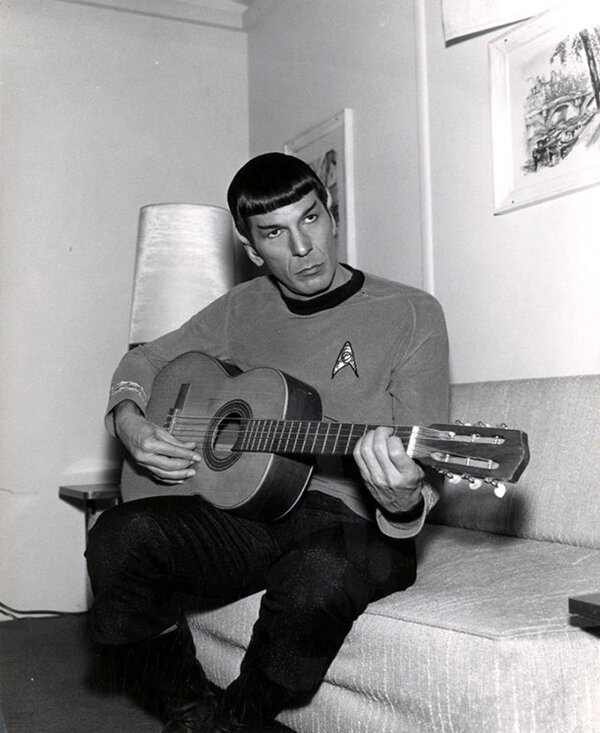-
Posts
40,918 -
Joined
-
Last visited
-
Days Won
1,361
Everything posted by cclarry
-
JUST $29 using MRH29 code on checkout https://www.nembriniaudio.com/products/mrh810-lead-series-guitar-amplifier?utm_source=mailchimp&utm_campaign=0100bdd7e1f0&utm_medium=ad&fbclid=IwAR1sd_5nSjhnFqHnsWe585N78Lhs3sUurmkWLnE1sdjdIGSx-b_8g7znsek
- 1 reply
-
- 1
-

-
MeldaProduction has announced the 12th round of the Eternal Madness Discount 2020, offering 50% off 4 plugins every week. Getting started on Monday, March 16th. Deal of the week: MTurboReverb MMorph MUltraMaximizer MModernCompressor https://www.meldaproduction.com/ad?source=kvrnews&id=product/emd
-
30% - 40% OFF PLUGINS Kush is on sale, and 100% of the profits will be donated to the American Red Cross in support of relief for the Coronavirus. Get some vibe, spread some love. Now Through Tuesday, get up to 40% off Kush Plugins and $100 off B-Stock Hardware at https://thehouseofkush.com/pages/store?_ke=eyJrbF9lbWFpbCI6ICJjY2xhcnJ5MTIyNzAwQGhvdG1haWwuY29tIiwgImtsX2NvbXBhbnlfaWQiOiAiTXBiVzJIIn0%3D
-
- 1
-

-
I've done this, and to no avail. No matter what sound I select I get the "Sounds not found" error message...pretty sad
-
Everything for me was working smoothly and without issue prior to installing ST4 4.1... So that tells me something is DEFINITELY wrong!
-
With all the issues just in THIS forum, I think I would reserve a hasty judgement... This has not been a smooth rollout...and, sadly for those who are first time users of SampleTank that's not going to sit well...
-
This definitely has issues Pete...
-
EDIT: I'm getting a "sounds not found error" now...this is ridiculous!
-
Forum does that automatically for words lie A...N...U....S
-
I had the same problem and had to do a rescan of everything for it to work...
-
This was kind of a goofy set up, as you don't just "get the serial #'s" I downloaded the ST4 4.1 Update, and own the full version, but didn't get the CS or even the Edit in my account. Somehow I stumbled upon a "Pop Up" that said "get ST4 CS and Editor" and, after I clicked on that, THAT Is when I got the serial #'s added to my account... So those who don't have Serial #'s kind of putz around on the IK Site until that Dialog pops up to add them to your account
-
Nembrini Audio has announced some new bundle deals on its Eddie Kramer Plugins. F-Audio Eddie Kramer Phazevibe Bundle 3 Modes Phaser Wha Vibe (Stomp + Rack) - $39: Mode 1 - Classic Vintage Phaser: The big red speed knob allows the user to range from a classic phaser through a vibrato and even a leslie-ish effect. Mode 2 - Phase-Wha: A phaser with a hint of wha-wha when used on low speed that become auto-wha as you increase the speed up to a very unique vibrato. Mode 3 - Phase-Univibe: A phaser with a hint of univibe when used on low speed that become an Hendrix Uni-Vibe sound as you increase the speed. This mode is warm and can offer a beautiful and smooth vibrato. F-Audio Eddie Kramer Edstortion Bundle 3 Modes Distortion (Stomp + Rack) - $39 F-Audio Eddie Kramer Edstortion allows you to achieve a wide spectrum of tones from heavy compressed distortion to very subtle crunch with great dynamic. Those classic tones will add presence, space, flavor and vibe to any production in any style of music from Rock to Hip-hop and dance. F-Audio Echobandit Bundle Analog Tape Echo Delay (Stomp + Rack) - $29 F-Audio Echobandit covers a wide range of sounds from classic slap back to experimental modern long distorted sounds. It can be warm and smooth or aggressive and punchy to cover all your possible soundscapes needs. https://www.nembriniaudio.com/
-
- 1
-

-
Paid version is $45 and includes StandardCLIP https://www.siraudiotools.com/buyShareIt.php?p=300767608 or SA alone is $44 https://www.siraudiotools.com/buyShareIt.php?p=300697597
-
Windows FREE Version https://www.siraudiotools.com/downloadFile.php/SpectrumAnalyzer_Win_Setup_1.0.094_FreeVersion.zip?product=spectrumanalyzer&type=downloadFileWinDemo Mac FREE version https://www.siraudiotools.com/downloadFile.php/SpectrumAnalyzer_Mac_1.0.097_FreeVersion.dmg?product=spectrumanalyzer&type=downloadFileMacDemo
- 1 reply
-
- 1
-

-
If anyone wants Post Rock EZX for a couple of dollars less than the above price, PM me...I have an unused Serial #
-
Lowest price ever $34.54 with code YNY23 at EveryPlugin http://everyplugin.com/cla-mixhub.html
-
25% off UJAM Products https://www.bigfishaudio.com/UJAM?&sou=bfaem31320
-
Yes, ST 4 will import ST 3 sounds...it can be done right inside ST 4...
-
Finding that Editor was quite the task...I looked everywhere for it, then stumbled upon it when a dialog popped up with the custom shop and the editor in it that added them to my products, which installing SampleTank 4 did NOT...
-
Today is PSP Oldtimer https://www.jrrshop.com/psp-oldtimer
-
Also Blue Tubes Analog Trackbox for $19 https://www.jrrshop.com/nomad-factory-blue-tubes-analog-trackbox
-
Try doing a rescan....that should bring them back...
-
JUST $39.99 TODAY!* ROO-MS-3999 Use this voucher code during checkout! Offer ends March 16, 11:59 PM California Time
-
$19 at JRR https://www.jrrshop.com/nomad-factory-echoes No extra discount
-
$29 at EveryPlugin http://everyplugin.com/ava-legacyq.html