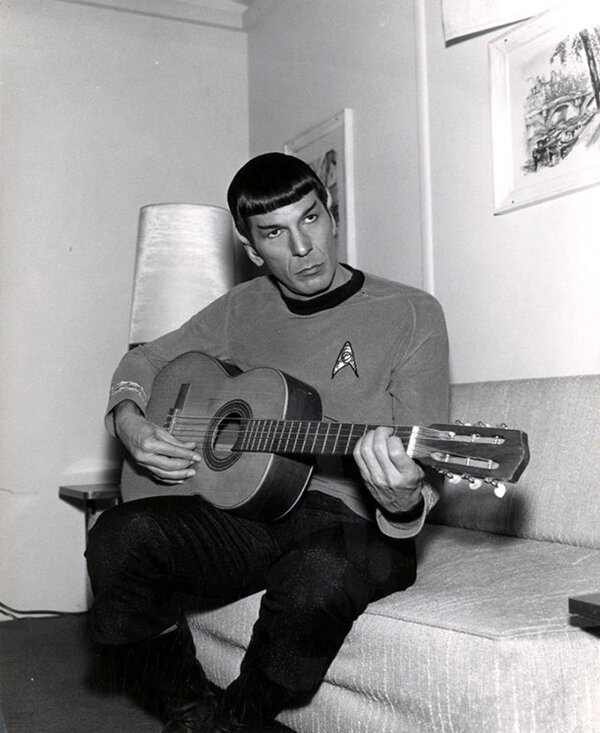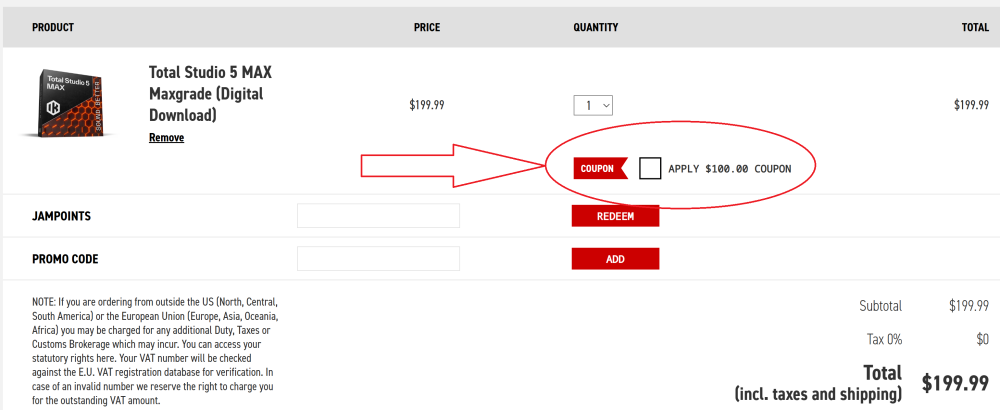-
Posts
39,859 -
Joined
-
Last visited
-
Days Won
1,291
Everything posted by Larry Shelby
-

Introducing Velvet, A smarter de-esser for smoother vocals | iZotope
Larry Shelby replied to Larry Shelby's topic in Deals
It is "intelligent"! It says so right in the description with the phrase "Intelligent Deessing" AND it's "artificial", meaning that it's NOT human....so it IS "AI" despite your attempt to make it "not so". ANYTHING that offloads "the work" to an algorithm is detrimental to the craft, but you know what they say... "opinions are like buttholes"! -
https://www.softube.com/plug-ins/model-82-sequencing-mono-synth
-

Introducing Velvet, A smarter de-esser for smoother vocals | iZotope
Larry Shelby replied to Larry Shelby's topic in Deals
Melodyne is a powerhouse once you get down into it, but again it requires studying it...which most don't want to do. Why study when AI can do that job for me? That's the equivalent of the past "why learn math...I have a calculator" -
-
TONEX Month: TONEX MAX or AmpliTube 5 MAX v2 $/€99.99 each, 50% off TONEX Signature Collections and participating Tone Partner Collections, TONEX Signature Collections Vol 1 intro pricing https://www.ikmultimedia.com/news/?id=TONEXMonthSW25 Spring Virtual Instrument Sale: Miroslav Philharmonik 2 $/€29.99, SampleTank 4 MAX v2 $/€49.99, MODO BASS 2 or MODO DRUM 1.5 $/€49.99 each, Pianoverse pianos $/€29.99 each https://www.ikmultimedia.com/news/?id=SpringVISale2025
- 1 reply
-
- 5
-

-

Introducing Velvet, A smarter de-esser for smoother vocals | iZotope
Larry Shelby replied to Larry Shelby's topic in Deals
The biggest problem is that AI will take all of the "Necessary Skill" out of the equation thus reducing Engineer pay, and even the need for an Engineer, and that all is a snow ball rolling downhill. The BIGGEST problem with man is that we ALWAYS ask 'Can we?" but NEVER ask "Should we?" -
Add it to the cart and you should get a coupon for another $100 off
-

Introducing Velvet, A smarter de-esser for smoother vocals | iZotope
Larry Shelby replied to Larry Shelby's topic in Deals
$39 crossgrade https://www.pluginboutique.com/product/2-Effects/59-De-Esser/14849-Velvet-Crossgrade-from-any-paid-iZotope-product -
I can't say if they did generally, but they just sent me a serial # for it, and the other missing products.
-
https://www.bestservice.com/en/patch_alchemy_multiphonics_cv-3_sound_pack.html
-
https://www.musiciansfriend.com/stupid?icid=210190
-
$199 https://www.native-instruments.com/en/specials/komplete/wave-alchemy-offer/
-
Included in the bundle: Hornet Thrust – Mix bus punch and glue Multicomp Plus MK2 – Five different compression models Total EQ – Parametric EQ with analog color and spectrum analysis Tape MK2 – Warm, realistic tape saturation Sybilla Pro – Transparent de-essing VU Meter MK4 – Precise analog-style metering with autio gain Regular total value: €141.85 Introductory price: only €24.99 https://www.hornetplugins.com/plugins/total-mix-bundle/
-
Use code MAY40 https://www.spitfireaudio.com/instruments?page=2
-
https://www.toontrack.com/superior-saturday/
-
and the choice of freebie https://audiodeluxe.com/collections/eventide
-
and get Bad Tape or Digital Synsations FREE https://audiodeluxe.com/products/uvi-relayer No extra discount
- 1 reply
-
- 1
-

-
Use code SSLG3AD29 https://audiodeluxe.com/products/solid-state-logic-ssl-g3-multibuscomp and get Bad Tape or Digital Synsation Vol 1 FREE
-
https://www.pluginboutique.com/product/81-Bundles/39-Effects-Bundles/14036-Solid-State-Logic-SSL-Fusion-Bundle Bitwig 8 Track FREE!
-
Get your personal promo code from your email https://www.softube.com/weiss-eq-mp
-
https://audioplugin.deals/product/tube-saturator-2-by-wave-arts/ 10% off with code CINCO10
- 1 reply
-
- 2
-

-
$399 https://www.bestservice.com/en/ethno_world_7_complete.html Instruments $299 https://www.bestservice.com/en/ethno_world_7_instruments.html Vocals $149 https://www.bestservice.com/en/ethno_world_7_voices.html Upgrade Complete $159 https://www.bestservice.com/en/ethno_world_7_complete_upgrade.html Crossgrade $229 https://www.bestservice.com/en/ethno_world_7_complete_crossgrade.html
-
It's been up since yesterday