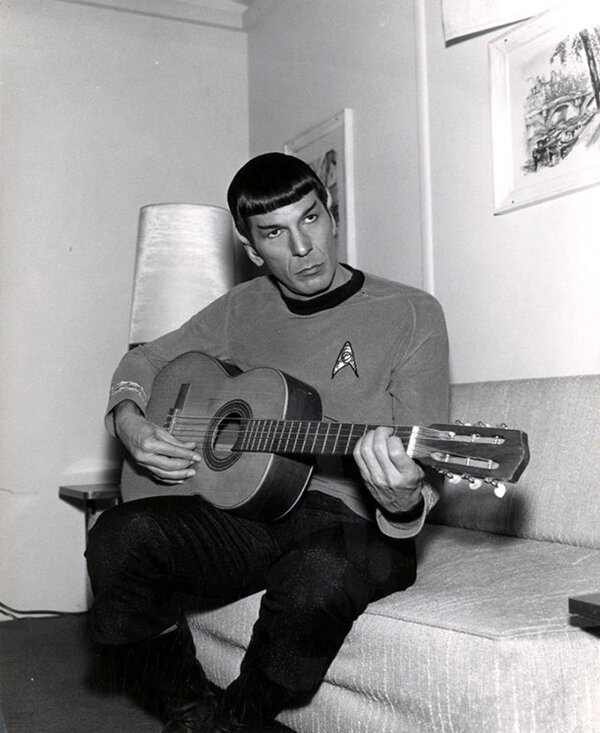-
Posts
39,930 -
Joined
-
Last visited
-
Days Won
1,296
Everything posted by Larry Shelby
-
Coming soon...The Birth of A Trumpet We're really pleased to announce the upcoming release of our new library Birth of the Trumpet. This is the first release of in our new series of instruments we're calling The New Standard. The goal is simple enough, to create wind instrument libraries that can play jazz and pop melodies and phrasing easily and convincingly, with all the nuance and character that goes into that. We've been working really hard on this and are excited that it's so close to being released. Check out the teaser video and read all about it below. https://www.straightaheadsamples.com/birthofthetrumpet
- 1 reply
-
- 1
-

-
During our Deal Marathon you can get a FREE product of your choice (value € 29 to € 69) with any order of at least € 99 ! It's that easy: Add products worth at least € 99 (incl. VAT) to your shopping cart and you can choose one free product from the pop up window. Only one free item is available per order. This offer is valid until January 3rd. We reserve the right to change or remove items from the free products list during the promotion. This is what you can choose from: iZotope Ozone 9 Elements ( € 29 MSRP € 129) Mastering Software Chris Hein Chromatic Harmonica Lite ( € 69) Virtual Instrument Voyager Drums LE (€ 69) Virtual Instrument Halls of Fame TC 600C (€ 69) Convolution Reverb PlugIn Halls of Fame Lex96L (€ 59) Convolution Reverb PlugIn Halls of Fame R880 (€ 49) Convolution Reverb PlugIn https://www.bestservice.com/deals/free_product_with_you_order__2892.html
-
Attention Mixcraft 9 Resellers! Holiday Sale Coming! The Mixcraft 9 Holiday 2020 Sale will begin Wednesday, November 25, 2020. The Sale will run all the way through December 27, 2020. Featuring Mixcraft 9 Pro Studio on sale for only $99 (Regularly $149) Mixcraft 9 Recording Studio on sale for only $49. (Regularly $75). The Mixcraft 9 Holiday 2020 Sale will be available to all Resellers active on the XChange Market beginning Tuesday, Nov 24 (the day before the sale begins). If you have any questions or want to become a Mixcraft 9 Reseller, we welcome your inquires. Hit us up anytime! Reseller Inquiry
-
Up to 50% off EVERYTHING in our 3rd Anniversary Sale! https://redroomaudio.com/shop/
-
ahh...errrh...YES...Kevin is right....don't even waste you time! Thank You!
-
True that...if you don't enter the EXACT right words you'll never find it...
-
I got some MAJORLY good freebies during these things!
-
50% off https://cinesamples.com/category/percussion
-
Here...buy 2 (and a $2 plugin) and get MixChecker FREE https://shop.audified.com/products?tag=type-tonespot pro
-
https://sonicatoms.com/
-
Check You Plugin Collective Account https://focusrite.com/en
- 24 replies
-
- 14
-

-

-
$29 https://www.spitfireaudio.com/shop/a-z/darkstar-haunted-house/
-
Introducing: Robotic Lifeforms & Energy We're excited to introduce two fantastic library collections to our new line of hybrid libraries. Robotic Lifeforms and Energy were adapted in collaboration with Soundmorph, and built for use with both the cutting-edge workflows of Reformer Pro and Weaponiser. Both libraries are available at an introductory offer with 50% off during our Black Friday Sale. Explore a powerful workflow and add unparalleled new sounds to your library collection! 50% off - $119.50 Learn More
-
Would depend on whether they are standard format, or a MI Lab proprietary format...
-
That's what I was telling him....
-
3 MPC Packs for $9.99 https://akaipro.onfastspring.com/blackfriday
-
$159 intro price https://taqs.im/downloads/solo/?goal=0_687c77433b-c28a6ba726-76537861&mc_cid=c28a6ba726&mc_eid=a35b5bf947
-
Starting today, you can get 35% OFF our sample libraries* and bundles by using the following code in your shopping cart: OrangeFriday2020 Additionally, you'll earn double the Orange Slices rewards points from purchases made using the discount. The sale includes bundles and bundle upgrades, and your Orange Slices rewards points can be combined with the sale for an even greater discount. The sale only lasts until December 1st, so don't miss out on our eleventh annual Orange Friday sale! * Discount excludes our newly-released sample library, The Famous E Electric Piano. SHOP NOW
-
$9.85 https://www.pluginboutique.com/product/1-Instruments/31-Synth-Presets/7074-Total-Presets-Bundle
-
Less than a week...no $19.90 https://www.pluginboutique.com/product/2-Effects/9-Limiter/7089-NEVO
-
Add the smoothest high end you've ever heard without even a hint of harshness. ? Meet Fresh Air—our new dynamic high frequency processor that breathes new life into your mix with just two knobs. Fresh Air puts serious audio power behind a gorgeous facade. Based on vintage exciter circuits & state-of-the-art dynamics processing, Fresh Air lets you add just the right amount of brilliance & shine to your mix in a simple interface you can start using right away. ✨ And it's yours on Black Friday. ? But we're still not done. We're announcing even more new plugins in the next few days to make it even easier for you to produce incredible music. Thanks for being an All Access Pass member! ? "Fresh Air is my new go-to plugin when it comes to adding presence to any vocal—or even my entire mix. It's like taking a blanket off my speakers." —Mix engineer Andrew Wuepper (Justin Bieber, Frank Ocean, Mary J. Blige, Katy Perry) https://slatedigital.com/
-
85% off at $9.90 https://www.pluginboutique.com/product/2-Effects/45-Granular-FX/5939-Venom?fbclid=IwAR0dsmraqx130f3wes7tPGLy4oDzL2BmYwhKN93J2uELwCnThd_SLqELr4g#a_aid=57ac3d39bf8f6&chan=GEN001
-
Emvoice has announced that their first male voice, Jay, is now available for the Emvoice One vocal synthesizer plugin. Jay is available now for $139, rising to $199 after an introductory sale period. Emvoice's other voice, Lucy, is also currently on sale for $139. Both voices run in the Emvoice One plugin (VST/AU/AAX), and require an internet connection for use. The plugin is free to download, and gives access to demo versions of both voices, each limited to a seven-note range. Jay features: Runs in the Emvoice One plugin along with our first voice, Lucy. Natural range: E1 to C4. Extended range: C1 to C5. Record MIDI data from your DAW or controller. Program realistic glissando and vibrato patterns. Choose from pronunciation options or create your own words from phonemes. Export/Import entire project files of lyrics and notes. The technology behind Jay Jay uses the same vocal synthesis technique as Emvoice's other voice, Lucy. Working with a real singer, Emvoice have recorded individual phonemes at multiple pitches. When a user programs notes and types lyrics, the cloud-based engine then recombines the right samples from thousands – including realistic breath sounds – to create a seamless vocal performance. Recent Emvoice One updates Since the launch of Lucy last year, Emvoice One has been updated to include MIDI listen mode, AAX support, an extended range for voices from C1 to C5, and a redesigned user interface with a choice of light and dark modes. https://www.emvoiceapp.com/
-
Here - starts in 3 days! https://www.sonokinetic.net/sale