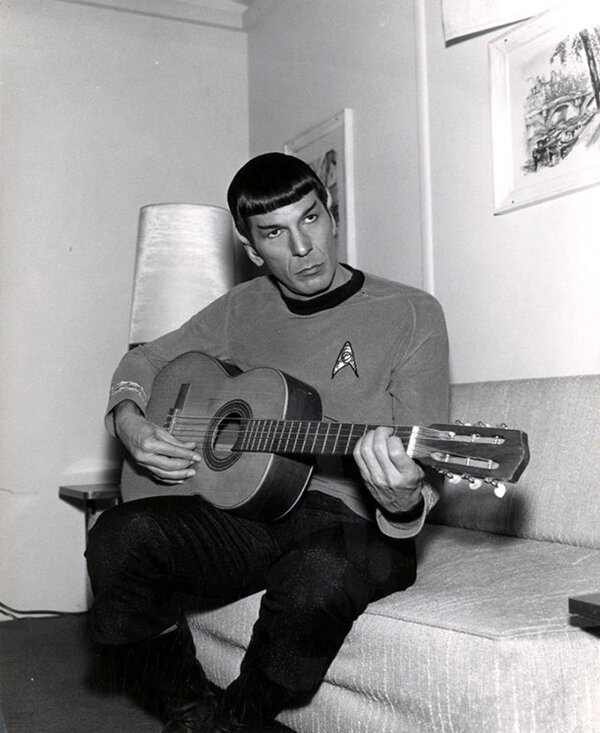During each week of December, Sonal System will be releasing a new product and, with that occasion, offering some free packs.
This week's free packs are: Power Tools - Hard Rock Guitars vol. 1&2 sound packs (reg. $39.99 and $59.99 respectively).
https://sonalsystem.com/collections/guitars
EDIT: No such packs even exist, even after subscribing, unless they email you the info later...IDK