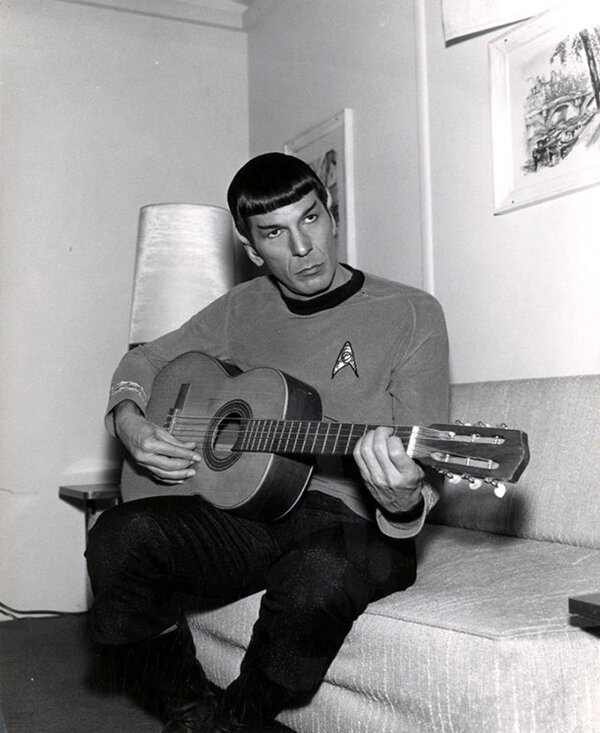-
Posts
39,949 -
Joined
-
Last visited
-
Days Won
1,297
Everything posted by Larry Shelby
-
Some of you might have seen the news on the website already that we have announced the end of technical support for the following products as of January 1st, 2021. • Cubase 7.5 • Cubase 8.0.x • Sequel 3 • HALion 4 • HALion Sonic 1 • sonote beat re:edit
-
Extra discount with code FORUM at JRR https://www.jrrshop.com/catalogsearch/result/?q=DiscoDSP&order=relevance&dir=desc
-
Majestica - $138 https://8dio.com/instrument/majestica/ Dual Harps - $48 https://8dio.com/instrument/century-harps/ 1901 Upright - $38 https://8dio.com/instrument/1901-upright-studio-piano-for-kontakt-vst-au-aax-samples/
-
Extra discount with code GROUP at JRR https://www.jrrshop.com/prominy?dir=desc&order=special_from_date
-
Extra discount with code GROUP at JRR https://www.jrrshop.com/catalogsearch/result/?q=sonible&order=relevance&dir=desc
-
On sale for $69, and with code IFOLLOWJST you get an additional 20% off making the price $55.35 https://joeysturgistones.com/collections/most-popular/products/howard-benson-vocals You get the following: Howard Benson Vocals by JST plugin formats: AAX, AU, VST2, VST3 Howard Benson Vocals perpetual single-user license Over 99+ presets created by producers and engineers featuring Howard Benson, Mike Plotnikoff, Joe Rickard, Hatch Inagaki, Joel Wanasek, Joey Sturgis, members of the JST Community and more Vocal production insights video with Howard Benson and Mike Plotnikoff* Vocal mixing video tutorial with Howard Benson* Vocal mixing video tutorial with Joey Sturgis* Complete how-to video manual explaining all functionality of the plugin Plugin User Manual
-
If anyone is interested in Independence Pro Full 70 Gb and get a DAW FREE - I have Samplitude Pro X4 Suite with no extras for sale...PM me with a reasonable offer
-
77% off - $79.99 - additional 20% with code GREEN20 https://deals.lockergnome.com/sales/poser-pro-for-win-mac?utm_term=featuredeal2&utm_source=StackSocial Deals Newsletter&utm_medium=email&utm_campaign=20201213_Tech_Sale_41195_FusionXMassageGun_GREEN20_a0x1P000004YZna
-
Code AID25 is now dead...I guess things happen for a reason ?
- 1 reply
-
- 1
-

-
12 Days of Christmas - 50% Daily Deals Watch tracktion.com for the new deal each day! Today's deal....Save 50% off any Waveform Pro Extreme bundle! https://www.tracktion.com/products/waveform-pro?utm_source=newsletter&utm_medium=email&utm_campaign=2020-12-13
-

Sonokinetic's 12 Days of Christmas Sale Has Begun!
Larry Shelby replied to Reid Rosefelt's topic in Deals
EEEEEEEEEEEEEEEEEERHHHHH.........Sultan Drums 75% off -
24.97 Euros https://www.sonokinetic.net/products/ethnic/sultan-drums/
-
Northern Boarders is a plugin based on a collection of analog synthesizer sounds inspired by Boards of Canada. It's also a very cool noise generator that can be used to create sound beds, ambiance, and new lo-fi textures. Northern Boarders comes with 39 built-in sounds ready to use in your next BOC influenced track. Using the onboard sound layers and effects, you can easily create your very own lo-fi sound in minutes! For today only, you can get Northern Boarders at 50% Off by using the code analogboc. Simply copy/paste the code in the discount field during checkout and wait a few seconds to see the price drops! Northern Boarders is a Windows 64-bit VST plugin instrument only. https://gumroad.com/l/GElVn
-
Neo Master Tool by Sound Magic is $9.99 instead of $199 until 14th December 2020 https://neovst.com/product/neo-mastertool/
-
$48 https://8dio.com/instrument/century-harps/
- 1 reply
-
- 1
-

-
Updated OP with cheaper price at EveryPlugin
-
Hmmm...that must mean that Magix is allowing vendors to do the sale...
-
Lindell Audio 80 Series Vintage TMT Console & Buss $249 $49.99 Plus local VAT taxes in Europe* Save 80% with your checkout code: XMAS20-L80S Copy/paste this code during checkout! GET DEAL elysia Phil's Cascade Esoteric vintage analog components transformed into a truly unique plugin $249 $39.99 Plus local VAT taxes in Europe* Save 84% with your checkout code: XMAS20-PHIL Copy/paste this code during checkout! GET DEAL SPL Transient Designer Plus The King of Level-Independent Transient Tools. Evolved. $199 $29.99 Plus local VAT taxes in Europe* Save 85% with your checkout code: XMAS20-SPL Copy/paste this code during checkout! GET DEAL
-
The Description on JRR is for Vegas Pro 15. They never updated it... Go here for info https://www.vegascreativesoftware.com/us/vegas-pro/product-comparison/
-
$250.99 in the JRR Blowout shop... https://blowout.jrrshop.com/magix-vegas-pro-suite-upgrade being as it's the blowout shop, there are no extra discounts, but this price is $29 cheaper than it is in the regular Shop, which is $279.99 and offers NO DISCOUNT. That being said, this is a TREMENDOUS Deal...here's why The upgrade to Pro 18 Suite is normally $349. It's currently on sale at 20% off for $279, And since they don't offer discounts on sale items, that's the price EVERYWHERE. But the blowout shop has it for a 10% discount at $250.99. The reason that I believe that THIS is a good deal is because the Suite includes Sound Forge Pro 14 - ($249 to buy or $199 to upgrade) Boris Continuum Film Style Unit - $299 Boris Continuum Particle Unit - $399 Boris Continuum Image Restoration Unit - $299 New Blue FX Transitions 5 Ultimate - $299 Zynaptiq Unveil Vegas Edition - $369 for the regular version - I assume that this is tied to Vegas, but I don't know for sure. So, if you have an older version of Vegas, and are looking for "The Right Time" to upgrade. then I HIGHLY recommend this upgrade, as I don't feel you'll be getting this any cheaper any time soon, and it's not likely that the CRAZY Humble Bundle deal will ever return, and even if it does you won't be getting the almost $2,000 worth of extras... But that's just my opinion... If you're looking to get "Just Vegas Pro 18 Upgrade" it's $178.99 and you only get Sound Forge Pro 14 with this version https://blowout.jrrshop.com/sony-vegas-pro-upgrade and VP Edit is $142.99 and you only get Vegas Pro 18 and you don't get Sound Forge Pro 14 or Zynaptiq Unveil https://blowout.jrrshop.com/magix-vegas-pro-edit-upgrade All of those extras in Suite are well worth the the extra dollars IMO For Perspective, JUST the upgrade to Sound Forge Pro 14 is $199, so $52 more get's you Vegas Pro 18, and almost $2,000 worth of extras!
-
I'm willing to bet that the sale wasn't "authorized" and so got pulled because of it...
-
74.97 Euros https://www.sonokinetic.net/products/classical/grosso/
-
$101 at Thomann US https://m.thomannmusic.com/soniccouture_the_hammersmith_pro_edition.htm?o=15&search=1607786831
-
At JRR - Extra discount with code GROUP https://www.jrrshop.com/catalogsearch/result/index/?dir=asc&order=price&q=Overloud