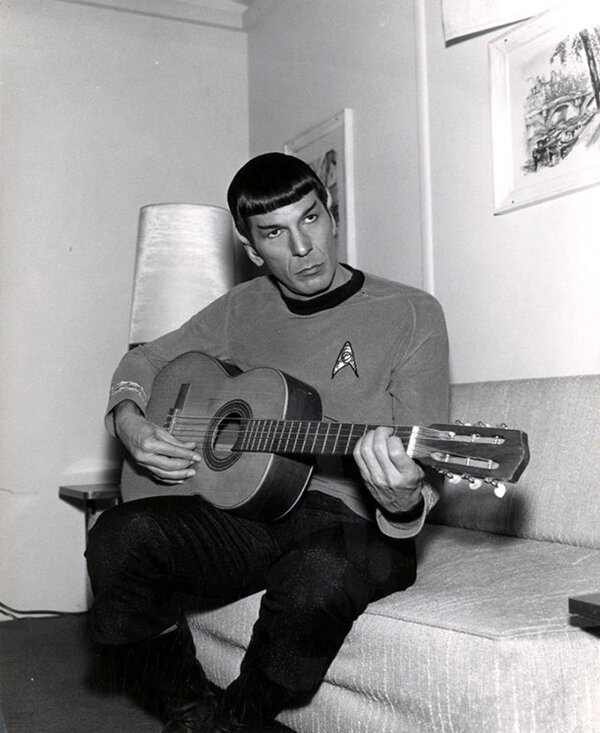-
Posts
39,971 -
Joined
-
Last visited
-
Days Won
1,298
Everything posted by Larry Shelby
-
Working for me Windows Version 20H2 OS build 19042.985 Resolution 1920 x 1080
-
REAPER 6.19 is available, with the following updates: + Accessibility: option to allow space key for navigation now affects track/marker managers, track routing window, envelope window, fade editor + Accessibility: add option in preferences/fades to display accessible (but cryptic) fade names instead of images in menus + API: add PCM_SOURCE_EXT_GETBITRATE + API: PCM_SOURCE_EXT_ENUMCUES_EX distinguishes between cues and chapter markers + Control surfaces: do not send duplicate CSURF_EXT_SETFXPARAM notifications in response to automation + EDL: fix importing media item fade shapes + Elastique: update to v3.3.3 + Localization: support UTF-8 localization of wav render formats + Media explorer: add actions to increase/decrease preview volume + Media explorer: add action to reset columns to default order and width, re-initialize view when new fields are added in a REAPER update + Media explorer: add option to group folders at top + Media explorer: add scrollbars to zoom/scroll preview display and increase/decrease waveform height, option to show/hide scrollbars + Media explorer: if options enabled, apply volume/pitch/rate adjustments when adding media to ReaSamploMatic5000 [t=246343] + Media explorer: by default, pick up beat-synced preview immediately, add option to wait for next measure to start + Media explorer: display sample rate, channel count, bit depth/bitrate + Media explorer: display media length + Media explorer: display media source preferred position (BWF start offset or any other available reference metadata) + Media explorer: display preview position/length in milliseconds + Media explorer: faster metadata reading for .ogg files + Media explorer: fix action to go to parent folder when persistent search is active [t=245677] + Media explorer: fix duplicate metadata potentially being written to files + Media explorer: fix actions to scan all databases [t=246221] + Media explorer: fix synchronized previews being off by a buffer block + Media explorer: preserve unrecognized ID3 tag elements when editing metadata + Media explorer: set media offline before rewriting metadata, in case the file is already in use in the arrange view + Media explorer: snap cursor to media cues/regions/transients/chapters + Media explorer: support customizing file last-modified date display format + Media explorer: preserve user-edited (but not yet written) metadata when re-reading metadata from media [p=2376166] + Media explorer: support temporary marks for files, to track what has been previewed or other uses + Media explorer: support updating metadata for multi-stream files where the vorbis stream is not first + Media explorer: support writing edited source preferred position back to media files + Media explorer: add refresh button, add theme images for back/forward/up/refresh + Media items: preserve manual fade shape when clearing auto-crossfade [t=240579] + Media items: support applying media source BWF start offset to item ruler [t=236220] + Media items: support section/reverse parameters in item ruler [t=245993] + Metadata: support time reference (start offset) in mp3, flac, ogg, opus, wavpack in addition to wav + Metadata: support iXML metadata in flac, mp3 files + Metadata: display mp3 event markers in media explorer and arrange view + Metadata: list AXML metadata separately from BWF (they had been combined for legacy reasons) + Metadata: list render metadata schemes in alphabetical order + Metadata: improve compatibility when editing metadata for OGG files with large page sizes + MIDI: fix adjusting imported MIDI length to match project tempo map (6.17 regression) [p=2373470] + Peaks: warn if peaks are not buildable because alternate peaks path is configured but invalid + Project save: improve behavior when copying symlinked media on macOS/Linux + ReaScript: add B_RECMON_IN_EFFECT to GetMediaTrackInfo_Value() + ReaScript: add GetMediaFileMetadata + ReaScript: support UTF-8 font names on Windows [t=190468] + ReaScript: do not run deferred scripts during project load [p=2379014] + Recording: fix potentially incorrect fadeout created when recording in item autopunch mode + Render: activate "apply" button after browsing to new output folder [p=2375479] + Render: respect option to embed project name in BWF when other BWF metadata is provided + Subprojects: embed subproject metadata in rendered .rpp-prox file [p=2378755] + Subprojects: support embedding source preferred position (BWF start offset) + Takes: fix potential crash when replacing multiple occurrences of the same source media [p=2378037] + Track manager: fix reordering tracks when using various sort modes [t=246511] + Video processors: support UTF-8 font names on Windows [t=190468] + VST: decrease latency of VST3 channel context notifications + VST: support "REAPER record monitor in effect" attribute for VST3 channel contexts + Wavpack: improve interaction between render metadata and BWF settings + Wildcards: add $dayname and $datetime wildcards https://www.reaper.fm/download.php?from_reaper=1
-
After checking, apparently no, so maybe it doesn't require code? I haven't tried it yet, so IDK
-
It's not in your account? If not I would write them and find out why not!
-
Run IAC to update
-
Also During the holidays you can purchase 2B shaped with an intro discount of no less than 40 percent, and get 2B Delayed Classic for free! Available until December 31, 2020. Use coupon: SHAPED at checkout. https://2bplayed.com/2b-shaped/ and Purchase 2B Distorted, 2B Delayed, 2B Filtered, 2B Reverbed, or 2B Delayed Classic with 60 percent discount! Available until December 31, 2020. Use coupon: BYE2020 at checkout. https://2bplayed.com/
-
FREE PRODUCT Available until December 31, 2020. Use coupon: HOLIDAYS at checkout. https://2bplayed.com/product/2b-clipped/
-

Don't Crack offers Nomad Factory Bus Driver FREE with Purchase
Larry Shelby replied to Larry Shelby's topic in Deals
Updated OP - forgot to give the code -
-
Extra discount with code FORUM https://www.jrrshop.com/avid?dir=desc&order=special_from_date
-
Free JRR Sounds Super Natural drum kits, with a different free kit every day until Christmas. Today's free kit is the LoFi Kit: https://www.jrrshop.com/computer-software?cat=10&dir=desc&limit=54&manufacturer=702&order=special_from_date&price=-&sale=1&type=1
-
50% Off Everything https://www.tracktion.com/
-
1. Add Bus Driver and ANY other product to the cart. 2. Checkout and use redeem code : FREEBUSDRIVER https://store.dontcrack.com/specials.php
-
Our BIGGEST Sale of the Year! Best of Q4 100+ Plugins Starting at $5 https://www.plugin-alliance.com/en/products.html
-
FREE IK Syntronik OXA synth worth $60 with issue 291 of Computer Music. As of writing, not yet available in digital stores, but my paper issue arrived yesterday. Quite good article on mixing in this issue too. https://pocketmags.com/us/computer-music-magazine
-
http://synthblitz.altervista.org/nitroflex.html
-
Can I take this opportunity to wish all of my users here and across the internet a Happy Christmas or perhaps even just a chance to celebrate the end of what has proven to be a really challenging year.. With any luck 2021 will prove to be a little more encouraging. As a thank you to you all please find below a little Christmas toy, something simple to help you ring in the New Year. http://www.krakliplugins.com/p_zips/belllz/belllz.zip The zip contains 64 bit VST3 and VST2 and the Mac AU version hopefully.
- 1 reply
-
- 3
-

-

-
The freebies are your choice of one of either 3 HOF Reverbs, Ozone Elements, Chris Hein Harmonica, and Best Service Voyager Drums LE
-
It's the Xmas Moon!
-
20 GBP Voucher SXNTA https://www.sonixinema.com/?utm_source=drip&utm_medium=email&utm_campaign=Christmas+Is+Here+-+HoHoHo!+Here's+Your+Gift+From+Us+-+Enjoy!
-
HOHOHO MERRY XMAS FROM AUDIOFB Peace to all our customers, partners and friends !! For those who are not aware of our holiday promotion, we are giving a general gift! All store plug-ins until December 31 for only $ 10!!!! AudioFB plug-ins are available in the following formats: VST / VST3 / AU / AAX for MAC. VST / VST3 for Windows. Read the minimum requirements and settings on the website. Any questions send us an email to salve@audiofb.com All the best and happy Christmas to all \o/ https://audiofb.com/plugins/
-
Wow Marc...I'm here the D too! I live in Redford!
-
Wishing everyone a nice Invictus Sol, and prayers for a better next year!
- 109 replies
-
- 20
-