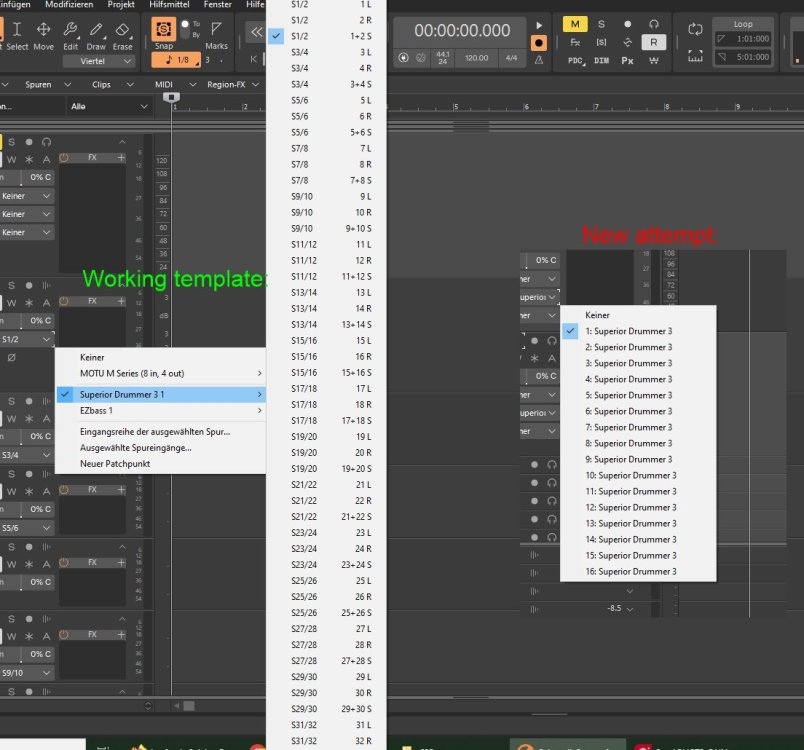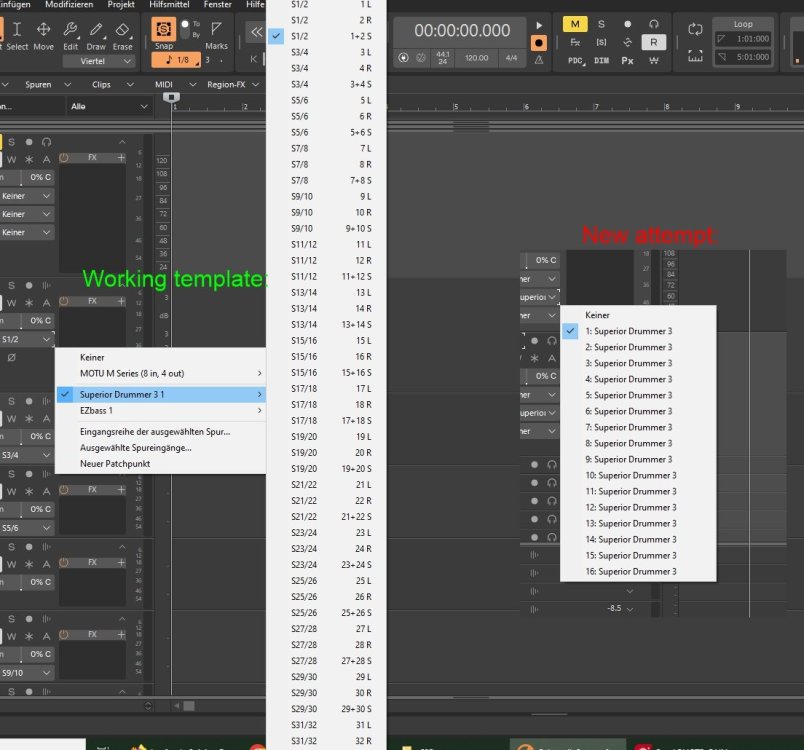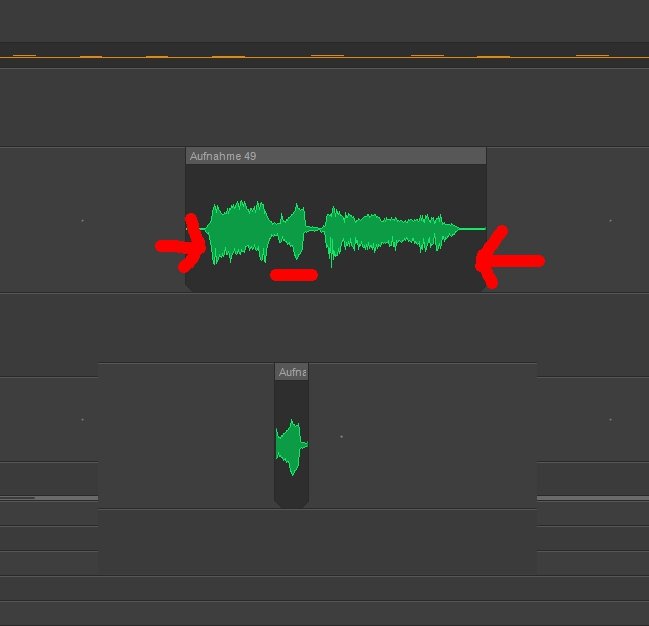-
Posts
95 -
Joined
-
Last visited
Reputation
9 NeutralAbout Leander
- Birthday 02/18/1980
Recent Profile Visitors
The recent visitors block is disabled and is not being shown to other users.
-
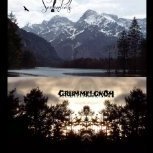
Synth rack options for Toontrack Superior Drummer multiout
Leander replied to Leander's topic in Cakewalk Sonar
Thank you! -
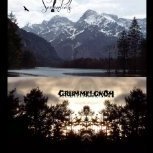
Synth rack options for Toontrack Superior Drummer multiout
Leander replied to Leander's topic in Cakewalk Sonar
But is there a difference? Which one is correct or are both ok? 1) Insert Superior Drummer as a synth...check the box "stereo outputs". This will create new tracks. My SD preset already has multiout in the SD3 mixer. or 2) Create a new bus. Then create multiple tracks and tick the box to assign them to the drum bus. This will also create new tracks for SD. The only difference is that it looks like this: The left solution is 2) .... the right solution is 1) I tested both...solution 1) works, too...but it lists SD 1, SD2, SD3, SD4 etc. till SD16 while the other solution has S1/2 L, S1/2 R, S1/2 S...so every multiout in mono and stereo. Which one is better? -
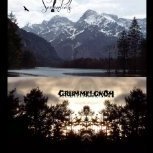
Synth rack options for Toontrack Superior Drummer multiout
Leander replied to Leander's topic in Cakewalk Sonar
I do have them...but it seems I can get the same result by two approaches. -
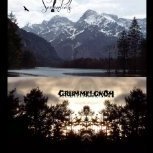
Synth rack options for Toontrack Superior Drummer multiout
Leander replied to Leander's topic in Cakewalk Sonar
I found it now! It wasn't "Insert Superior Drummer, stereo outputs, multiouts", BUT you need to create a drum bus first, then add multiple tracks, e.g. 6 with the target "drum bus"...this will automatically create the tracks AND look exactly like in my screenshot above. Or is the result the same, but looks different? -
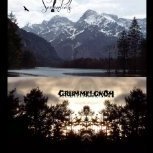
Synth rack options for Toontrack Superior Drummer multiout
Leander replied to Leander's topic in Cakewalk Sonar
Thanks! Yes, but it doesn't work for me. It worked some months ago when following a YouTube tutorial. Unfortunately, I did not save the link to the video. Now following the official Toontrack tutorial does not work...it looks different as shown in the screenshot of my previous post "working template" vs. "new attempt". -
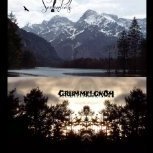
Synth rack options for Toontrack Superior Drummer multiout
Leander replied to Leander's topic in Cakewalk Sonar
PS Something's wrong. In my working template, I followed steps described somewhere I don't remember...and it works and looks ok. As I don't want to use this template, but load Superior Drummer with multiout in a project with already recorded files (and the default SD3), following the steps described here (https://www.toontrack.com/faq/how-do-i-route-multichannel-outputs-from-my-toontrack-plug-in-to-my-daw/) does not work. It looks and behaves different. Please help! PS I did not save instructions how to set it up when I got it to work...but I found my thread in the Toontrack forum where I said I found an online YouTube tutorial...so I followed that successfully...and following the official Toontrack tutorial via the link listed above has different results now as seen in the screenshot. -
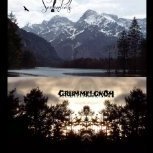
Noob-friendly "Bring all notes to the same volume" question?
Leander replied to Leander's topic in Cakewalk Sonar
Thank you! -
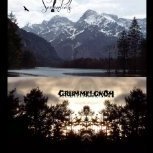
Synth rack options for Toontrack Superior Drummer multiout
Leander replied to Leander's topic in Cakewalk Sonar
Thanks for your help! Tested it...clicking the configure icon does not do anything...you need to create a new synth track with the multis set, then all channels will be created automatically. Clicking the setup icon after having added the synth track as a normal non-multi does not work. -
Hi! In order to use multiout for Superior Drummer, you need to access a setting in the synth rack. These options are displayed when adding Superior Drummer as a NEW synth...but it is already in my project with a edited midi in it. Is there a way to access the synth rack options of the already loaded Superior Drummer instead of greating a new synth with it?
-
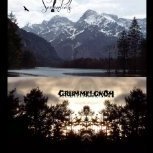
Noob-friendly "Bring all notes to the same volume" question?
Leander replied to Leander's topic in Cakewalk Sonar
But then the whole clip will be louder, everything and not juse the low-volume samples? -
Leander changed their profile photo
-
Hello! Another question from me: Is there a noob-friendly solution to bring all notes to the same volume or a similar one? Here's a flute recording. I am a beginner and some notes are more quiet than others. Using a channel envelope with gain and drawing everything manually takes time...normally, you use compressors etc., but I don't understand the technical side well. I only get very loud parts or distortion or nothing happens at all. Is there a noob friendly solution to my problem? Every note should be about the same volume. Especially the second part has very low ones.
-
Thank you! Snap by perfectly worky. So much to learn! It took me ages to know how to move a file from channel to channel without changing the time position...I always zoomed in as much as I could, then moved it.
-
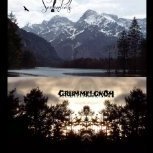
Digital distortion/clipping in one track although the file is ok?
Leander replied to Leander's topic in Cakewalk Sonar
Thanks. I never use the icons there. I do everything in the channels. -
Hi! How do you move a bar e.g. 4 bars to a different position, but so that it is in time? I know there is snap and grid...if the file is new, I can set the snap feature to 1/1, then move the file perfectly...but when my recorded file has e.g. four shouts in it, I delete the first, second and fourth one, then use the start and end markers to use the third shout only...then move this short file, using snap no longer works. What am I doing wrong? e.g. xxxxxyxxx This is a recording...I want to use the y part only...I use the start and end of the file and move them closer...so it becomes y only...by getting rid of the xs visually. But then the snap feature no longer works. Wait, I'll use a screenshot. The first recording is fine...is in time, but I decide to use it 4 bars earlier... Then I decide to use the underlined middle part only. I move the left and right edges...then I have the sample I want... but this sample is 4 bars too late so I use snap and move it 4 bars forward, BUT it is no longer in time although the full file before adjusting the edges was.
-
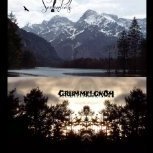
Digital distortion/clipping in one track although the file is ok?
Leander replied to Leander's topic in Cakewalk Sonar
@Amberwolf What is offset mode? I had a problem with Neural DSP Tom Morello and the wah which sounded distorted...maybe I did the same with offset mode. What does it do and how do you enter it? I just click around and with some misclicks every now and then.