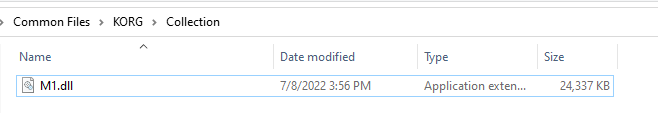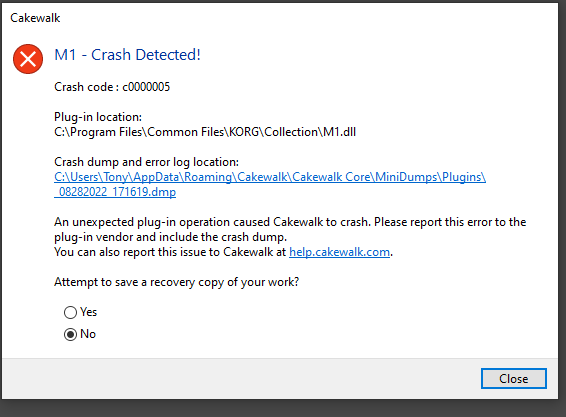-
Posts
126 -
Joined
-
Last visited
Everything posted by TVR PRODUCTIONS
-

New Korg M1 vst3 crashes every project
TVR PRODUCTIONS replied to TVR PRODUCTIONS's topic in Instruments & Effects
-

New Korg M1 vst3 crashes every project
TVR PRODUCTIONS replied to TVR PRODUCTIONS's topic in Instruments & Effects
I have never frozen a track. How would that prevent the crash I am getting now just for having the m1 as a vst in the project? -

New Korg M1 vst3 crashes every project
TVR PRODUCTIONS replied to TVR PRODUCTIONS's topic in Instruments & Effects
I will definitely move on but those sounds are so unique, it would change the feel and sound of all of my songs that I created using the m1. -

New Korg M1 vst3 crashes every project
TVR PRODUCTIONS replied to TVR PRODUCTIONS's topic in Instruments & Effects
I have 2.3.3 and I cannot open any project that used my older M1 vst. I can use the M1 in a new project and reopen it but that does not help me at all with the 20 or so older projects that used the M1 vst2. And to top it off, the fix that was supposed to keep the M1 settings does not work. I just recorded the M1 House Piano and when I closed and reopened Cakewalk and the new project, it plays the Universe sound. So, big fail all around regarding the M1 vst. As for holding the shift key and opening in safe mode, what would that accomplish? I opened, an old project in safe mode, said NO for all of the M1 instruments and it opened fine. One problem, 80% of my project is missing. So, unusable. Now, I can create new projects and be ok, albeit with all of its settings being lost evert time I reopen. Or, I can try to get the old vst, but then that will probably break all the new projects. I certainly am not going to keep two versions of the dll and replace each in explorer every time I want to use the m1. I would just uninstall the m1 at that point and never use it again. Not a great choice. Why do programmers constantly break crap when they attempt to fix things? update. I completely uninstalled the latest m1 vst. Installed my original from 2018. It loads as a stand-alone but now no projects load the m1, so currently, I lost nearly every project I ever made. Fun times. -

New Korg M1 vst3 crashes every project
TVR PRODUCTIONS replied to TVR PRODUCTIONS's topic in Instruments & Effects
So, I am not the only one who has experienced this? I will try to download the vst2 for now. I opened a support ticket with korg in the meantime. Thanks. -

New Korg M1 vst3 crashes every project
TVR PRODUCTIONS replied to TVR PRODUCTIONS's topic in Instruments & Effects
Windows safe mode? Haven’t tried. But I couldn’t use my system even if it worked.. or is there saucy a thing as Cakewalk safe mode? I never heard of that. -
There was a recent thread about some vsts settings not being saved by cakewalk and the patches would revert back to the default sound every time the project opened. I cannot find it so I am starting a new thread. I chimed in the original thread about my issue with my Korg M1 vst. It was suggested that I contact Korg and let them know that something broke when they changed from vst2 to vst3. They sent me a new update. Well, now I cannot open any project I ever made with the Korg M1 (and there are over 20). Now I am screwed. M1.dll is the new one that Korg overwrote the old one with. Looks like they fixed one thing and FFF'd up another. I would rather deal with forgetting the patch than losing the entire project. Unreal.
-

EZ Drummer 3 - Cakewalk BUG
TVR PRODUCTIONS replied to TVR PRODUCTIONS's topic in Instruments & Effects
This just happened again after deleting a bunch of EZ Drummer 3 tracks. I just clicked on @Jonathan Sasor and it brought me to another page. I tried attaching the minidump file but would not let me attach anything larger than 4 mb. My minidump is 15 mb. -

Recording causes hiccups & dropouts
TVR PRODUCTIONS replied to redss55's topic in Cakewalk by BandLab
It probably isn't a CW issue. Try reinstalling the audio interface driver. Something could be going on with your computer. Maybe spyware or some other virus. Start with doing a 5 stage check disk on your drive and defrag the drive. -
Not a big deal but if I open EZD3 with "Instrument Track per output" selected, if I select all 16 tracks and delete. Cakewalk closes every time. I can recreate this forever. Like I said, not a big deal because i usually do not do this but here it is if anyone cares. Update, I selected a range of EZ Drummer tracks (not all of them) and it also crashed. I cannot reproduce this every time but its about 50/50
-

Creating Project Templates
TVR PRODUCTIONS replied to Robert McClellan's topic in Track & Project Templates
Very helpful. Thanks. -
I get this message when opening a couple of projects. Yet, I see that my master is outputting to my audio interface left and right channel. And everything sounds fine. Not sure why I see this.
-

Getting mutiple plugin windows open
TVR PRODUCTIONS replied to Screaming For Attention's topic in Cakewalk by BandLab
This was happening to me. I just clicked on Ctl key at the same time and the previous plug-in window stayed open. -

Thoughts about Cakewalk compared to other DAW?
TVR PRODUCTIONS replied to Ælleden's topic in Cakewalk by BandLab
I’ve been where you are with other software. And just like you, I am heavily into video editing using AE, Premiere Pro, Vegas, etc and figured them all out on my own with the elf of some YT videos. But for some reason, I really wanted to move to Avid Media Composer a y years backs because everyone I knew in the business said that is what what’s used cutting most tv shows. I tried.i just couldn’t do it. So unintuitive. My posts sounded like yours, of course I usually wrote those posts at 1 am after striking out all night and ready to blow my house up to bits. I just decided not to use Avid. that said, stick with CW. I used it in the 99s when it was on a floppy disk. Luckily, it is free these days but is still the same stable software it always has been. There are many helpful people here. You just need to take a breath and rewrite your post. Give us exact step by step actions that you did. Take screen shots. Someone will help you through. I find it quite intuitive, unlike Avid Media Composer. Start a new empty project. Keep it simple. Insert a new audio track and just record your voice counting for 10 seconds. Insert an instrument track. Choose your vst instrument and record a few notes. If you are using real midi equipment, then you will need to insert a midi track so that it will play back your instrument. All you need is the above to start. Everything else that is more complex is built on the above. Good luck. -
Just to follow up, reinstalling everything fresh did not work, just as someone predicted. I’m just going to make a few changes, export it out a few times and hope I can stitch together one good version and be done with it. If I see this problem continue with outer projects, I will ditch CW but I don’t think it will. It worked for me rock solid for years until now. Thanks for any suggestions that were given.
-
I decided to change one of the vst instruments to the Cakewalk Drums and it crashed CW both times. This is too unstable for me. I just did a complete uninstall of everything, including all registry keys. I am going to re-install since I never had any issues with CW in the 3 years I have been using it. If it continues to behave this way, I will switch back to samplitude.
-
Is there a way to open two instances of cakewalk simultaneously? It would make dragging a track from one project to another much easier. I do this with After Effects all the time.
-
I will try this when I get home tonight. Do all of the automations (volume and pan) get exported too? If not, that is going to take me days to get everything right again,
-
Its not really a mute. It almost fizzles out for a brief second but never totally silent. And like I mentioned, it worked fine all last weekend, acted up toward the end. Then, a couple of days later, it worked totally fine all night. I figured the first time was a glitch and reinstalled my audio interface drivers. But then it returned for no reason after working for a day or two. So, I don't think one of the fx lost authorization or it wouldn't have worked those couple of days. Thanks for the suggestion though. I would not have thought of that.
-
I am not sure what help you offered other than to replace the vst. If the answer is not to use the Serum vst instrument, then the project is gone. There are sounds in there that I have nowhere else. I will just get through this one by exporting multiple times and splicing together, which is far from ideal.
-
.
-
This project was started from a basic empty template. Aside from a vocal track, the entire project is done using a few vst instruments. It would be hell to start over again. Is there a way to export the midi instrument tracks to a new project?
-
Looks like no one has any ideas. I had to export the song out three times last night so I could cut them up to make one song without dropout. That was fun. I will just uninstall Cakewalk completely and re-install clean. After that, I have no ideas.
-
Well, I added the three effects on the master bus back (Limiter, Compressor and EQ) and it played back all the way all night on Monday. I listened to the mix on various speakers and it wasn't so great. I just remixed and the problem is back again. I am not sure where to go from here. Obviously, all three effects, which never gave me a problem on any other project, work fine MOST of the time. No idea why they would not work SOME of the time. I am not doing anything different. I don't think it is anything in my project causing it because I solo'd a commercial recording as a reference track and the sound is fizzing out occasionally. The slight volume drop is completely at random times. I cannot reproduce it in the same spot ever. My biggest confusion is why this is happening while exporting. I can rule out my audio interface since it is only monotoring what is coming out of Cakewalk
-

Volume envelope not normal
TVR PRODUCTIONS replied to TVR PRODUCTIONS's topic in Cakewalk by BandLab
Holy moly. Worked like a charm. Thanks.