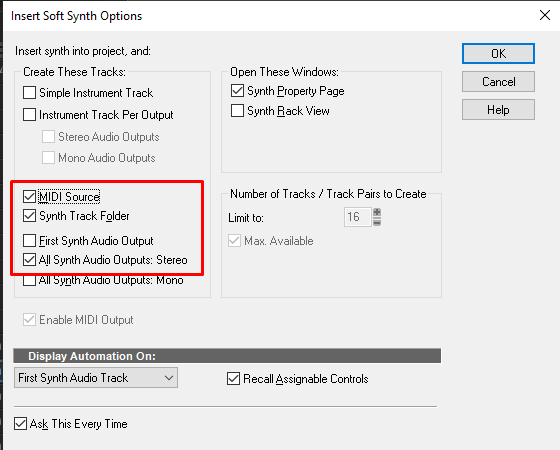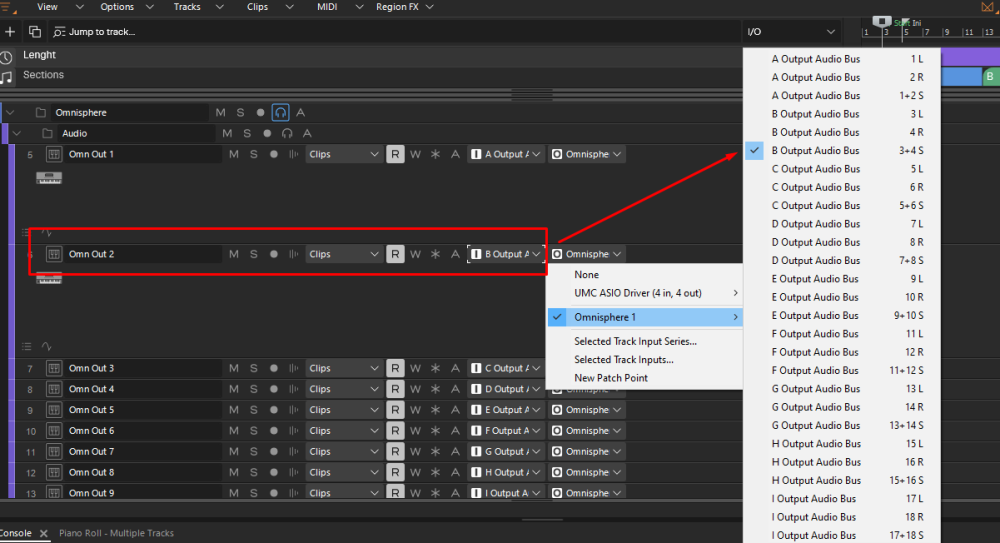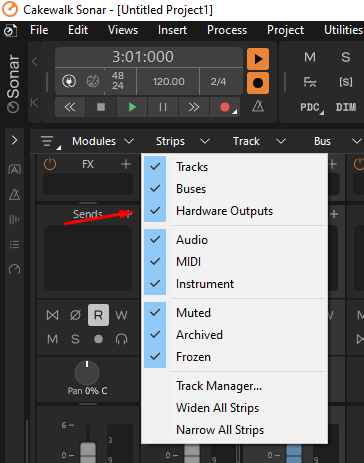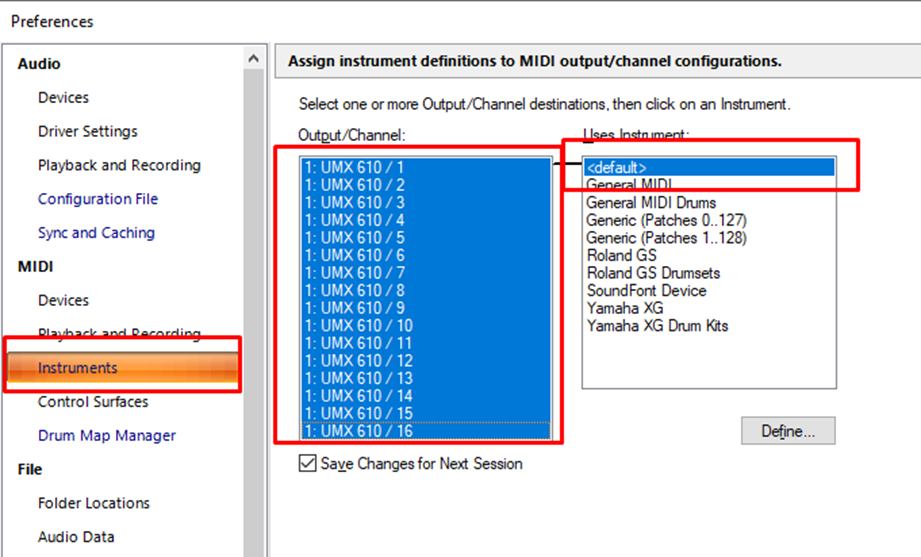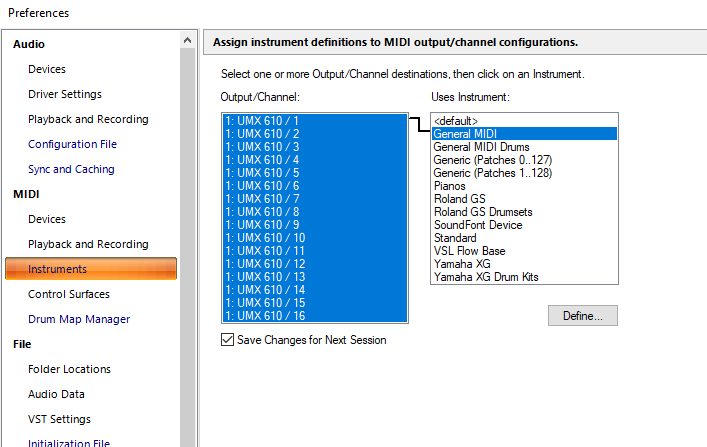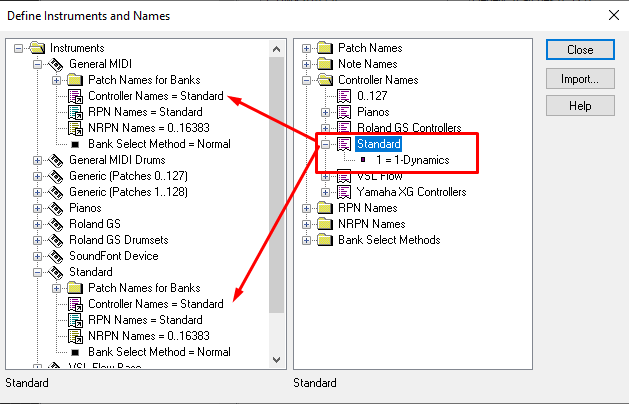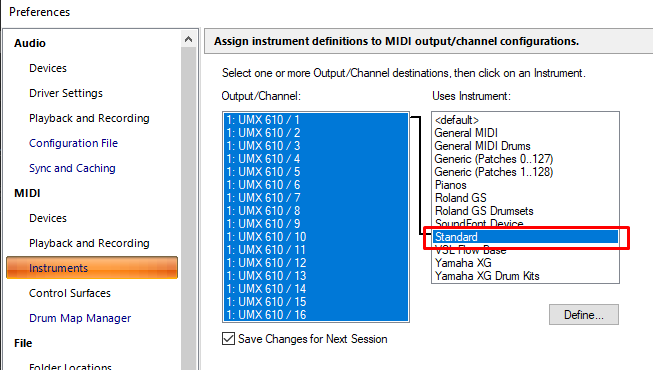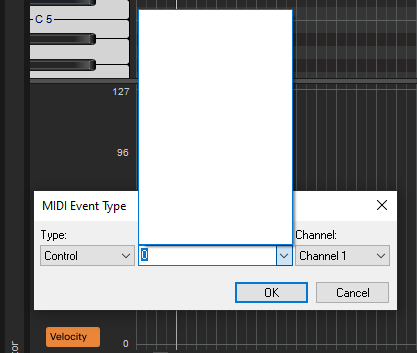-
Posts
729 -
Joined
-
Last visited
Reputation
330 ExcellentRecent Profile Visitors
The recent visitors block is disabled and is not being shown to other users.
-
Hi, I'm having trouble with glitches using the new Omnisphere 3 (3.0.1c VST3). The Performance Module in Sonar indicates a very high Engine Load (57% - Max. 110% !!) at 1024 samples buffer size (which is too high - very high latency). This happens only with Omnisphere. I ran the LatencyMon tools and it says everything is Ok. I have plenty of RAM (64 Gb). As I play the audio, the core monitors in the Performance Module doesn't go very high. Still, I get lots of glitches. Any suggestions? Thanks!
-

Omnisphere 3 (vst3) multi output problem
Andres Medina replied to F.J. Lamela's topic in Cakewalk Sonar
He hecho la prueba en el orden que sugieres y si ocurre lo que mencionas: el audio de Omnisphere Out B se salta a la salida C. Sin embargo, esto ocurre solo si inhabilitas en Sonar el track de audio que toma la señal de la salida B de Omnisphere. No sé con qué propósito realizas esta operación? estás deshabilitando en Sonar una señal de audio que viene de O3. ... Al parecer O3 no silencia esa señal sino la asigna a otra salida de audio existente y habilitada, lo cual tiene lógica, ya que al menos el audio de esa parte que está sin señal asignada no se pierde... -

Omnisphere 3 (vst3) multi output problem
Andres Medina replied to F.J. Lamela's topic in Cakewalk Sonar
Si, veo el problema. No sé si estás insertando Omnisphere en Sonar como Simple Instrument Track o el midi y el audio separados? Yo siempre lo inserto como midi+audio separados. Chequea la imagen: Adjunto un Project Template con Omnisphere como lo tengo configurado para que pruebes en tu equipo. En mi sistema responde de manera normal al cambiar los In y OUT en cualquiera de los dos extremos. Tengo la sensación que hay un problema en la configuración entre O3 y Sonar, pero no en Omnisphere como tal. Omnisphere 3 Routing.cwt -

Omnisphere 3 (vst3) multi output problem
Andres Medina replied to F.J. Lamela's topic in Cakewalk Sonar
Con gusto! Te muestro mi configuración de audio de O3 dentro de Sonar, para que compares y veas si hay discrepancias. No creo que haya un Bug en Omnisphere, ya que mi sistema debería ser igual al tuyo. Sonar (última versión)+O3 v3.0. Recuerda que cada out del audio del multi de O3 debe estar enrutado a 1 track específico de audio en Sonar. Va resaltado un ejemplo con el Out 2 (B) de O3, enrutado a Audio 2 en Sonar. -

Omnisphere 3 (vst3) multi output problem
Andres Medina replied to F.J. Lamela's topic in Cakewalk Sonar
Si es así, te recomiendo reinsertar O3 en Sonar y reconfigurar los In y OUT cuidadosamente. de nuevo. Tienen que corresponder de manera exacta los out's de O3 con sus tracks de audio en Sonar. Supongo que esta es la razón por la que no obtienes audio de las salidas B-H -

Omnisphere 3 (vst3) multi output problem
Andres Medina replied to F.J. Lamela's topic in Cakewalk Sonar
Hablas español? -

Omnisphere 3 (vst3) multi output problem
Andres Medina replied to F.J. Lamela's topic in Cakewalk Sonar
So, is it a hardware amplifier, right? If it's not a Sonar issue, Spectrasonics support are very helpful. -

Omnisphere 3 (vst3) multi output problem
Andres Medina replied to F.J. Lamela's topic in Cakewalk Sonar
Hi, I do have Omnisphere 3. At the moment I have no issues with the Omnisphere multi outputs feeding the corresponding audio tracks in Sonar (latest version 2025.09 Build 038). You said you already double checked the I/O configurations in Omnisphere and Sonar right? I did have a problem accessing the Envelopes sections in the patches view. O3 crashed. I contacted Spectrasonics customer support and they found a bug, that was fully corrected in a newer version (still not available for the general public). -

[SOLVED] Hiding Hardware Outputs (Console View)
Andres Medina replied to Andres Medina's topic in Cakewalk Sonar
I got it. It's the screensets. Each screenset stores this information separately. -

[SOLVED] Hiding Hardware Outputs (Console View)
Andres Medina replied to Andres Medina's topic in Cakewalk Sonar
... I wonder which part of the software stores this information: the Console Strips selections? -

[SOLVED] Hiding Hardware Outputs (Console View)
Andres Medina replied to Andres Medina's topic in Cakewalk Sonar
Thanks, I tried the following: saving a new Workspace; Saving a new Screenset; creating a new template. However, everytime I open the template the hardware outs are checked... -
Hi, Is there a way to open projects or templates with the Console Strip configuration set to hide hardware outs? I have to hide it everytime I open a project. Thanks!
-

[SOLVED] How to change controllers names in a VST midi track
Andres Medina replied to Andres Medina's topic in Cakewalk Sonar
[SOLVED] I had to select <default> in the Instrument tree And to add new names to the Standard Controller name list you have to select the last item on the list. --- -

[SOLVED] How to change controllers names in a VST midi track
Andres Medina replied to Andres Medina's topic in Cakewalk Sonar
-

[SOLVED] How to change controllers names in a VST midi track
Andres Medina replied to Andres Medina's topic in Cakewalk Sonar
Thanks, Maybe I messed something in the process… I didn’t find the "Standard" controller list tree, so I created a new instrument and a new controllers name list and then dragged the "Standard" controller list to the instrument tree. Then I assigned my output channels to this new instrument. … but still don't get my custom controller list. See pics -