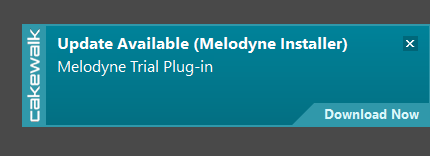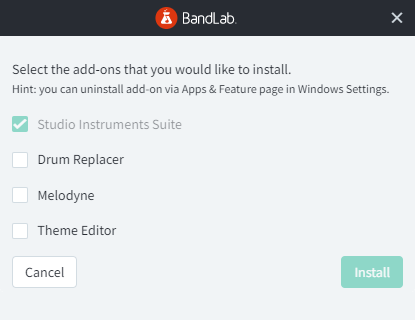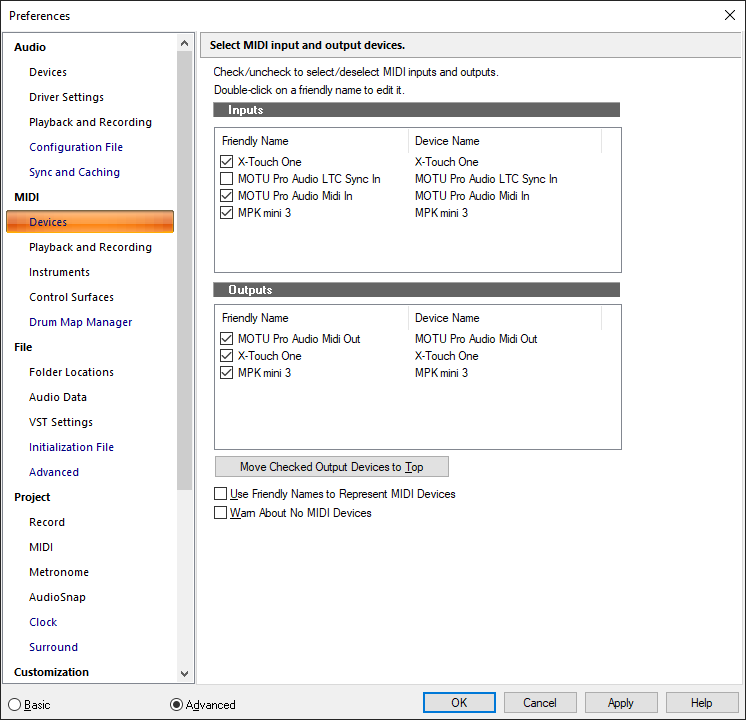-
Posts
21 -
Joined
-
Last visited
Reputation
1 NeutralAbout Anders Svensson
- Birthday 01/06/1979
Recent Profile Visitors
The recent visitors block is disabled and is not being shown to other users.
-
.thumb.png.ce40ae96b4fc23e1bf03a978013b6269.png)
[SOLVED] LP-64 Multiband compressor/limiter
Anders Svensson replied to Cyril Johnson's topic in Cakewalk Sonar
You guys are awesome! ❤️ -
.thumb.png.ce40ae96b4fc23e1bf03a978013b6269.png)
[SOLVED] LP-64 Multiband compressor/limiter
Anders Svensson replied to Cyril Johnson's topic in Cakewalk Sonar
Do the effects work in new projects for you? -
.thumb.png.ce40ae96b4fc23e1bf03a978013b6269.png)
[SOLVED] LP-64 Multiband compressor/limiter
Anders Svensson replied to Cyril Johnson's topic in Cakewalk Sonar
By the way, at least for me, this also applies to the "LP-64 EQ" plug-in. -
.thumb.png.ce40ae96b4fc23e1bf03a978013b6269.png)
[SOLVED] LP-64 Multiband compressor/limiter
Anders Svensson replied to Cyril Johnson's topic in Cakewalk Sonar
While I suppose that would technically work, it's an unpractical solution, and the power switch in the plugin still has to be toggled to wake it up. -
.thumb.png.ce40ae96b4fc23e1bf03a978013b6269.png)
[SOLVED] LP-64 Multiband compressor/limiter
Anders Svensson replied to Cyril Johnson's topic in Cakewalk Sonar
Hey! I'm experiencing the same problem as @Cyril Johnson. If I try to add the LP-64 Multiband effect, Sonar crashes. Strangely enough, the effect loads in existing projects, but there is no sound output from the plugin until I flick the plugin power button off and on again. Then it works for existing projects, but I can't make it work for new projects. I've used this effect extensively in previous projects and would love to see a solution to this. -
Hey! I just noticed the solution has changed slightly. The setting has changed name to "Enable DPI Awareness (Requires Restart)". It's still in Edit -> Preferences -> Customization -> Display. Cheers!
-
Whaat? Same issue here, though, I selected Advanced at setup, so that's what I have now. But this makes me worried. Are they going to keep cutting features just like that? Isn't the nag screens and lack of the current complete toolset enough for the free tier? Come on, Workspaces? Really?
-
Anders Svensson changed their profile photo
-
I'm sorry to say, this only solved the problem for one session at a time. If I delete the ttsseq.ini, start CbB, configure MIDI I/O and apply the settings - then MIDI files open without the TTS-1 VST being added. But if I close and restart CbB, and then open a midi file, the problem unfortunately comes back. I also tried to delete the aud.ini, but this didn't have any effect on the problem. I've checked the contents of ttsseq.ini before restart (when it works) and after (when it doesn't work) and the contents is the same, so the problem doesn't seem to be this file after all. Although this is unfortunate, it seems like some kind of configuration problem. It might be that some other config file got messed up over the years. In the near future I'm going to upgrade from Windows 10 to Windows 11, and this means I'm going to have to reinstall all audio software. Hopefully the problem will go away with a clean installation. If you have any other suggestions, I'm happy to try them out. If not I'll put my trust in the upcoming reinstallation. Thanks!
-
You sir just solved the problem! Removing ttsseq.ini cleared my midi device settings. Once I configured my i/o, ttsseq.ini was rebuilt and now midi files open normally, without TTS-1! I found one small gotcha though. If I change Drive Mode under Playback and Recording from MME to UWP or back - the devices are reset, so I just have to make sure to select i/o again. Thanks a lot for the solution Kurre! 🤩 EDIT: Or so I thought... I just restarted CbB and the problem came back... I'll do some more testing...
-
Hey user 905133! It's (1)! What I meant by "pure midi files" are MIDI Format 0 or MIDI Format 1 files. The problem appears when I open such files through either File->Open, clicking on a recent MIDI file in Cakewalk Start Screen->Recent Projects or dragging and dropping a .mid file into CbB. I have a General MIDI / Yamaha XG hardware synth which I use for "pure midi files" (.mid). When I open these files (which doesn't support VST plug ins) I simply want the files midi tracks to be output to my hardware synth, without getting an extra track added to the project with the TTS-1 VST synth. There are no problems at all with standard Cakewalk files (.cwp), which of course can have as many VST plug ins as I like.
-
Hey! Most times when I start CbB there are some blue notifications, that pop up. Most of them fade out after a few seconds, but the Melodyne Trial Plug-in installer doesn't. It just stays up, and has to be closed manually. I don't want to install the Trial Plug-in of Melodyne, but I'd like the notification go away, just like notifications for Drum Replacer and Theme Editor has done. I haven't seen their notifications since the original installation of CbB. Is there any solution to this? Thanks!
-
The problem appears every time I open a MIDI file, regardless if I have any other projects open or not. It doesn't matter if I open the MIDI file by File->Open or through the Cakewalk Start Screen Recent Projects. I do use some projects templates for my ordinary Cakewalk projects, but such projects are saved as .cwp and not as regular MIDI files. I don't have the TTS-1 problem using .cwp files. It only appears using MIDI (.mid) files. I'm not sure I understand what you mean by "no extras but the name". Thanks!
-
Oh, hey guys! I just went back to this thread after little over a year, and saw all your answers! Thanks for this! Though, it seems the problem remains! If I understand you correctly, the TTS-1 VST synth should not be added if I have any MIDI Device Outputs selected, right? I usually have three MIDI outputs selected. One is my main MIDI (GM/XG) hardware synth, one is a MIDI controller and the last is another keyboard. Please see the attached picture! Still, every time I open a MIDI file, the TTS-1 VST synth is added to my MIDI file. Since I have my hardware synth always connected, and I prefer that for MIDI playback, I do not want the TTS-1 VST synth to be added to my MIDI files, upon opening them. Am I missing something?