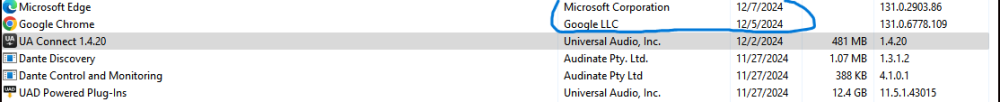-
Posts
72 -
Joined
-
Last visited
Reputation
12 GoodRecent Profile Visitors
The recent visitors block is disabled and is not being shown to other users.
-
DCMG changed their profile photo
-

CW by Bandlab Suddenly Not Starting- SOLVED- See Noel's Post Link Below
DCMG replied to DCMG's topic in Cakewalk by BandLab
There's enough activity on this issue to suggest CW might want to address this in a clean thread; maybe even delete this one for clarity. I would change the title but I haven't seen an immediate way to do so? If I'm missing something please let me know and I will alter the title for clarity. -

CW by Bandlab Suddenly Not Starting- SOLVED- See Noel's Post Link Below
DCMG replied to DCMG's topic in Cakewalk by BandLab
ha..I thought I had disabled Edge as well. I don't use it. But there it was updating days before this issue... -

CW by Bandlab Suddenly Not Starting- SOLVED- See Noel's Post Link Below
DCMG replied to DCMG's topic in Cakewalk by BandLab
Google update and MS Edge update happened a few days prior to my issue. I have rolled back System restore ( working) but also paused any Windows updates for a month until we know more. Looking to do same with Google for now. -

CW by Bandlab Suddenly Not Starting- SOLVED- See Noel's Post Link Below
DCMG replied to DCMG's topic in Cakewalk by BandLab
See the post above with Karl's fix of a specific C++ redistributable file that may be the culprit. Seems to be working for many. -

CW by Bandlab Suddenly Not Starting- SOLVED- See Noel's Post Link Below
DCMG replied to DCMG's topic in Cakewalk by BandLab
So, Noel's screenshot (attached below) in prior thread showed the only ones involved in CW. If that's correct, these might need to be a) removed b) replaced with https://drive.google.com/file/d/1_pVy4GgHbSrL8V6znmfwz_sc6Ui800wY/view?usp=sharing ( or directly from MS) Is that correct? Also, I captured any installs by date before I did a system restore and noticed 2 items that were dated AFTER my restore point on 12-3-24 but BEFORE the issue arose on 12-9-24. Appears to be a background update from Google and MS Edge. No idea if it's related, but that was the only activity on my system prior to CW refusing to open. Attached below. -

CW by Bandlab Suddenly Not Starting- SOLVED- See Noel's Post Link Below
DCMG replied to DCMG's topic in Cakewalk by BandLab
Yes, the restore point was at least a fix to get back up and running. For clarity, do we know at this point *exactly* which MS Visual C++ redistributables are involved? Just the ones in Noel's screenshot and nothing else? ( I know I had more than those on my system). -

CW by Bandlab Suddenly Not Starting- SOLVED- See Noel's Post Link Below
DCMG replied to DCMG's topic in Cakewalk by BandLab
Noel- Thanks for the info. I was pointed to your post from others earlier in the thread. I think the step of uninstalling the previous redists may have been the crucial step that I missed? To clarify, do you suggest ONLY uninstalling the redists shown in your screenshot? I still have no explanation for stepping away from my system for an hour and having nothing work when I returned. No immediate evidence of updates/crashes/unexpected power loss or anything during that time. Strangest problem I've encountered in many years. Thankful to have a workaround in a System Restore point from 12-3-24 that worked enough to allow me to finish out some client work this week. Then I'll observe how my system is working after all that has happened. Thanks again for responding (and to Mia on your support line for reaching out tonight as well.) Still keen to figure out what caused this if only to avoid it in the future 😄 -

CW by Bandlab Suddenly Not Starting- SOLVED- See Noel's Post Link Below
DCMG replied to DCMG's topic in Cakewalk by BandLab
Assuming that comment was less snarky than it sounded, I will say this: I've been using CW for over 25 years, most of it as a full paying customer. I earn my living with my system, so that's *exactly* the reason why I never upgrade immediately. Once the software has some time and feedback, I upgrade when my schedule allows some time to install/configure and get familiar. I have zero issue with subscription model. I'll support the developers as needed to make sure the product remains financially viable. -

CW by Bandlab Suddenly Not Starting- SOLVED- See Noel's Post Link Below
DCMG replied to DCMG's topic in Cakewalk by BandLab
SEE UPDATE BELOW Thanks, that's helpful. So a strange update (not a fix per se): I had tried earlier in this process to use a restore point from 12-3-24 listed as a Windows Update triggered restore point. I had no record of one happening on that day, but nonetheless I tried that. It stopped me out claiming my antivirus would not allow that. So I bailed on that idea. My system had been working fine up until 12-9 anyways so I didn't put much weight on that fix. Just for the hell of it, I tried that again as I currently have Bitdefender removed for troubleshooting. THIS RESTORE POINT WORKED....and CW is now starting. Chrome is a casualty but I can live with that, if it allows me to keep working for the next few days. This doesn't solve the issue at all but maybe it will help others dealing with this. I suspect a clean Windows install is in my near future anyways with all this mucking about . -

CW by Bandlab Suddenly Not Starting- SOLVED- See Noel's Post Link Below
DCMG replied to DCMG's topic in Cakewalk by BandLab
Same. Nothing else on my system is behaving like this. I also downloaded SONAR thinking that surely will work. Nope. I'm baffled. -

CW by Bandlab Suddenly Not Starting- SOLVED- See Noel's Post Link Below
DCMG replied to DCMG's topic in Cakewalk by BandLab
I've been working all day on this one. No luck yet but please see my post higher in the thread where I keep updating what I've tried. It might help. -

CW by Bandlab Suddenly Not Starting- SOLVED- See Noel's Post Link Below
DCMG replied to DCMG's topic in Cakewalk by BandLab
I'm seeing a few users pop up with this. Not sure I have much info other than what I've tried ( see detailed post above). Maybe that will help you avoid running in circles. Here's a strange catch: I decided to use CW's 3 day trial to get SONAR. Installed it. Same issue. Now that's weird. -
Having similar issue:
-
DCMG started following Today Cakewalk does not load
-

CW by Bandlab Suddenly Not Starting- SOLVED- See Noel's Post Link Below
DCMG replied to DCMG's topic in Cakewalk by BandLab
My W11 system has been rock solid for over a year, no issues. I did look at System Restore with a 12-3-24 date (Windows Update). Literally nothing else has been installed before this happened, other than that 12-3 Win update and I saw no overt signs of issue. Probably ran 5 client sessions since then and hours of editing. Nothing unusual. I began that Restore and it flagged my Antivirus so it said it couldn't be done. I went other directions but at this point if I'm looking at a wholesale reimage of Windows I guess I have nothing to lose for trying the restore point. I've cancelled sessions so I guess I have time to experiment now 😄 -

CW by Bandlab Suddenly Not Starting- SOLVED- See Noel's Post Link Below
DCMG replied to DCMG's topic in Cakewalk by BandLab
Interesting. I'm out of ideas short of doing a fresh W11 install. I wonder if there's a way to roll back to the prior update. I'll look around their site. Re: the renaming trick, I did try that prior to the surgical removal/ reinstall. No change. Just to dot my i's...I totally removed Bitdefender just in case it was interfering beyond what I could observe. I did see a blocking of some CW file on AWS ( maybe the nag screen for the subscription?). That got me looking at Bitdefender and doubling back to make sure WIndows Security wasn't doing anything. So Bitdefender and Win Sec totally out of the way...NO CHANGE. Crazy.