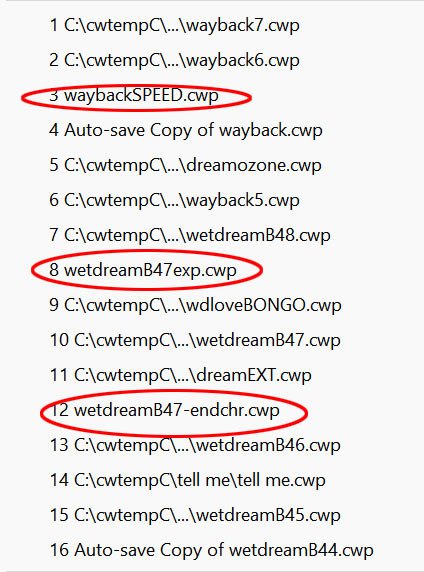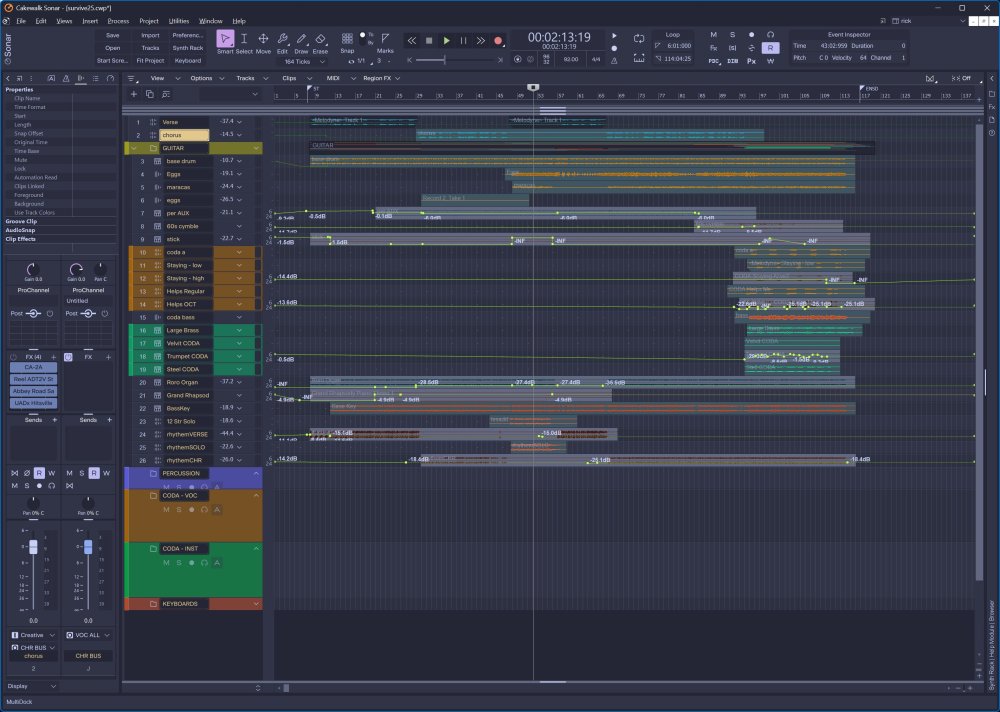-
Posts
70 -
Joined
-
Last visited
Reputation
25 ExcellentRecent Profile Visitors
The recent visitors block is disabled and is not being shown to other users.
-
I'm just an old guy in my living room but I have friends who would like to get into home recording. When we discuss DAWs I will basically tell them I have had much success and enjoyment using Cakewalk products starting way back with Cakewalk Studio and continuing into today. I just renewed my Cakewalk subscription. But.... I never go all out urging my friends to definitely try and go with Cakewalk. The reason? Long term issues that quite frankly are so old that they are sporting gray beards and collecting social security checks. Things that have been reported a million times and never get addressed. Things we people who do use cakewalk have developed work arounds for in many cases but you will never hear me tell my friends "you HAVE TO use cakewalk but you will have to use the following work rounds all the time to get around issues that are never fixed. Instead I give cakewalk a much more reserved recommendation with caveats. I've talked about the recent files list issue before. . As much as I apply the work around every once in a while I forget and am burnt once again. Or the backup saving system that simply poorly works and gets in the way so much so the work around is to not use it. This one is in a wheelchair. Another one is how when I try to freeze an individual track, I'd better not do anything else in windows while I am waiting for the processing to finish or else cakewalk will crash. I have to sit there and metaphorically hold my breath when processing goes on. Strangely, I can do anything short of rebooting windows while I am outputting a mix and cakewalk works fine. (I know I know... it's ALWAYS the fault of the plug-ins. Nothing to see here. Move along....) I know we are told that a fix for the color schemes and controls is coming, but that's another one that is in an old folks home waiting for the experimental remedy to show up. There's a saying.... keep doing things the same old way and get the same old results. I've always felt that Cakewalk would be unbeatable, were it not for the issues that never get fixed. And this has been going on years and years. Maybe this is the reason when professionals discuss the DAWS , Cakewalk is hardly ever mentioned. And the same old way? Look at the history. Cakewalk could be king instead it's been handed off over the years prevented from achieving the greatness that it truly has inside. If only the damn work arounds weren't needed. End of rant. I love Cakewalk. But sometimes I don't think it loves me.
- 1 reply
-
- 2
-

-

-
I love sonar. Been a fan for years and years. Plowed a ton of money into it starting around 2010. Now am enjoying the subscription sonar. I think I've been pretty patient but my patience is wearing thin. If you do a Save-as and begin working on that, if the program crashes or freezes, the newly created "save as" project doesn't show up on the saved file list. So when you restart cakewalk and you go to open the last file on the recent files list, you actually don't get the most recent file. I try to remember this which in itself is annoying but sometimes I'm focused on you know... other things like creating music... so I accidentally load up a prior version from the last recent files entry. I go happily about my business only to discover that I'm actually working on a prior file. And now I have to waste time transferring those changes to the actual last file. It seems to me, and I'm a retired programmer, just change the recent files list to be updated as soon as a Save-as is executed instead of waiting for either a manual save or a timed save. That would totally solve the problem. Enough new features. Fix this very basic and kindergarden level feature... now. Ok I'm angry. Rant over. I love sonar. Please fix this in the next update. PS: If this is a "too hard" then shut the recent files list off.
-

Opinions on Cakewalk Sonar Paid Product Center Updates
Rickddd replied to Larry T.'s topic in Cakewalk Sonar
^^^^^ what he said. -
That may be for some, but that's not the case with mine. I have one master directory for all my projects, and within that, are the folders for each project. But even if what you say is true, then having a long path that cuts out all or part of the actual file name isn't very useful either. I do remember many years ago when this worked flawlessly. I'd much rather see the file names. Keep in mind that some people, and me for sure, backup with sequential names, for example I'm working on a song called "Wayback". So I will periodically "save as": wayback1 wayback2 wayback3 wayback4...... etc. At the end of the day it's just an annoyance. But it would be a nice touch forward if it were fixed.
-
If I am coming back to a project, I open by clicking on open, selecting the project folder, then selecting the last saved file which is at the top of the list because I have sorted by reverse modification date. If I am in the middle of a project and close it for whatever reason and want to come back to it quickly , I will use the recently opened files list. (The one that I posted at the start of this thread). I do not use recently opened files for opening a project say the next day or beyond, because recently opened files list is not updated if there has been a crash in sonar. So to be on the safe side, I start in that scenario by the 1st method I listed. (It would be wonderful if they could mod it so that if sonar crashes, the true recently opened file is listed.) I have never manually typed in a name. Truth of the matter is I have for a long time I tried to realize if there is a pattern of what does what. I'm normally pretty good at picking up such patterns. But have never made rhyme or reason out of this one. Note that YEARS ago, in the before times, it didn't do this . But at some point in the last few years it started. It's not a huge deal, just annoying. And should be a fixable thing if the devs put their mind to it. (I was a programer for years....)
-
I have a question. And it's certainly no big deal. And it's been an issue for years. (it wasn't alays like this ('talking Cake I keep all my projects in the same parent directory: c:\cwtempC Yet when I look at my most recent files, some show the full path, and some not. Am I doing anything wrong? Rick
-
Just want to chime in and say I still see this kind of thing once in a while and it is super annoying.
-
Please view this topic concerning sonar autosave feature:
-
I hear ya. I've done the same thing... frequent CTRL-S plus my songs can have a couple of hundred sequential files, e.g., songname1.cwp, songname2.cwp etc. Still, even though I'm VERY diligent about quick manual saves, statistically, there have been times when my mind was "in the zone" and Murphy's law took effect. There's almost nothing I hate as much as having to redo work I painsakingly just did minutes ago. The good news is this: @msmcleod's suggestion in his post above works beautifully. I set mine at 5 minutes and zero events. I still do my manual saves, but msmcleods method provides a 2nd safety net to catch me. CAKEWALK: This autosave issue has been around for years. Time to fix. There has to be thousands of users that struggle with this not knowing WTF is going on.
-
In preferences, file > advanced you can specify an auto-save like: auto-save every [x] minutes or [y] changes. Here's my question. When I use this feature I see sonar auto-save maybe every 30 seconds (just appx, never really measured it) no matter what I put in those blocks. For example, I recently tried: auto-save every 21 minutes or 89 changes. And it kicks into auto-save every few actions that I perform. As I have to fast system that saves to a SSD so I live with it, but it is annoying. Real annoying. And keep in mind saving to a SSD wears it. It's not free. This is not an issue just with cakewalk sonar, its been this way in previous versions. Am I doing something wrong or interpreting teh auto-save settings wrong?
-
I don't mean to hurt any feelings of the cake bakers, but I've thought since day 1 of the the new sonar that the Bandlab free version was WAY easier on the eyes. Yeah, its a little boxy, but my eyes went "ah....." as I worked with it. The new sonar, as much as I like a lot about it, my eyes goes "yikes..." I've seen so many updates that listed "improved colors" and maybe they were, but they were improvements to color schemes and visual design (to my eyes) that fundamentally fell short of what cakewalk bandlab had achieved from the git-go. I get it - the bakers needed to distinguish it from the free version, but at what cost? I'd PAY to have my cake and eat it too... And as someone mentioned here above, the small check-marks and symbols don't help matters any. Again, let me state that I'm a fan of CW... been using it since Cakewalk Studio a dozen years ago. But the current visual design.... sucks. New colors alone are not going to make it as easy on the eyes as the prior version. And just to be clear..., and maybe its just me, every time I open it up I think "ah... I miss the good old days". I feel giving those of us that feel this way an option to revert visually to what once as would strengthen product loyalty. Just my 2 cents.
-

Issue with tracks "Falling Out" of Track Folders
Rickddd replied to Rickddd's topic in Cakewalk Sonar
When I went back to the previous day, all was well. When I looked at the 5 or so files from the same project of the current day, they were all buggered the same way (even though on screen things looked fine at the time of "save-as"). Those 5 or so files were the result of various "save as" actions. I hadn't opened any of them when I did the "save as", which I did for protection. Note that the "auto saves" during the current day were also buggered. Thankfully, I have now manually put humphy-dumpty together again, and it seems to be holding. Thanks for asking. -

Issue with tracks "Falling Out" of Track Folders
Rickddd replied to Rickddd's topic in Cakewalk Sonar
I tried to send two of them, but they (even singly) exceed the boards limit of 4.88 mb. I tried zipping.. but not enough. I asked Jonathan for help on what to do. -

Issue with tracks "Falling Out" of Track Folders
Rickddd replied to Rickddd's topic in Cakewalk Sonar
I will send it. Note that I did not open the file in any older sonar version. Rick -
This happened a couple times to me a year or two ago when I changed over from Bandlab to Sonar by Bandlab. I happily had not seen it again until now. What happens is this... all of a sudden, after a "save as", the next time I open that up, all the individual tracks hop out of their assigned track folders (e.g., guitar, keyboards, vocals...). The track folders that were once used are still there, but are now emptied. See image attached. Note: The top two tracks "Verse" and "Chorus" were never in track folders. The rest of teh tracks were spread in the track folders you see in the image. Now they are in just teh guitar folder. Also, this is a new project which was started in Sonar in the last week or two. If I'm somehow doing this by accident.. I doubt it but who knows... visual studio (programming software) has a cool feature to protect from accidentally moving a bunch of files into a folder... it detects if there is an excessive amount of relocations into a folder and pauses to warn the user "are you sure?". I know when I posted about this a year or two ago no one else experienced this. Maybe the same this time. ??? I install all the updates to Sonar as they are released. I am on Win pro, 32GB, I-9700. Any thoughts?