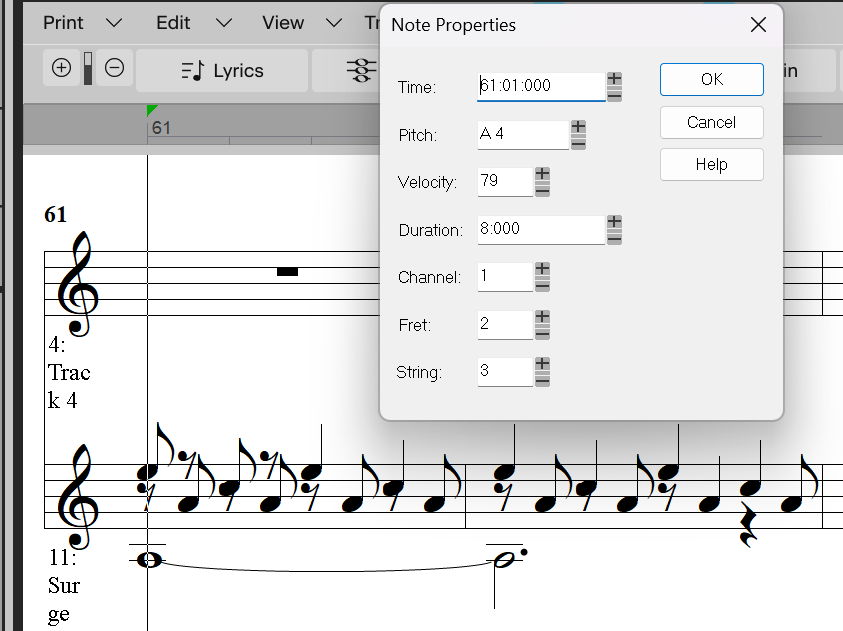-
Posts
381 -
Joined
-
Last visited
Reputation
112 ExcellentRecent Profile Visitors
-
I often wonder if there are tips and tricks while using the staff view. Years ago they had 2 guys that had video tips. It would be great if they started that again. I also wish they would have a small beta team that uncovered and solved issues that staff users struggle with.
-
I find the PRV very good for when I want to change a specific note across multiple measures. It is very easy if it applies to the whole track. This way I can select a note on the keyboard on the left side and that note is chose across the board. It always comes in handy when I need to change one selected drum note to another. It is easy to sample the selected note and continually change it. I probably could have explained this better after coffee. It is also a visual help when vertically lining up notes. I probably use it multiple ways, but the staff is my ultimate go to and wish some improvements were made.
-
Jonathan, thank you. As soon as I get back to the studio I will check the fill and trim durations. It’s probably been a year since I looked at that. Wookiee is probably right. The staff view (my main view) seems very similar to a 1990s staff view. I get the feeling I am the only person who always relies on it. Without it, I would leave Cakewalk. Please don’t drop it.
-
I get this a lot, and for a long time. Is there a reason why Sonar doesn't always display the accurate length of a note? Mark, can you help?
-
Mistake.
-
Who owns Dimension Pro and Z3TA+2 64? They were wonderful Cakewalk plugins. They covered so much ground. Is there any chance that they can be updated?
-

Very slow Save on first Save of every project
Michael Richards replied to Michael Richards's topic in Cakewalk Sonar
Many times I find a snare or kick in Player I prefer. Other times I am not happy with a BFD3 kit or preset (and there are many of them) and find the simplicity of Player works for me and I just move or copy the BFD3 tracks to Player. So, I can do it your way (and it may be a better way), then it would be your way. I never had a problem before and this is not the problem. Also, if I was of right mind I would never have started my life off down the music road and would be a finance man. In college I asked a guy how he had the time to be in a frat that had keg parties every Saturday. He said he was a business major. That's how. Ten years later he was a millionaire. This was in the 1980s. My choice of doing things may be a little different. Jack Antonoff does things a little differently. Different works. -

Very slow Save on first Save of every project
Michael Richards replied to Michael Richards's topic in Cakewalk Sonar
I have used many presets with many more plugins and never had this problem. Film and video score composers load up many more plugins and never comment about my issue. Also, I previous said, If I start with 4 audio tracks I have no long save. If I continually add the plugins that are in the preset I still have very fast initial saves. So you know, between adding these presets I am closing Sonar. When I have all the plugins from that preset, I no longer have a long first save. -

Very slow Save on first Save of every project
Michael Richards replied to Michael Richards's topic in Cakewalk Sonar
BFD3.5, BFD Player, Keystone Piano (vst2), Ample Bass, SampleTank 4 - Fretless Bass, SampleTron 2.1, Spitfire Originals Epic Strings, Kontakt 7 Player - Spitfire Solo Strings, Neural DSP - Tone King Imperial. -

Very slow Save on first Save of every project
Michael Richards replied to Michael Richards's topic in Cakewalk Sonar
I just discovered something interesting. I have a preset with 8 plugins. The long save happens with this preset. It also happens with less plugin presets. If I start with 4 audio tracks I have no long save. If I continually add the plugins that are in the preset I still have very fast initial saves. So you know, between adding these presets I am closing Sonar. When I have all the plugins from that preset, I no longer have a long save. What could be causing that? Every time I close this preset, reopen it, I get a long first save. -

Very slow Save on first Save of every project
Michael Richards replied to Michael Richards's topic in Cakewalk Sonar
A couple of answers. I am not on a network, this is a personal computer. It is 2 1/2 years old. It is a 2 tb SSD with 500 gb free. CPU is i7 12700K (3.61GHz), 32 gb 4400 ram. 2 months ago this issue never happened. It never happened before. I have been using every version of Cakewalk since the early 1990s. I've asked the internet if any Dell or Win 11 update has cause a problem like this. After the initial save, the subsequent saves are 1-2 seconds. -

Very slow Save on first Save of every project
Michael Richards replied to Michael Richards's topic in Cakewalk Sonar
I downloaded this file. From what I can understand WmiPrvSE.exe:4900 is the process that has the most usage. -

Very slow Save on first Save of every project
Michael Richards replied to Michael Richards's topic in Cakewalk Sonar
Thank you, that is a good suggestion. I already did that. I added all vst locations but that didn't help. -

Very slow Save on first Save of every project
Michael Richards replied to Michael Richards's topic in Cakewalk Sonar
I did everything you said to do. No change. First save almost took 2 minutes. I did many things. Only have a couple of projects in both C and H drive, and saved the file before I wrote any music. Completely emptied the Audio Data and Picture Cache. No changes. -

Very slow Save on first Save of every project
Michael Richards replied to Michael Richards's topic in Cakewalk Sonar
I changed the Global Audio Folder to the H drive and there was still a long first save.






.thumb.png.4d196072342a981b7e3d496b39a58b89.png)