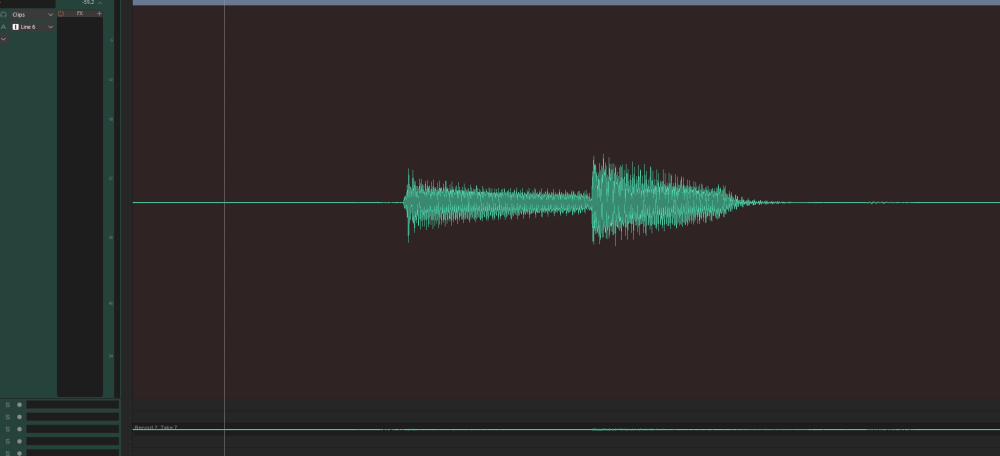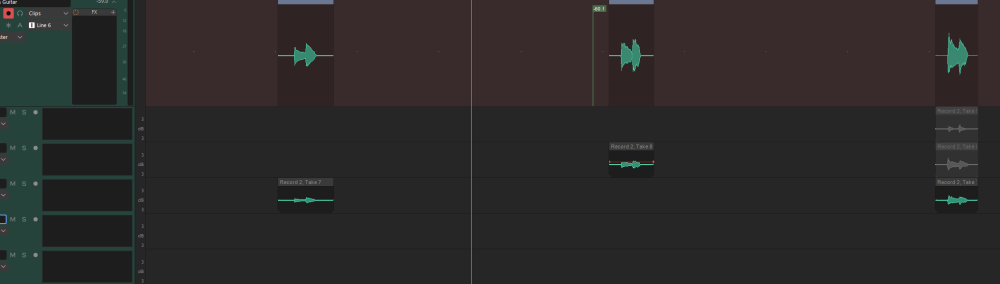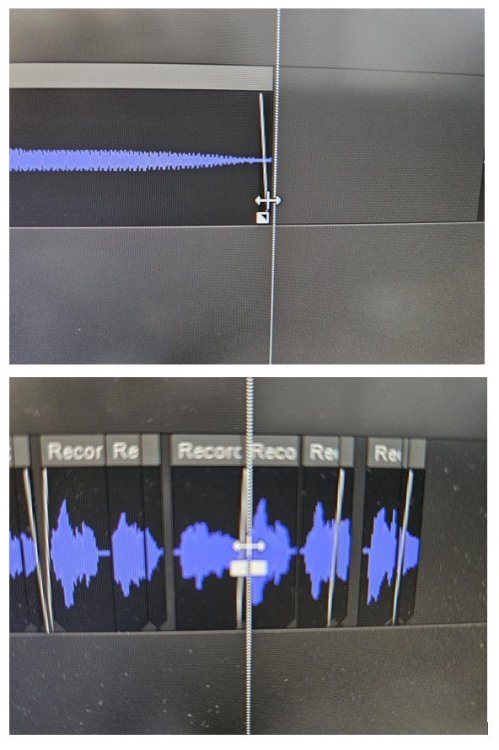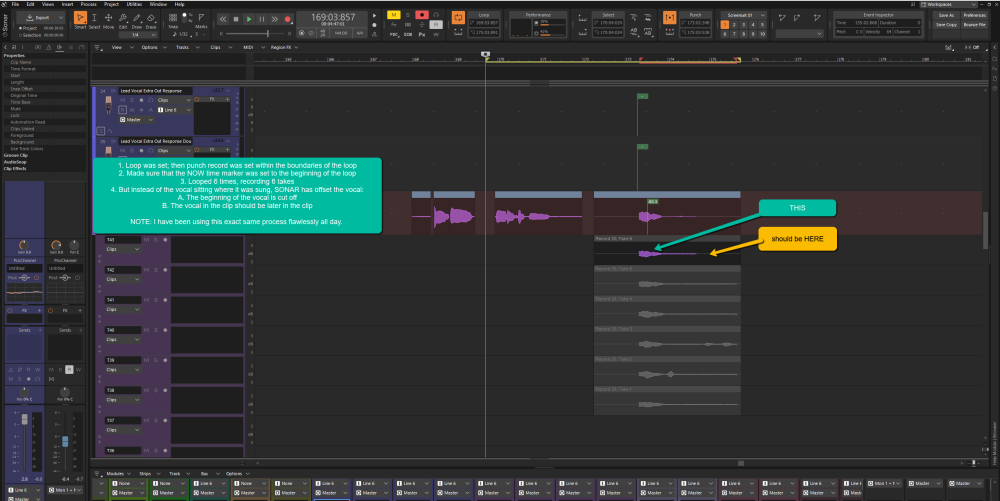-
Posts
128 -
Joined
-
Last visited
-
Days Won
2
chamlin last won the day on January 27 2019
chamlin had the most liked content!
Reputation
43 ExcellentAbout chamlin
- Birthday April 19
Recent Profile Visitors
The recent visitors block is disabled and is not being shown to other users.
-
Still happens on my end, maybe 1 out of 8 times. So annoying.
-
chamlin started following Accessing Sonar Grabby Things , Shift Click Expands Horizontally & Shrinks Vertically , Moving Clips Forward a Specific Number of Measures and 1 other
-
99% of the time, when I want to move a clip I will press Shift then Click and Drag the clip down to the take I'm comping to. But 1% of the time, I'll click Shift and I'm apparently doing something that: Vertically expands the main track Horizontally zooms in on the clip Vertically shrinks all of the take lanes. I scream every time because other than having to readjust everything, I don't know what I'm doing to cause that. Help? Wh
-

Moving Clips Forward a Specific Number of Measures
chamlin replied to chamlin's topic in Cakewalk Sonar
Slide is def what I used to use. But it doesn't copy and dupe at say 4 measures ahead, it just slides the clip so I have to first copy the clips then move them. Extra step. Also, I thought I used to be able to tell it slide 4 meaures, 3 times. No? Will ripple edit do these things? -

Moving Clips Forward a Specific Number of Measures
chamlin replied to chamlin's topic in Cakewalk Sonar
That might be what I used to do, thanks. Where do I find the slide function? -

Moving Clips Forward a Specific Number of Measures
chamlin replied to chamlin's topic in Cakewalk Sonar
Thank you, that's very cool! Will this work if multiple clips are selected? Is there a way to tell it, place the clip every (x) bars between measure 32 and 48? -
Back in the day, I used to be able to highlight a clip then easily move it forward 4 measures. And maybe every 4 measures. Can't remember how to do that other than dragging it. I recall I could put in some number offset and it would automatically populate. Or was that Cubase on my Atari?
-
So much better, thanks a lot!
-
I know in Logic you can use the Arranger to move whole section around to resequence songs. Can Sonar do that? I know it wouldn't be perfect as transitions need to be handled carefully, but it sure would help!
-
Relief, thanks. Will check it later!
-
There are many times when editing a clip when I cannot access the grabby thing (technical term) in the top image. I hover but it may barely flicker and I can't access it. The lower one is relatively easy. How can one get it to appear easily?
-
Thx for taking the time to explore this, David. 1. Yes, I can't reproduce it either. It just happens. 2. I've ruled out the possibility that it could have been if I hit record with the Now Time not set to the beginning of the Loop. That seemed a good possibility as suggested earlier. But not it. 2. Focusrite Scarlett 18i8 (2nd Gen) 3. What is the UseHardwareSamplePosition? It's set to True. 4. Yes, it appears to be variable based on the length of the Punch or Loop. Can't figure that out yet.
-
Thanks, John. Kind of you to reply given you've left Sonar for greener pastures! Not sure anyone else seeing the post has tried the process. For me, punching is a much cleaner, faster approach that minimizes editing later on. No effects are being used at all. Just raw recording through my Focusrite Scarlett.
-
Is it possible that that is the reason that it does in sporadically?
-
Well, it's in my paid version of Sonar and very flow-breaking, for sure.
-
This happened again. I've taken a snapshot of the screen with the control bar to see if that offers any info. Please see the attached note in the image. 1. Loop was set, then punch record was set within the boundaries of the loop. 2. Made sure the NOW time was set to the beginning of the loop 3. Looped 6 times (6 takes) 4. But instead of the vocal sitting where it was sung, SONAR has again offset the vocal. A. The beginning of the vocal is cut off B. The vocal in the clip should sit later in the clip than it does NOTE: I have been using this exact same process flawlessly all day... until SONAR killed a good take just now. 😭 There are situations when punching is easier in my workflow. I do often just loop record, but when there are lots of clips around where I'm recording, it's irritating to keep having the clips disabled by the new recording. Thus, punching suits the situation. Staff confirmed that having both loop and punch enabled should work No tempo changes Now time is always at the beginning of the loop prior to hitting record No metronome count-in being used