-
Posts
169 -
Joined
-
Last visited
Posts posted by Steve Moddelmog
-
-
40 minutes ago, David Baay said:
I was just going to add that the UID of plugin should not have changed with the update to v2.5. My guess is that your old projects were using the VST2 and you only installed the VST3 version of the plugin when you updated. If that's the case, Installing the VST2 will save you time having to correct the drum maps in multiple projects.
Ah, I'll be that was it. I'm going to reinstall v2.5 now. Thanks!
Edit: Just reinstalled with VST2 and all is well now. Thanks again!
-
 1
1
-
-
16 minutes ago, David Baay said:
Hold Ctrl+Shift while changing one port assignment, and they'll all change.
Yipes - that's probably in the documentation. Shame on me for not looking. Thanks!
-
I've been using Addictive Drums since it became available with old Sonar. My standard new project template includes an Addictive Drums synth track and associated MIDI track, which outputs to a Drum Map that someone on the old forum kindly made available years ago.
I recently updated AD 2 to AD 2.5. The installation wiped out old AD 2. As a result, all of my previous projects get a missing plugin placeholder for AD 2. I've used "Replace Synth" to replace it with AD 2.5. However, the drum map used as the AD 2 MIDI track's output has as an "Out Port" whatever the first plugin in the file is after AD 2. For example, I'm looking at a project right now where the drum map's Out Port is Reaktor 6 instead of AD 2.5 (which replaced the missing AD 2 plugin). The "Ports and Channels" section in Drum Map Manager does not appear to be editable, and the only way I have found to edit the Out Port in the main section is one note at a time - selecting multiple notes at a time doesn't appear to allow them to be editable, at least as far as the Out Port is concerned.
I have an awful lot of projects affected by this. Any better way to change the Out Port back to Addictive Drums than one note at a time would be really helpful. Suggestions?
-
I used to go for months without having to log in. Is this new? Intended?
-
Thanks for the replies. I'm going to assume that the sysx data had nothing to do with the behavior of the plugin with the MIDI track and that it was just an anomaly.
-
I've been using a Nektar LX49+ keyboard with Sonar/Cakewalk/Sonar for many years. I use it almost exclusively as a keyboard, not as a control surface. Just recently, I am seeing sysx data when I view the Event List in every MIDI file. Files older than the past few months don't have any sysx data. What's going on??
I discovered it when I encountered a situation where Arturia's Synthx V plugin was silent for many presets. If I export the recorded MIDI track and then re-import it, Synthx V plays fine. Not sure what the sysx data has to do with it, but even deleting the sysx events didn't make those presets work - only exporting and then importing.
Is there something that got accidentally turned on in Preferences that I should turn off to avoid this?
-
13 hours ago, Bassfaceus said:
So digging deeper i have discovered i can
load Il Sytrus from insert soft synth and succesfully trigger
a sound via midi but
as soon as i try to open the Sytrus UI it crashs
so im thinking it has something to do with
the new Sonar vector graphics..or some sort of graphic acceleration?
Does anyone know what i can start investigating along
those lines...thanks
I just tried loading Sytrus and opening the UI and it works fine for me. So I don't think it's a global problem with Sytrus.
-
On 9/28/2024 at 12:17 AM, Noel Borthwick said:
Hopefully you can confirm this is fixed in the latest Sonar version…
Yes, it's fixed. Thanks!
-
 1
1
-
-
11 minutes ago, User 905133 said:
It sounds like you might want to customize which track controls ("widgets") are shown. You can create your own presets and select them to determine which "widgets" are shown. Or you can select one of the "factory" track control presets.
That's it. Was looking in the wrong place. Thanks!
-
Well, I used to know how to do this. If I want to, say, hide "channel" or "bank" in a MIDI track, how do I do it? thanks.
-
26 minutes ago, Jonathan Sasor said:
It does this automatically if no other MIDI ports are present.
Ah, I never knew about that. There's always something to learn, even after using Cakewalk / Sonar for more than 20 years. Thanks.
-
2 hours ago, Sock Monkey said:
But Sonar doesn't have a system in place to make this a default player when you open a Midi file in the way the TS-1 worked.
How do you set up CbB to make TTS-1 the default player for a MIDI file? I was unaware of this capability.
-
I'd never noticed it, but it seems like I do get a little bit of the effect you're talking about. I had changed the "High DPI scaling override" in Properties / Compatibility. When I uncheck that box, I don't notice any flicker.
-
9 hours ago, Noel Borthwick said:
Yes the problem was related to the loop construction view preview bus. I've fixed the issue for the next release.
Thanks!
-
On 9/8/2024 at 10:11 PM, Noel Borthwick said:
This is in the latest version of Sonar? If you pm me the original project file I can take a look.
Yes, the August version of Sonar. I have pm'ed the file to you.
One thing I noticed that I didn't mention in my message - it has a tab at the bottom next to Console and Piano Roll that says "Loop Construction <Melodyne> Track 1." I don't remember what that was about - I don't recall ever using "loop construction" and I don't think I've ever seen that tab before in any project. Unfortunately this one was started seven years ago and I don't remember what I might have been doing that created that tab. Possibly changing the tempo? But closing the tab in CbB does cause it to crash, even if I first render the Melodyne clips.
Thanks for taking a look.
-
 1
1
-
-
40 minutes ago, Wookiee said:
@Steve Moddelmog I have found it always best to render any ARA clips irrespective of the ARA plugin, before exiting Sonar or CbB this goes back to when it was first introduced.
I agree. The clips were so small I didn't notice them, and they are 7 years old...
-
 1
1
-
-
Problem solved, though I don't understand it. I tried loading the project in Sonar in safe mode. The last thing it asked was about loading Melodyne. I said no and it loaded fine. So I went back to it in CbB, discovered there were two very short clips with unrendered Melodyne edits, rendered them, and saved. Now it loads in Sonar.
What's strange is (a) it wasn't a problem for CbB, and (b) even stranger, it loaded fine initially in Sonar when I made a few edits this morning (nothing to do with Melodyne or the track that had the unrendered clips) and gave me no error or strange behavior when I saved it. Only when I tried to open it again...
-
 1
1
-
-
1 hour ago, Wookiee said:
Send this to support@cakewalk.com with the project but don't include an audio. Include the dmp file if you grabbed it.
Done, except for the dmp file
-
 1
1
-
-
Title is pretty descriptive. I have a project that I've worked on off and on since 2017. I made some edits in "new" Sonar this morning and it played just fine. I was done with my session, so I saved it, closed Sonar, and went about my business. When I tried to open it a few hours later, I can see Kontakt starting to load samples and then Sonar shuts down with no warning. I have rebooted and still same situation. So I tried to open it in CbB and it opens and plays just fine. Cannot figure out how CbB is ok with it and Sonar, which the final edits were made in, is not ok. Screenshot below.
Plugins are :
- DR-008
- VC-64
- BlueVerb DRV-2080
- Kontakt 5
- NI Replika
- Ultra Analog VA2 (VST 3)
- Ozone 6
The project has three audio tracks, and Sonar and CbB are both set to find Audio in the same location.
Any thoughts, besides just using CbB instead of Sonar
-
Solved my problem I have a default workspace (that I created in CbB several years ago) that loads when I start Sonar. I did my little toggle of tooltips, saved the workspace, and now tooltips are active when I star Sonar. I'm surprised by this, because
1. That same workspace also loads when I start CbB, and tooltips are always enabled, and
2. I have made other changes to Sonar in Preferences / Customization / Display (for example, I've turned off DPI awareness), and they've "stuck" without saving that workspace. Wonder why tooltips is different in that regard.
Anyway, thanks for all the suggestions!
-
 1
1
-
 1
1
-
-
15 hours ago, Starship Krupa said:
Cakewalk Product Center is the installer program. I have to agree, I had a hell of a time finding it.
https://downloads.bandlab.com/cakewalk/ProductCenter/latest/Cakewalk_Product_Center_Setup.exe
I looked there after uninstalling and didn't see it. Only CbB and Cakewalk Next products.
But just now it offered an update to CPC, and now there is a section for Sonar.
-
On 8/27/2024 at 1:32 PM, gustabo said:
Make sure no files are set to read-only in "yourusername\AppData\Roaming\Cakewalk\Sonar"
Thanks. Yeah, none of those are read-only. I guess is use use Revo to do a deep uninstall and then re-install Sonar. Not sure why, but my intuition is that won't fix it. I guess because I didn't do anything "non-standard" in the original installation, and this has been an issue since the first day I installed Sonar. As I said above, I did reach out to Support and got a response but no suggestions - just noted it as a potential bug. I wish that someone technical at Cakewalk who understands what files are involved in making Tooltips work would chime in here.
-
17 hours ago, gustabo said:
Or his prefs file is set to read-only.
Where is the prefs file that would pertain to this? None of the *.ini files are read-only. (I did see a registry entry.)
Also, if I make other changes in Preferences / Configuration / Display, they are saved and are reflected the next time I open Sonar - only Tooltips are not (and even so, the box is checked, they just don't work until unchecking and then checking again).
-
18 hours ago, Jim Fogle said:
My thinking is he may enable tooltips while the program is in use but the setting is not saved when he closes the program. I've seen this happen with other software programs particularly if a user opens a program, changes a setting and then exits the program. The program closes without updating settings because just changing a setting is not considered as a change. The program is looking for a change in content data. For example in addition to changing the setting the user could change screens, move the cursor to a different place on the timeline, enable the metronome, add a track. Something that tells the program work has been performed during this session.
Yes, I enable tooltips every time and they work for that session but then don't when I start Sonar again even though Preferences / Customization / Display shows tooltips as being enabled. So I must uncheck "show tooltips," click "apply," then recheck "show tooltips."
I tried the suggestion of uninstalling and then reinstalling Sonar, but no luck. It didn't try to download any C++ files. But I resinstalled from my original installer - I cannot for the life of me find where to download Sonar now. Hugely frustrating. Even Google Gemini just directs you to the CbB download page, even if you are very specific about including "Sonar" in the name of the product you are looking for. Cakewalk really doesn't seem very interested in making it available.
So for now I am going back to CbB. Too many things not working for me in Sonar. I was just buying month-to-month but jumped on a recent annual discount, which I now very much regret.


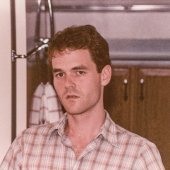
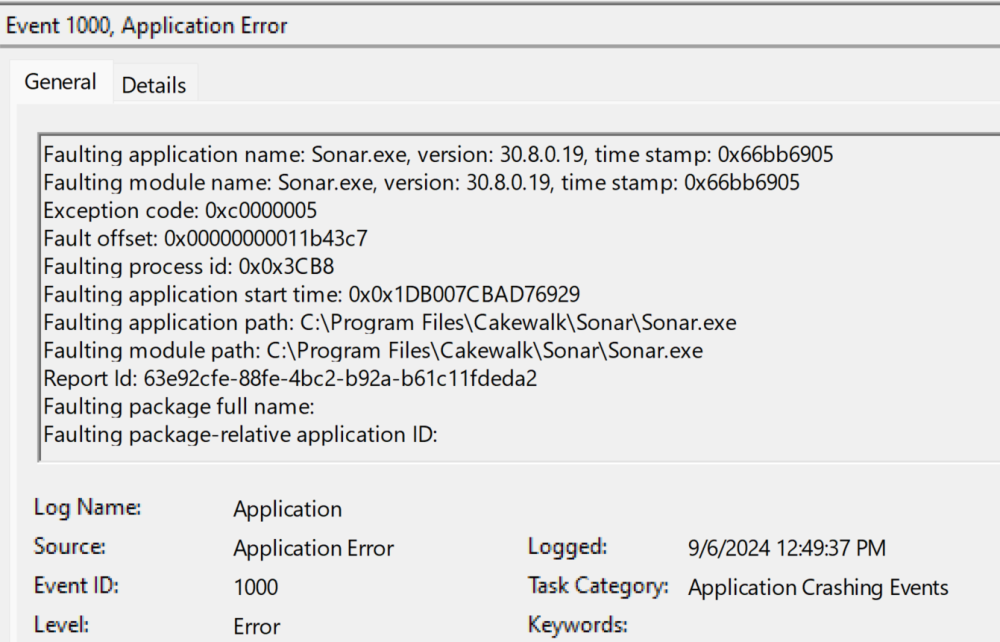
Which version of Sonar contained latest DX version of Rapture?
in Cakewalk Sonar
Posted
Rapture LE was a dxi. It came with Sonar 7, I think.