-
Posts
199 -
Joined
-
Last visited
Everything posted by Steve Moddelmog
-

Sonar asking for Sign-in, but Sign-in is timing out
Steve Moddelmog replied to Steve Moddelmog's topic in Cakewalk Sonar
And meanwhile, this headline on CNBC: "Microsoft reports earnings beat as Azure revenue climbs 40%" -

Sonar asking for Sign-in, but Sign-in is timing out
Steve Moddelmog replied to Steve Moddelmog's topic in Cakewalk Sonar
I get your last point, but it seems much more common for subscription-based software to periodically re-verify since it has to have some way to make sure your subscription is current. So that's why I'm criticizing the subscription model. -

Sonar asking for Sign-in, but Sign-in is timing out
Steve Moddelmog replied to Steve Moddelmog's topic in Cakewalk Sonar
So people using Sonar's free version can work on and save projects, but those of us who have paid for the product cannot save anything?? There's no way to use Sonar free if you already have a paid account, is there? -

Sonar asking for Sign-in, but Sign-in is timing out
Steve Moddelmog posted a topic in Cakewalk Sonar
Argh - Working on something I'm really excited about, have a new idea for the project, and suddenly there's a sign-in request. When I attempt to sign in, the login page times out repeatedly with "We can't connect to the server for this app or website at this time. There might be too much traffic or a configuration error." This is what is wrong with subscription-based software. -
If you have DrumTools, which incorporates SlicyDrummer and FillinDrummer, it will load as a 32-bit VST with no problem in Sonar. It is a little clunky to use, but I sure do love those plugins.
-
Ah, I see what you mean. I never change the names of the tracks when I insert a synth (I do change them when I record myself playing guitar, bass, etc.). So I can reliably use Projectscope to find all my projects with a particular synth in them. Without going into specifics of why, that's the main thing I use it for. So it works for me, but it's not going to do what others are looking for.
-
You might also want to go to Windows settings - "System/Display" and make sure you are using the recommended Scale. Mine is 250%, and if I use, say 100%, everything in Windows is tiny. If I highlight the Scale control, I can see that 250% is "Recommended" and that is, in fact, what looks best on my screen for all programs.
-
In Kontakt, click on "View" (next to "File" and "Library" at the top) and then "Zoom" to whatever percentage (greater than 100%) makes things readable for you.
-
I just used Projectscope to search for projects with Kontakt. It returned probably close to 100 projects. For the ones returned for at least the past 5 years, Kontakt was inserted via "Insert/Soft Synth." I couldn't say whether it wfound every instance of Kontakt, but it certainly seems like it based on the number of projects. Also, if I search, for example, "Kontakt 8," it just returns projects with Kontakt 8. One shortfall is that sorting by date sorts first by the first letter of the month name, so it's not remotely chronological.
-
You can use it to search within a project without opening it, or you can search your Cakewalk Projects folder to find, for example, all projects that use Kontakt. Unfortunately, it won't tell you what presets were used for each VST.
-
https://adamczyk.com/miscellaneous-files/88-projectscope-exe-for-cakewalk-project-files
-

September update has screwed everything up
Steve Moddelmog replied to Steve Moddelmog's topic in Cakewalk Sonar
Interestingly, I'm no longer being offered the September update. -

September update has screwed everything up
Steve Moddelmog replied to Steve Moddelmog's topic in Cakewalk Sonar
So I installed August update over today's September update and got the same error messages. But then I installed the second August update and all is working. Dare I try the September update again? -

September update has screwed everything up
Steve Moddelmog replied to Steve Moddelmog's topic in Cakewalk Sonar
-
THIS is exactly why I don't like subscription software. My paid subscription just renewed for the year last month. New (September) version of Sonar appeared today and I installed it. Now it tells my "this version of Sonar has expired," and furthermore, it tells me to get a subscription! Under a permanent license, if an update has an issue, you just install the last working version and go about you music-making. I will reach out to support, but in the meantime I'm out of luck suing Sonar.
-
Sonar documentation says Zero Controllers When Play Stops 'also sends a “zero all continuous controllers” MIDI message which turns off other continuous controllers on newer synthesizers.' Does anyone know specifically what "other continuous controllers" should be reset with this enabled? I have it enabled but I am getting stuck notes all the time with complex presets in many newer VSTs.
-

How to nudge Midi notes an Octave up or down using different keys?
Steve Moddelmog replied to Shaan's topic in Cakewalk Sonar
There is a Cakewalk MIDI FX for transposing. Insert just like you would insert an audio FX, but on the MIDI track. And render it if you want to make the change permanent. -
Thanks. I've definitely got it, and it works in new Sonar but only of I have CbB installed, even though it was actually first installed on this computer with SPLAT 32-bit and never deleted. That's what I'm finding so frustrating.
-
Thanks for the replies. A few general comments: 1. Irrespective of what others have experienced, I have not had a single issue with TTS-1 (which I have "owned" since Sonar Eight) up until now. The fact that I can produce and reproduce the issue and the resolution of the issue through the sequence of steps I describe above leads me to believe this is not an issue of TTS-1 being unstable for the past several years, as some have suggested. 2. I rarely use TTS-1 now and used it only sparingly in the past. So I'm not facing an issue of finding a replacement for it. The reason I want it to work is pretty much solely so I can still go back and work on projects that I started years ago. I've already faced this issue with many DX plugins (old Native Instruments stuff, for example). Some have spoken of support for DX ending. Since the code for it already exists, I'm left wondering why "support" is such a burden on software companies that they feel the need to eradicate it. 3. I'm not clinging to old software and too tight to buy new - I've upgraded to every single version of NI Komplete when they were released. I just want to be able to open old projects that I thought were really good but that I have some new ideas for. Ironically, in the case of NI, I'm in luck if I had used the original Kontakt in a project, because that version was authorized with a serial number whereas NI quit authorizing new (online only) installations of Kontakt 2 just a few years ago.
-
So I did this: I reinstalled CbB and tried to load TTS-1 in it. It loaded and worked fine - I could enter notes in the associated MIDI track and play them. Tried again in Sonar, no luck - entering MIDI notes in the MIDI track associated with TTS-1 crashed Sonar (no cash dialog, though). So I reinstalled Bandlab Sonar(leaving CbB installed) and voila - TTS-1 worked fine. So I uninstalled CbB, and again TTS-1 crashed Sonar. So I reinstalled CbB and then Bandlab Sonar again, and TTS-1 works fine in Sonar. Why is Sonar dependent on CbB being installed, especially since I am also licensed to use TTS-1 on this machine through SPLAT?
-
So I decided to take the plunge and uninstall CbB. After uninstalling it, Sonar still sees TTS-1 and I can insert it as a synth, but attempting to enter MIDI notes into the associated MIDI track crashes it every time. Sometimes (but not always) I get the Crash dialog below. I tried reinstalling TTS-1 from my X3 installation files, but that did not fix the problem. I happen to have 32-bit SPLAT on my system, and it can still run TTS-1 just fine. I reinstalled CbB, and it can also run TTS-1 fine. So... did TTS-1 never run in Bandlab Sonar and I just never noticed that? I don't use it much, so that's possible. My interest in having it is to be able to open and edit a few old projects that did use TTS-1.
-
Pretty sure I've seen something posted about this, but evidently I'm not searching right for it. 1. Does uninstalling CbB automatically uninstall TTS-1? 2. If the answer to #1 is generally yes, is that true even if TTS-1 was originally installed with SPLAT? 3. If the answer to #2 is yes, I assume I can still re-install it by re-installing SPLAT, correct? Regarding #3, I noticed that the installation of SPLAT doesn't give you the option NOT to install the program itself (unchecking box of what you do and don't want installed). Did that disappear after X3? Maybe because the installation of "extras" was done through Command Center? Yet Command Center does not have a separate option to install TTS-1. Was TTS-1 automatically installed by installing the program (SPLAT) itself?
-

Why am I being asked to "get membership?"
Steve Moddelmog replied to Steve Moddelmog's topic in Cakewalk Sonar
It fixed it. Thanks!



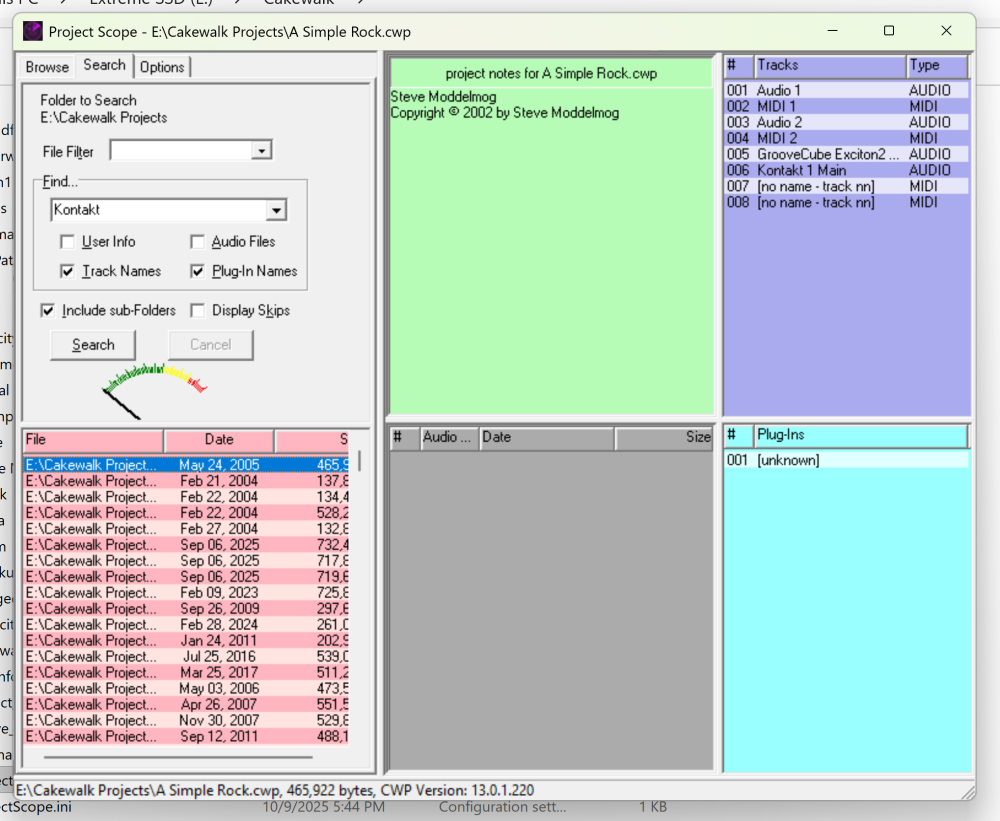
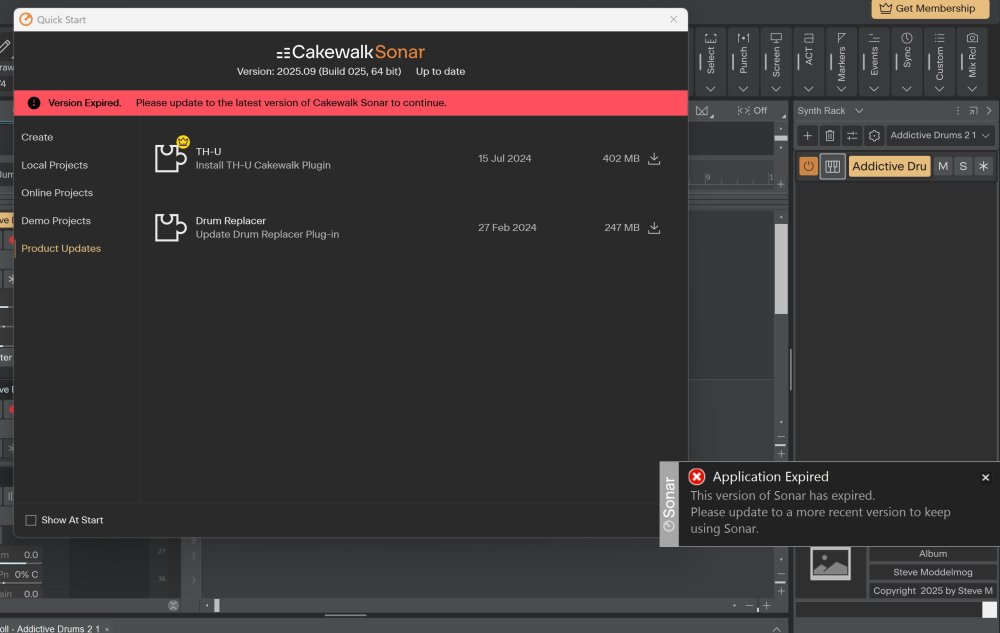

.thumb.png.e508746c50792e2aab9568ae51b11e6a.png)
