-
Posts
54 -
Joined
-
Last visited
Everything posted by Waldemar Pawlik
-
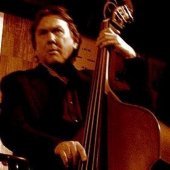
Changing between views in Cakewalk with one monitor?
Waldemar Pawlik replied to Waldemar Pawlik's topic in Cakewalk Sonar
Thank you. Exactly what I was looking for. As I usually used two monitors, I had the views set up on diffent monitors, so I had never explored shortcut keystrokes. -
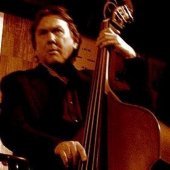
Changing between views in Cakewalk with one monitor?
Waldemar Pawlik replied to Waldemar Pawlik's topic in Cakewalk Sonar
Well I tried playing around with Screenset, but it is just too difficult to keep track of and haveing to reset them all the time. I have reverted to the using Alt+1 for Track View and Alt +2 for Console View as shown in the Views menu. Once you set up your screen, it will always return to how you have set it. I would still prefer a single key stroke that allows toggling back and forth between screens. -
I have been using two monitors with Cakewalk for years, but have now been forced to use one larger monitor. In the past I would have Track View open on one monitor, and Console View open on the other, but now due to ageing eye sight I have changed to a new larger single monitor. My problem is that I would like to switch between the two views, but cannot find a simple way to do it. In Cakewalk is there a toggle that I have somehow missed, that enables toggling between screens, i.e similar to Luna, instead of setting up a new screen every time I want to switch? Ideally, with one keystroke or mouse click.
-
All these UI "improvements" are going backwards. The last CbB UI is perfect and should never have been changed for the new Sonar look. Even though I have paid for the new Sonar, I often find myself going back to CbB simply because of the new UI is unusable for me. My two cents worth.
-
Thank you. The Glen Campbell thing .... A number of people have said the same thing. Funny, I can't hear it, but .... maybe I'm too close.
-
What can I say, absolutely first class, and you can rival McCartney anytime.
-
Thank you, You know, I don't remember the details anymore. We recorded this back in 2018 I think, but I know that all guitar parts are a stockTele, and I think that the solo was the same Tele de tuned to give that baritone sound. Our guitarist used a pedalboard with, I don't know what effects, but I know the amp was my Fender Blues Junior. Sorry I can't be more helpful.
-
A song I wrote, maybe, eight years ago, of perhaps ultimate denial, and recorded with my band. Featuring Steve Bartel on vocal. https://www.bandlab.com/track/38fd3a17-d620-f011-8b3d-000d3aa44618?revId=37fd3a17-d620-f011-8b3d-000d3aa44618
-
Thank you, I appreciate it from an experienced fine old performer like yourself.
-
Thanks Wookie, I know how to record, but when it comes to this sort of thing, I'm a klutz ☹️
-
Thanks Gary, we worked hard on this one, and I guess it's paid off. I posted this song a couple of days ago, but somehow while trying to post another completely different one, this this one reappeared and I don't know how to remove it. Sorry. Cheers
-
This a song I wrote some eight or nine years ago, and recorded with my band at the time, now sadly, disbanded due to Covid. At the time I'd had health issues and a split with my partner, so it's all a bit bit introspective. Anyway, it was recorded, with a few others, in my modest studio with my band, featuring Steve Bartel doing the vocals. Thanks for listening.
-
Dammit man ...... You are reading my mind. How did i stumble into your songs today?
-
This a song I wrote some eight or nine years ago, and recorded with my band at the time, now sadly, disbanded due to Covid. At the time I'd had health issues and a split with my partner, so it's all a bit bit introspective. Anyway, it was recorded, with a few others, in my modest studio with my band, featuring Steve Bartel doing the vocals. Thanks for listening.
-
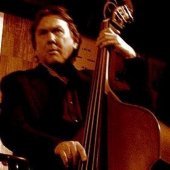
Things You Do When You're Done (NEW 2025.02.05)
Waldemar Pawlik replied to Barry Seymour's topic in Songs
Barry, this song is absolutely beautiful. Your voice, the melody, the arrangement and above all the sentiment, all come together to make this brilliant and relatable. Don't worry about those that are saying the drums don't somehow sit. The glory of your song, is the melody and emotions it evokes ..... at least in this listener. It speaks directly to anyone who has been down that road. My two cents worth. Wal -
In Cakewalk by Bandlab we have the ability to select a colour for the the entire Track and Channel strip views. This feature appears to be missing in the new SONAR. In SONAR the only colour I can get is a little strip in the left of a Track strip or at the bottom of a Channel strip. If this feature is indeed missing, I feel it is a gross impairment to work flow in SONAR, especially for us older guys who are not as visually acute as we once were, and we should lobby Cakewalk to get this feature back.
-
For thos familiar with BIAB, the culprit was in the Key selection box. The song I was creating is in the key of E, which is what I typed into the chord sheet. I then thought to be tidy and change the key in the selection box from it's default C, to my key E. I think the reasoning behind this box is to show correct key #'s and b's when printing a lead sheet. However, it also changes the pitch of what CbB sees when it imports the stems. No idea how? I changed the key indicated in the box back to default C, and everything corrected itself. Trap for the unwary. Solved
-
I created a song in Band in a Box and rendered to individual track wav. files. Then imported the individual tracks into CbB as I have done on previous occasions with no problems I had made sure that the CbB tempo matched the BIAB tracks before importing, however on playback in CbB the key has changed to four semitones lower. I have done this many times before without fault. The stems from BIAB play in the correct key in Windows media player, as does the song I created. I haven't changed any settings in CbB, so this is strange. I really don't know where to look for a solution, so turning to you guys.
-
Feeling a bit foolish now. I have a patchbay to which the ins and outs of my Studio Capture interface are connected to. Don't know how, as all my cables are coloured, but the outputs of my interface where all out of sequence on the back of the patchbay, out of sight. Doh! Rookie mistake. Re-patched and all is good now. Just goes to show that you can't take anything for granted. Check first. Thanks guys.
-
Like I stated earlier, I have followed the setup exactly as explained in the manual. First connecting up the external effect, a chorus pedal. Then I set the output of the plugin to outputs 5/6. I then set the return on the plugin to a new track e.g track 3 The input and output lines appear in the plugin. I start play and can see the meter on ouput of the plugin bounce. No movement in the return section of the plugin, even when adjusted to max input and output. When I arm the return track and record the input it shows just a straight line with no signal coming in. There it is. It is so simple, yet so frustrating. Cheers
-
Does anyone here run a Roland Studio-Capture 1610 interface with their Cakewalk DAW? I want to send selected tracks to external effects for extra processing, but for the life of me, I can't make it work. I've spent hours chasing down tutorials ( mostly for other DAWs ) ..... There seems to be very little referencing Cakewalk .... and experimenting with Cakewalk and the interface, but somehow I'm missing something. I have followed the setup shown in the Cakewalk manual for "external effects", but I get nothing, or a feedback loop. There has to be someone here who can do this successfully, and who can tell me what I'm missing in this process. Thank you for your assistance.





