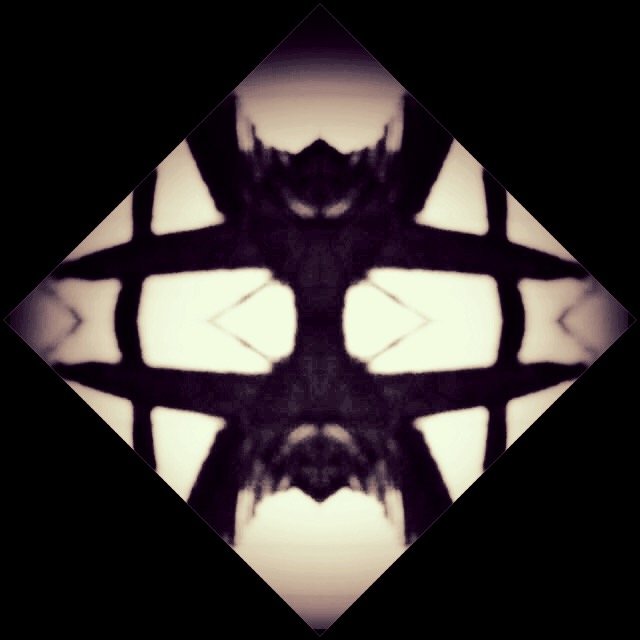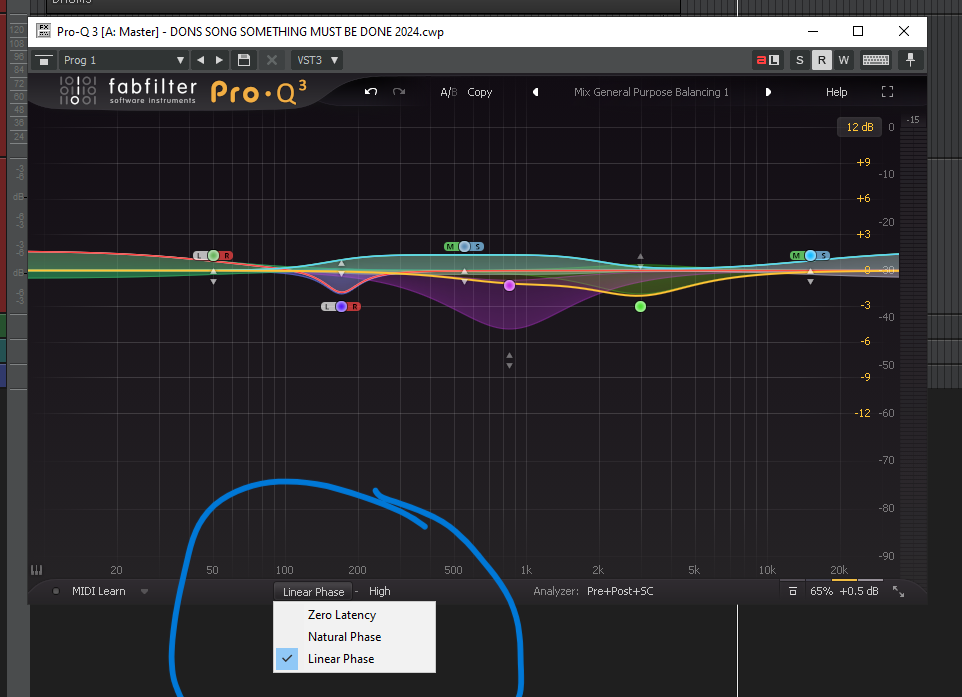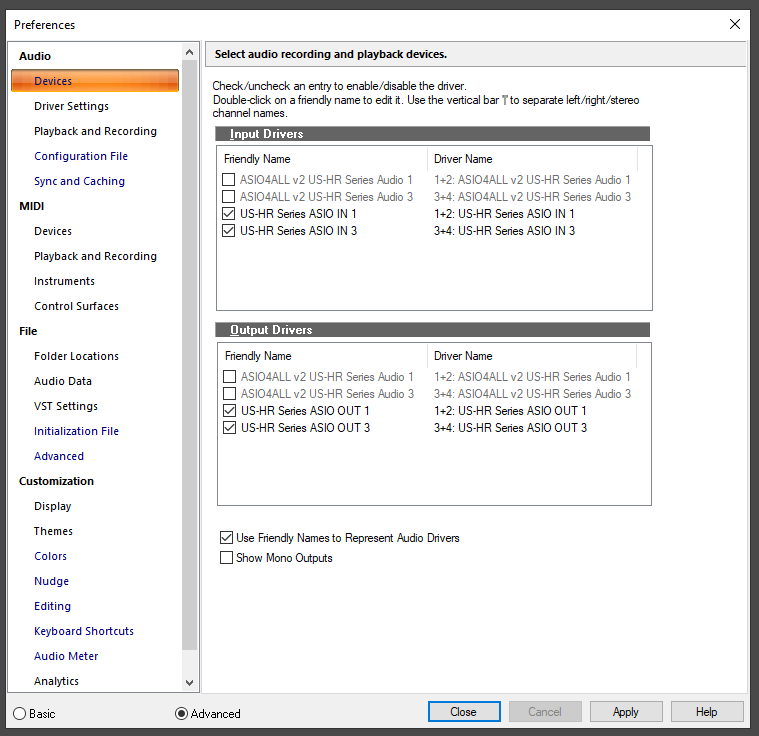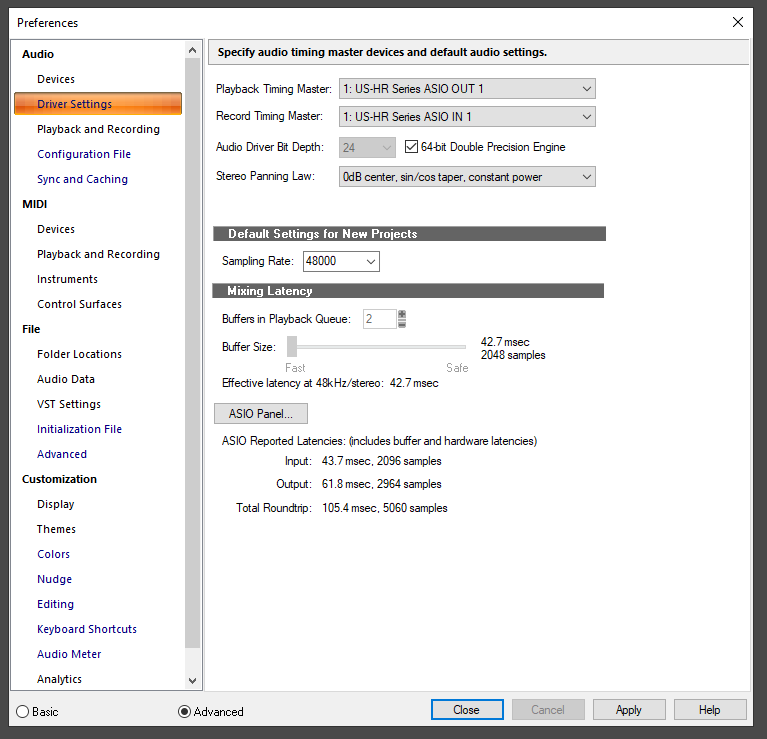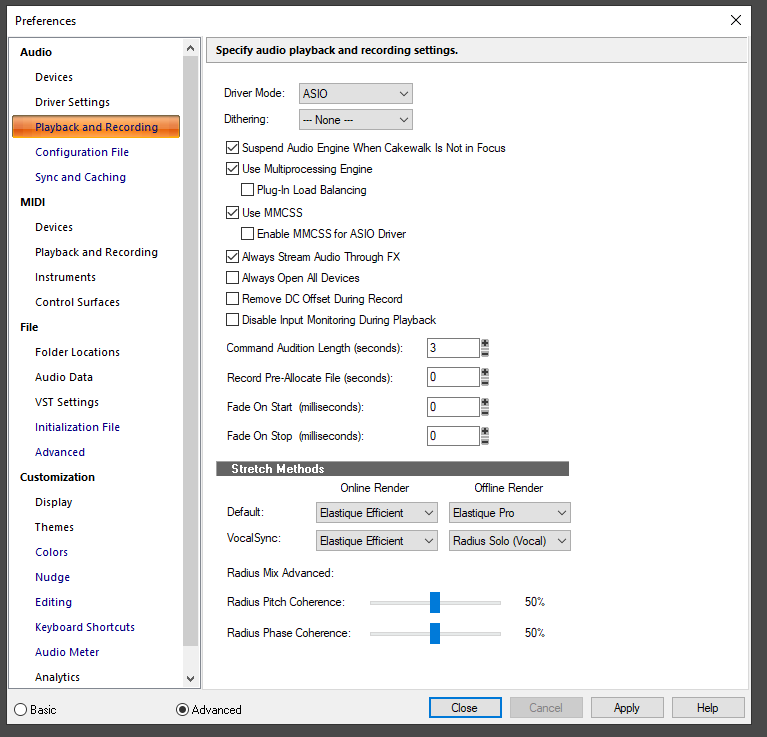-
Posts
65 -
Joined
-
Last visited
Reputation
9 NeutralRecent Profile Visitors
1,599 profile views
-
Always to both questions.
-
I always use markers for the start and end. I have markers set across every project honestly. Start, verse, chorus, end etc
-
steve trusty started following Changing buffer size suddenly does nothing , Export issues on new sonar? , Does audio snap only work once? and 1 other
-
Am I the only one running into random exports being 0:00 or 0kb file? I don’t think this happened ever once is 10 years with bandlab/sonar plat.. But new sonar, this marks the 3rd time since upgrading a month ago it’s done this. I’m doing nothing different that I’ve always done. Is there a setting somewhere that’s different from bandlab and sonar that’s causing this?
-
To verify I would need to *select all tracks, *hit alt- a (for audio snap settings) *Select follow project tempo After bouncing or comping clips every time if I’ve messed with the tempo?
-
Yes I bounced/rendered all tracks when I thought it was permanent the first time. There was an arrow on all clips similar to this 🔀 I noticed that went away when bouncing or comping tracks. So I did it to them all. I will verify tonight but I believe it’s likely I bounced the clips and that disabled audio snap as you suggested. I was unaware bouncing clips or flatten comp would disable that. I will update tonight Thanks for the help everyone. One of the reasons I stuck around with cakewalk sonar in this community.
-
I appreciate the advice but that doesn’t apply in this situation. This is a client track that was originally recorded too slow. I’m sure changing audio tempos might add artifacts etc I’m ok with that for now.. but I don’t see how it would be limited to 1 time use. It worked fine the first time, why not a 2nd.
-
Help changing tempo of all tracks on project. Both Midi and Audio. Original recorded tempo was 110, I sped it up to 117 a couple weeks ago. Now I’d like to explore 125-135 bpm but every time I change the tempo everything is out of sync again like before I changed the audiosnap settings to change audio tempo with midi.. Help!
-

Changing buffer size suddenly does nothing
steve trusty replied to steve trusty's topic in Cakewalk by BandLab
You win the internet today!! Found the culprit on my Master fader. Not sure if the preset I selected changed this from zero latency but nevertheless. This was the problem. I couldn't figure out how to uninstall asio4all for the life of me after searching all over google/youtube. **Instead I disengaged all plugins and reactivated them 1 by 1 while hitting the kick in SSD5 and boom, Fabfilter Q3.** Thanks everyone for your help and speedy replies! -

Changing buffer size suddenly does nothing
steve trusty replied to steve trusty's topic in Cakewalk by BandLab
As far as I know, I’m not sure when asio4all showed up actually, so I didn’t wanna jump to conclusions. But I have seen a couple threads suggesting to uninstall it. I tried changing it to my interface but once I hit apply it goes right back to asio4all. I will give that a shot when I get home and see how it goes! Thanks for the reply! -

Changing buffer size suddenly does nothing
steve trusty replied to steve trusty's topic in Cakewalk by BandLab
oh Under Sync and Caching - "use ASIO reported latency" was checked before the screenshot. I unchecked it to see if it helped. It did not. -
Recording vocals and noticed I'm getting both playback latency and monitoring latency no matter what I set my buffer size at. Generally i set it at 32 samples when recording vocals, then switch to 2048 samples for playback/editing. Im getting the same latency no matter what the buffer size is set to. I have to record vocals without monitoring is my only work around. I also noticed when using melodyne, there is latency from when I see what I hear. If that makes sense, The cursor is well past the audio before its audible.. I haven't changed anything in my settings in a while so I'm lost. I've included screenshots of my settings if that helps. win 10 Tascam US 4x4HR - Interface Thanks ahead of time
-
I believe I fixed it! I had 6 take lanes in the synth track, which I comp’d them down a while back. Deleting all the other take lanes besides the comp lane fixed the lag in the console and crashing. I can proceed normally. Although the multidock used to hold the console and piano roll as separate tabs. Now they’re separate windows. Which is fine I can live with that. Not sure why but back to work ?
-
In my recent project, If I try to close the piano roll or edit any notes from the multidock, cakewalk freezes, then crashes. If I turn off the audio engine. I can close the piano roll and multi dock no problem. Reopen the synth piano roll, I can edit no problem. Reopen the console, cakewalk freezes and crashes if I attempt to edit or close the piano roll. I can make any adjustments to the console, although there is a moment it freezes then reacts accordingly. now opening the project from the crash, I turn off the audio engine, close the piano roll and console from the multi dock (2nd montitor) reopen the synth piano roll, attempt to move it back to my 2nd monitor and cakewalk keeps flashing/freezing intermittently until I attempt to click anything, then crashes… Any suggestions? Never had this problem
-
Ah gotcha, that makes sense. Thanks scook. I will look into that.