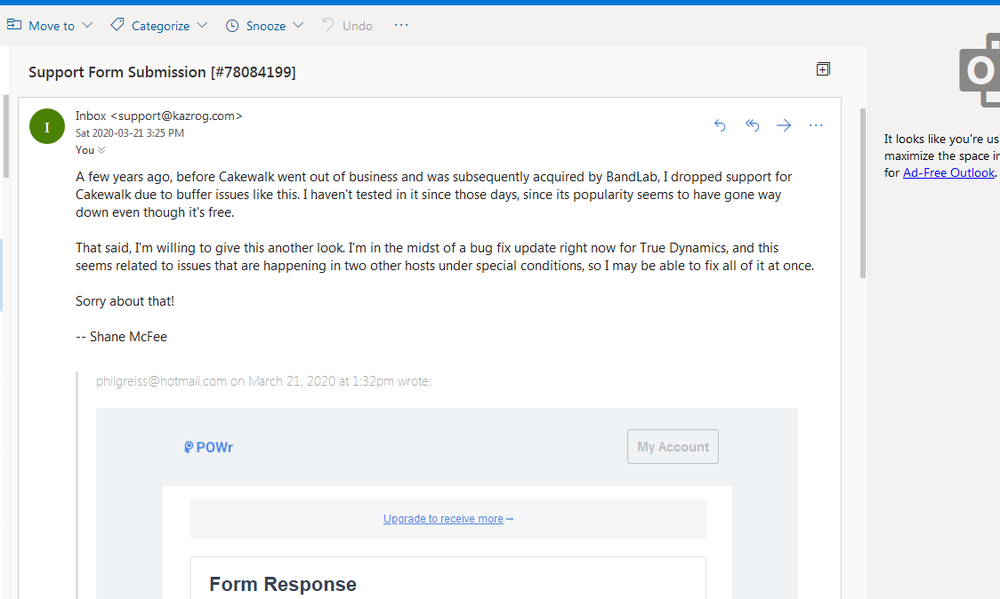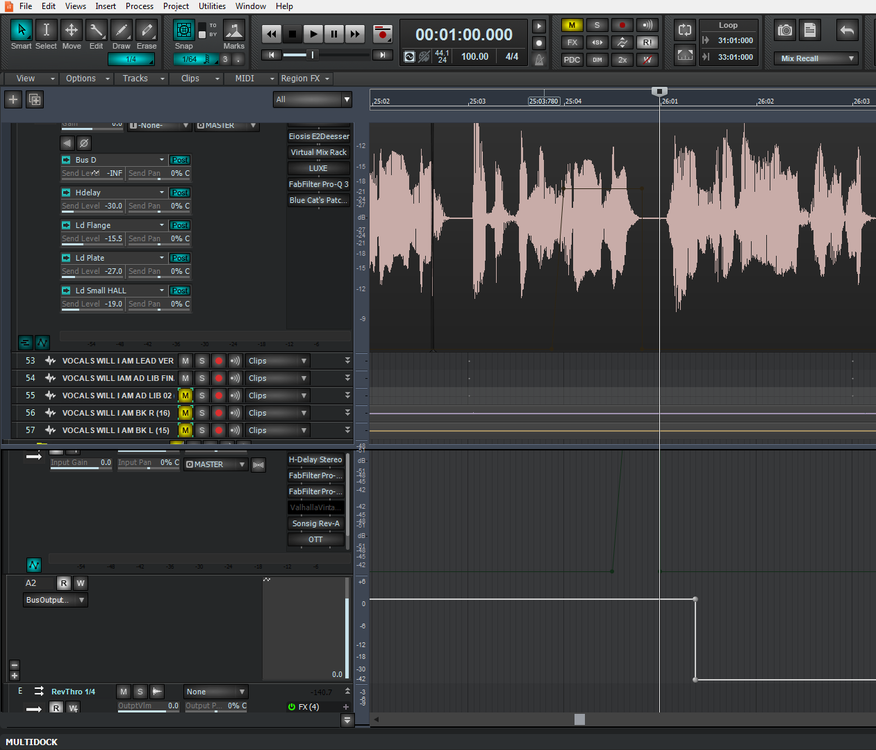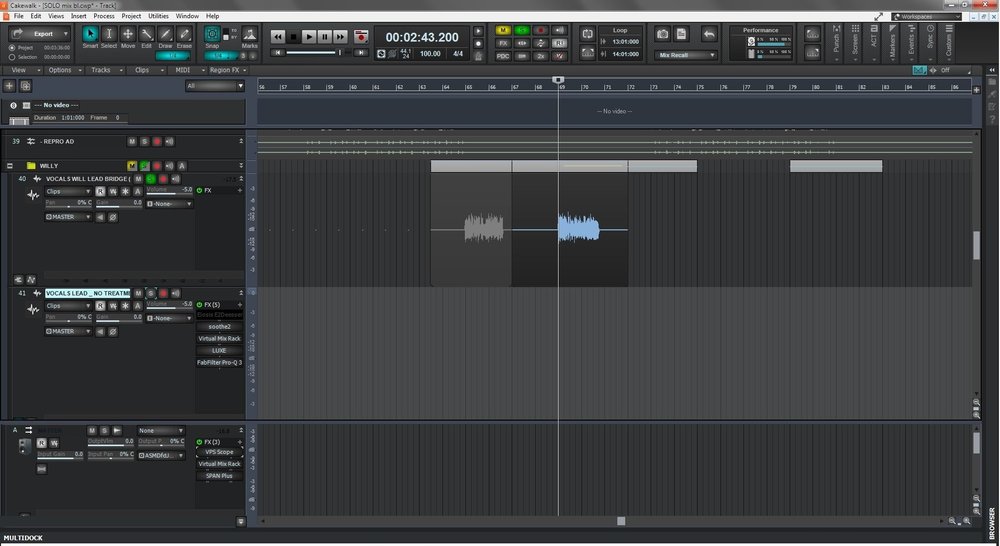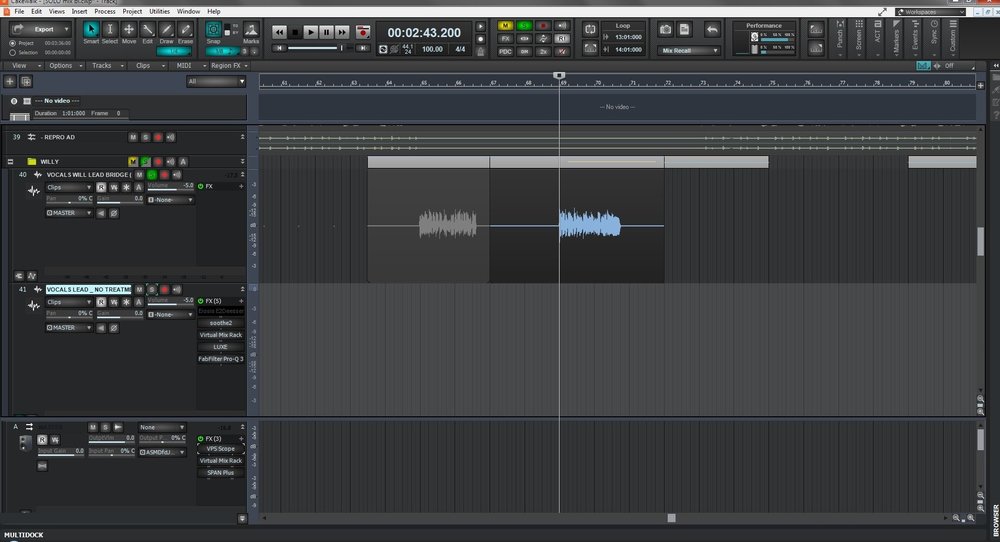-
Posts
20 -
Joined
-
Last visited
Reputation
2 NeutralRecent Profile Visitors
The recent visitors block is disabled and is not being shown to other users.
-
I remember now - you're right
-

Is BUS AUTOMATION supposed to be latency compensated in CbB
Gill20 replied to Gill20's topic in Cakewalk by BandLab
same issues wether track automation, bus volume (or other) automation... this has to do with "under-the-hood" things with CbB -

Is BUS AUTOMATION supposed to be latency compensated in CbB
Gill20 replied to Gill20's topic in Cakewalk by BandLab
allright so - I'm having a ton of problems it seems now that my session has gotten near completion. mind you this is a massive session with a lot of processing going on (as it should for large mixes), a ton of automation, and now even simple TRACK volume automation are not accurate anymore. I was suspecting buffering issues this morning before closing the project and going to bed - today, I purchased a new tool : True Dynamics by Kazrog for bus compression (unbeliebable processor btw) I load the plugin instant "buzzing" and distortion on my heavy session. I try it on an empty session, and one with not too much going on, no buzzing no distortion. I try it in a heavy session in ableton Live, no buzzing no distortion. I decide to write to the developper, what he replies is in the image below This makes a whole lot of sense and completly correlates with all the automation issues I'm having, the further and heavier a project gets. -

Is BUS AUTOMATION supposed to be latency compensated in CbB
Gill20 replied to Gill20's topic in Cakewalk by BandLab
still enquiring this, hold -

Is BUS AUTOMATION supposed to be latency compensated in CbB
Gill20 replied to Gill20's topic in Cakewalk by BandLab
further enquiring this, bus automation are not latency compensated. On an empty project with a couple of plugins, timing of bus automations is correct When projects get advanced and plugin count gets higher, bus automations are being offset/delayed This makes it impossible to create cool fxs/cuts that are tight with the piece & can be pretty detrimental in a context of modern sounding music making does anybody know why? is this a limitation? as this was not the case in 8.5 btw on very heavier sessions -

can the sensitivity of the SMART grid be adjusted
Gill20 replied to Gill20's topic in Cakewalk by BandLab
Thank you sir I will try this -

can the sensitivity of the SMART grid be adjusted
Gill20 replied to Gill20's topic in Cakewalk by BandLab
thanx for this Yes, this one works I don't know what I'm doing wrong on my end but I'll further experiment -

can the sensitivity of the SMART grid be adjusted
Gill20 replied to Gill20's topic in Cakewalk by BandLab
when I press "workspace" on the top right of the UI, a dropdown menu appears with "none" ticked -

can the sensitivity of the SMART grid be adjusted
Gill20 replied to Gill20's topic in Cakewalk by BandLab
thank you for the suggestion all in all it seems like an intricate workaround to address a simple problem, just allowing users to synamically change the grid on the fly with TWO commands would just solve it all really and I tried to save a project with a specific secondary snap setting and then re-open it, same issue, secondary snap reverts to an oddly unusable "1tick" definition... either way, thank you for the input. -

can the sensitivity of the SMART grid be adjusted
Gill20 replied to Gill20's topic in Cakewalk by BandLab
btw a prefered setting for the secondary snap setting doesn't seem to recall when closing and re-opening sonar is this normal? -
Guys I seem to remember a menu place in x3 where a "clip" was displayed, and you could adjust "zones" where the cursor would be invoqued or not The way it is right now is making me move slower than usual, and I can't find the proper menu/dialog as it was in prior versions of sonar?
-

can the sensitivity of the SMART grid be adjusted
Gill20 replied to Gill20's topic in Cakewalk by BandLab
it's better than nothing thank you. Trully hopes this gets addressed though as it is really a nuisance over time -

can the sensitivity of the SMART grid be adjusted
Gill20 replied to Gill20's topic in Cakewalk by BandLab
Agreed. More aggravating to this workflow killer is that one of the rare menus that doesn't seem to be bindable to a keyboard shortcut IS the Snap/Grid options menu. This menu was bindable in prior versions of Sonar (i had it bind to B back in sonar 8.5) and I was using it a lot. Without any options to manually & dynamically go back and forth from one grid definition to the next (ctrl+1 & ctrl+2 in Live for ex), workflow speed is greatly reduced -

can the sensitivity of the SMART grid be adjusted
Gill20 replied to Gill20's topic in Cakewalk by BandLab
no this is not what I'm refering to. Let's use images : in arrangement view SMART grid is enabled. in the first image to the left (4.jpg) I'm seeing the grid lines being at a resolution of a 1/4 note in the second image I barelly zoom in, and SMART grid decides to switch the grid lines to a resolution of 1/8th note, way way too early imho there must be a way to adjust the sensitivity of the SMART grid no? OR alternatively allow the user to, manually and dynamically, switch to whatever grid line definition, WITHOUT invoquing the snap menu wich is a total workflow killer