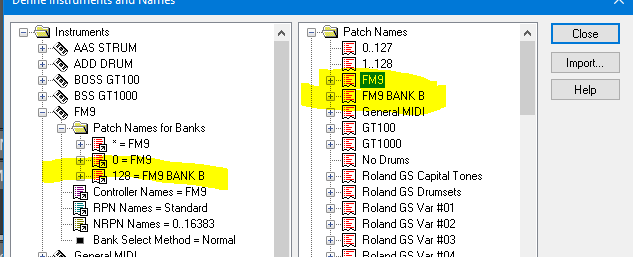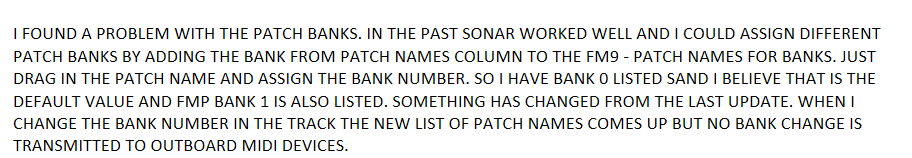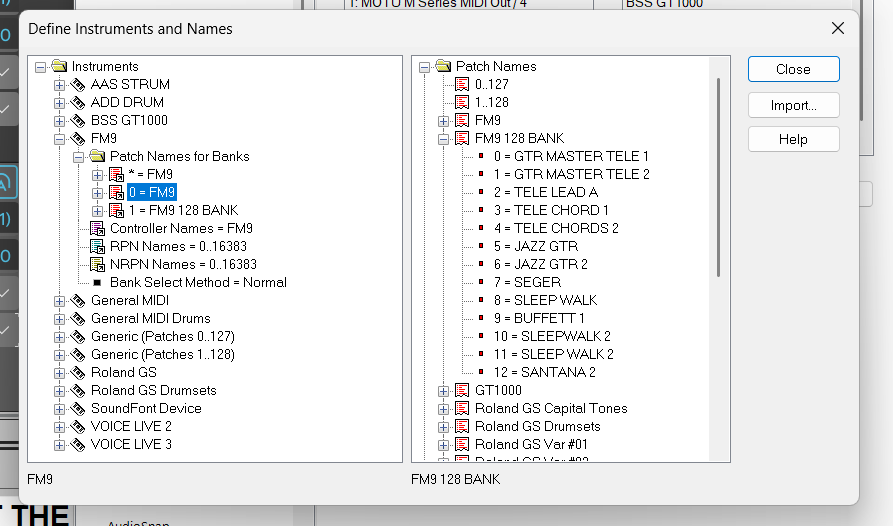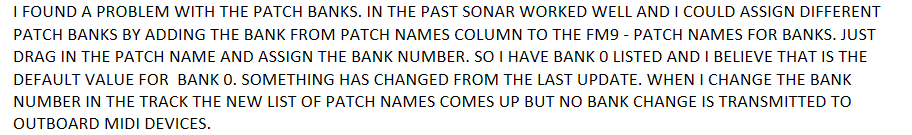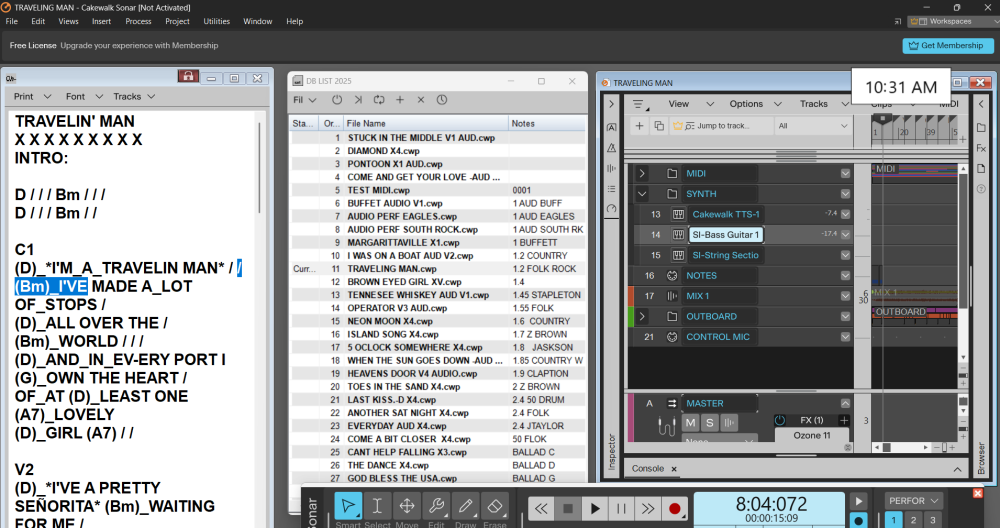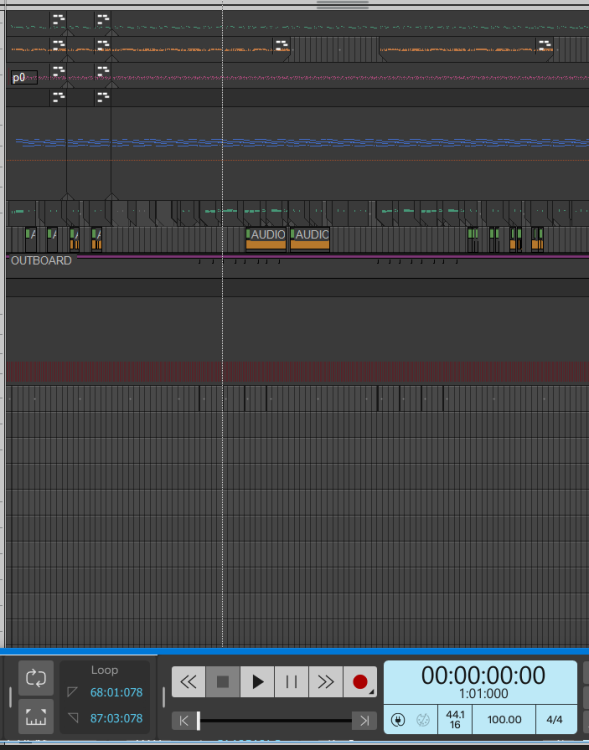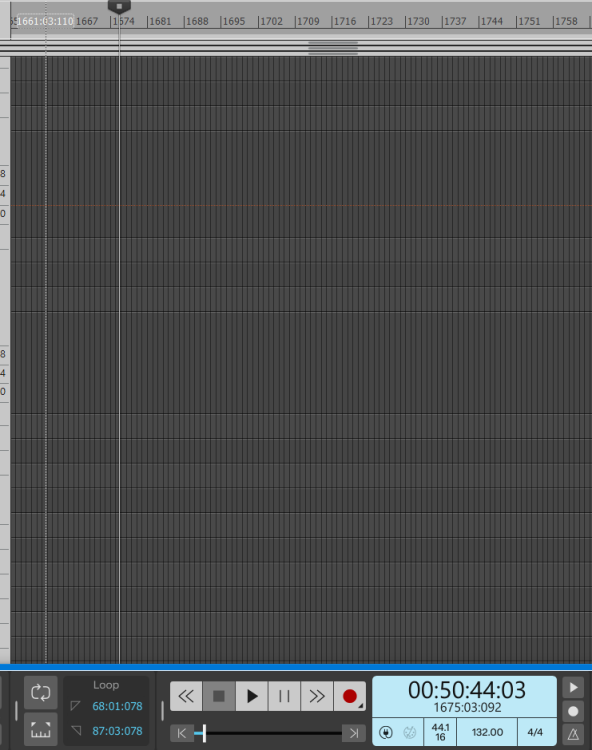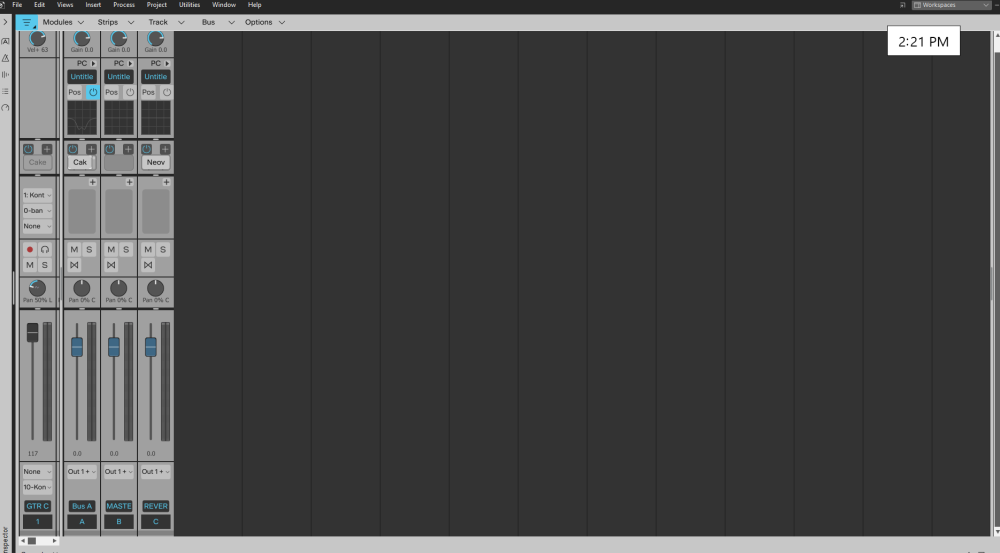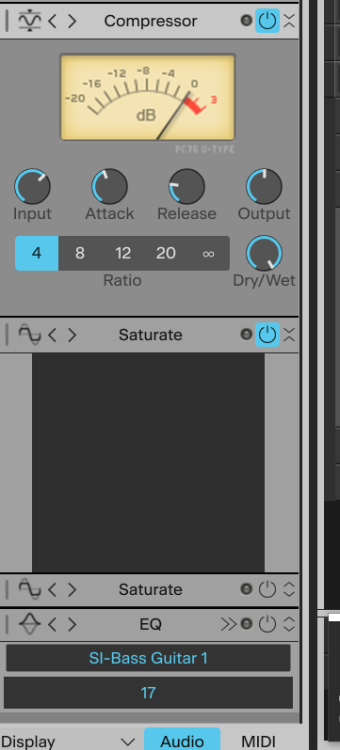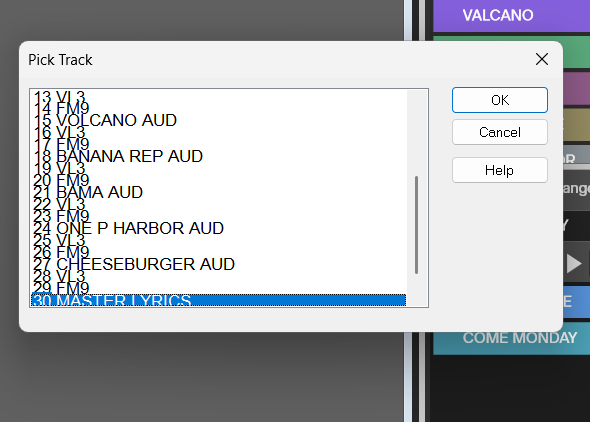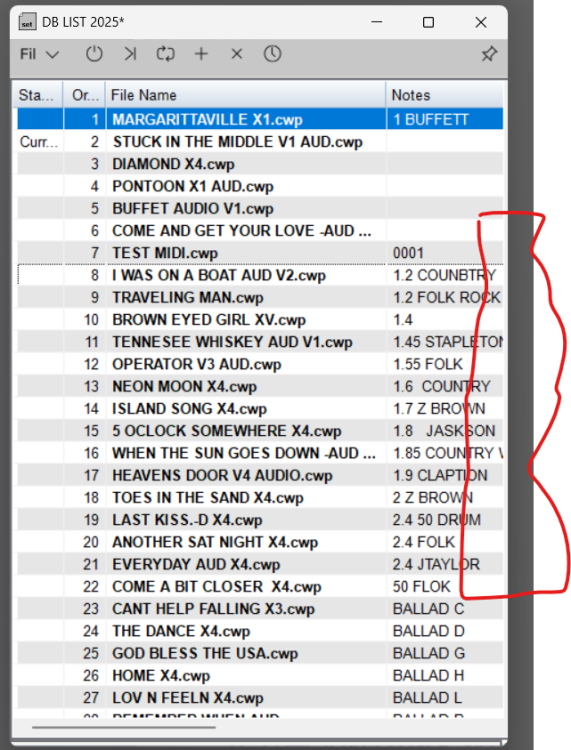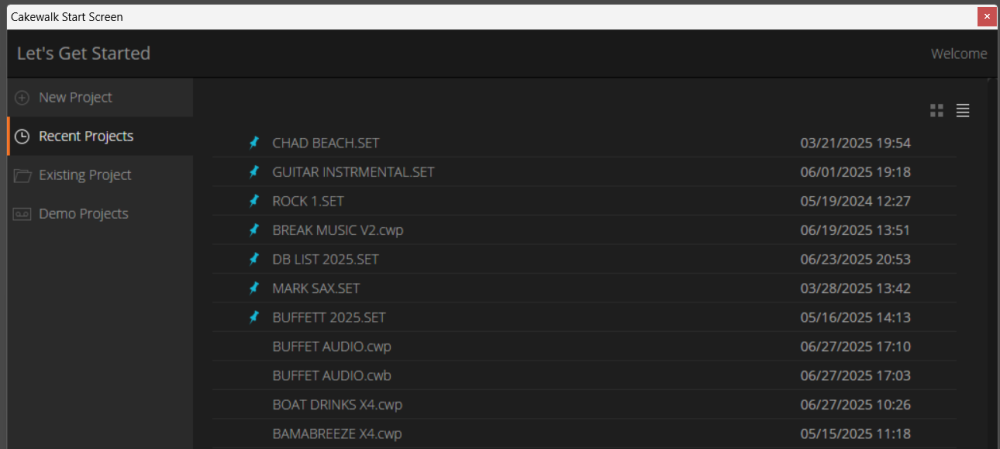-
Posts
44 -
Joined
-
Last visited
Everything posted by Wayne Bangert
-
Some suggestions for the SONG LIST feature: 1. add more columns that you can do different sorting. Like set 1: you line up songs based on 1,2,3 etc, next column set 2: based on 1,2,3 etc. Suggestion for GENERAL features: 2. Add the ability to have quick notes like post it notes. Suggestion for advanced LYRICS features: 3. Need the ability to have multiple lyrics views. like one lyrics set for the keyboard player, one lyrics set for the guitar player, etc Keep up the great work Dave Bangert
-
I use the SONG LIST for building my performance set lists. I used to use the feature "PRELOAD NEXT SONG DURING PLAYBACK". I want to start using that again. It does not work for my song list when the feature is clicked. How to fix this issue?
-
I use the song list feature to build my set lists fpr live performance. I noticed that the "PRELOAD NEXT SONG DURING PLAYBACK" does not work. Other than clicking on the preload feature what else is required to get that to work?
-
OK I got the solution from a independent Sonar guy. The issue in how the patch change is setup in sonar. Fractal does not recognize the typical CC bank changes. The solution is to identify the banks: BANK A: 01-128. USE 0 OR DEFAULT AS THE BANK CONTROL # BANK B 128-256 USE 128 AS THE BANK CONTROL NUMBER BANK C 257 to 386. USE 257 AS THE BANK CONTROL NUMBER BANK D 387 TO 512 IF THERE IS NO CHANGE ON THE PEDAL THEN YOU HAVE HE WRONG NUMBER AS THE CONTROLLER PATCH CHANGE # So Sonar was not at fault. Fractal was not at fault. I was just me.
-
Sorry to get everyone up in arms on caps. My issue is that my DAW to my FM9 amp simulator has stopped recognizing midi bank changes. I have changed midi cables and looked at all the setting on Sonar and on the FM9 and nothing is setup incorrectly. When sending midi patch changes I get the default bank 0-127. When specifying the bank 1 or 2 the bank remains on the default bank. I have question in to Fractal but my guess is that this is not the problem. Any idea what could be wrong? Has anyone else tried to run midi bank changes into external keyboards of midi pedals lately? Thanks, Wayne Bangert
-
David, Thanks, that worked. Do you know of any video instructions on using audiosnap? I just do not know much about this feature. Dave Bangert
-
I have been using AUDIO SNAP functions to create a tempo map for a all audio file with 10 audio stems. The drum track has straight forward with Bass, Snare. I run AUDIO snap to extract the location of the 1/4 notes in each measure. I have had good luck with this feature and I am able to add midi tracks to the file at the correct tempo. I noticed in several cases the file may have a tempo of 105 bpm as based on the real world count of the song. After running AUTOSNAP to extract the tempo the resulting tempo then is 54 bpm on average and the real world tempo count is unchanged. . Granted everything is playing in tempo but why the reduction in tempo count?
-
I FOUND A PROBLEM WITH THE PATCH BANKS. IN THE PAST SONAR WORKED WELL AND I COULD ASSIGN DIFFERENT PATCH BANKS BY ADDING THE BANK FROM PATCH NAMES COLUMN TO THE FM9 - PATCH NAMES FOR BANKS. JUST DRAG IN THE PATCH NAME AND ASSIGN THE BANK NUMBER. SO I HAVE BANK 0 LISTED AND I BELIEVE THAT IS THE DEFAULT VALUE FOR BANK 0. SOMETHING HAS CHANGED FROM THE LAST UPDATE. WHEN I CHANGE THE BANK NUMBER IN THE TRACK THE NEW LIST OF PATCH NAMES COMES UP BUT NO BANK CHANGE IS TRANSMITTED TO OUTBOARD MIDI DEVICES.
-
Thanks so much! I thought I have the most recent version. Go Sonar!
-
I have an up to date paid subscription. I have the most recent update. I start up Sonar this morning and now it says I am not activated. I signed out and back in and it still says I am not activated and I must update to the newest version. I have the newest version. I now get this message :" free license upgrade you experience with membership". It appears I can still run sonar but I am concerned that my three booked shows this weekend are in jeopardy if sonar does not work because of this issue. How to proceed? I also check to see if my membership is upto date. It is. ?
-
The first screen clip is a normal view of a file with tracks. The second screen clip is the same view after I move the "NOW SLIDER" to the right by a small amount the file slider now is way past the end point of the track (152 measures) and is now at 1675 measures. The slider is un-usable. This is not how the slider use to function. If I move the slider all the way to the right to the end, the ending measure is measure now at 2786! That is over 13 hours of possible audio. What has changed? Also need a clarification on the new start and end point feature. I normally use the control mci CC to stop the track at the end. Is this the same thing?
-
Sonar does not remember the screen set console view track locations. Below my saved screen set. On bottom opening the save screen set.
-
PROCHANNEL SATURATE PLUG-IN HAS NO USER GRAPHICS. THE EFFECT SEEMS TO WORK WHEN MOVING AROUND THE MOUSE ON THE SCREEN.
-
SONG LIST window: the feature "PRELOAD NEXT SONG DURING PLAYBACK" does not work. When the feature is check marked to work nothing happens. The lyrics screen has strange text when display scale is set at 125% Here are some wish list items to the song list window: 1. ALLOW THE USER TO ADJUST THE FONT SIZE TEXT IN THE SONG LIST WINDOW INDEPENDENT OF THE GLOBAL DISPLAY SCALE. 2. ADD MORE COLUMNS IN THE SONG LIST WINDOW SO USER CAN DO CUSTOM SORTING TO THE LIST. 3. ALLOW THE SONG LIST TEXT TO BE COLORIZED. EXAMPLE - ROCK TUNES ARE RED, BALLADS ARE BLUE, ETC. Sonar is a great DAW!
-
I noticed that the song list window does not show the vertical tab on the right side to scroll thru the song list. it is hidden and almost impossible to find with the mouse. i had to use the up/down buttons on my last gig to view the songs. it would be nice to have the tab visible in the future.
-
Sonar is getting better al the time. I use Sonar as my main performance tool. Here are some requests to make it even better. 1. ALLOW USER TO ADJUST THE FONT SIZE TEXT IN THE SONG LIST WINDOW INDEPENDENT OF THE GLOBAL DISPLAY SCALE. 2. ADD MORE COLUMNS IN THE SONG LIST WINDOW SO USER CAN DO CUSTOM SORTING TO THE LIST. 3. ALLOW THE SONG LIST TEXT TO BE COLORIZED. EXAMPLE - ROCK TUNES ARE RED, BALLADS ARE BLUE, ETC.
-
I have the paid version of sonar. I just updated to the newest version update. I have converted all my performance songs from Cakewalk/Bandlab to Sonar. I performed Saturday without a hitch. I did however get a warning screen a t startup that said "COULD NOT LOG IN CHECK YOUR INTERNET CONNECTION" There was no internet where we performed at. Sonar started as expected. So do I need to worry about being on the internet every time I startup Sonar? If no then what the warning screen?
-

screenset not loading when song opens.
Wayne Bangert replied to Wayne Bangert's topic in Cakewalk Sonar
After working 8 hours moving my 100+ performance song list to Sonar from Cakewalk/Bandlab, I came to the conclusion that the screenset feature does not work when first opening a file in the current sonar version. My files that were created several years ago seem to have more issues when reworking the sceensets in sonar. The newer files made in 2025 seem to have less problems with setting up new screen sets. Regardless of the sceenset issues all of the song files have one issue in common, that is when first opening the file it does not remember the screen set. As I said before my solution is a temporary work around. I set up two screen sets, one at position 1 and on at position 6 in the screen set window. I set position 6 as the one I want to open when the file loads. I setup a hot key for screen set 1 position. When the file opens it tries to load screen set 6 with no luck. I then hit the hot key and screen set 1 opens perfectly. Since I primarily use Sonar for live performance I must move quickly through the song list. I am hoping that the BAKERS get this issue solved. All the other issue some to be solved and I feel Sonar will still be may main DAW for creating and performing. I wish Sonar had a mac version also. Oh well. -
Need to also report that the opening of the display window (in the tracks window at left side) is random on some of may older files. One time I can open the file and the screen set shows the screen correctly and other times the display window (in the tracks window) shows. It appears that the only window that is affected is the main tracks window ( for placement of the window). The lyrics window responds correctly to the screen set and does remember the current screenset (when I make a new screenset). The only work around I have found to date is to set up a key binding to open the screen set with the correct view after the file is loaded. Works but not a final solution. I started to open other projects that I have setup screen sets in cakewalk/Bandlab and I am getting the feeling that sonar is remembering the screenset from cakewalk and not remembering the new screen set. If I then open the new screen set after the file is loaded the screens are correct. Maybe sonar is not writing over the old calkewalk screen set. Also I noticed that some older cakewalk files are doing more random screens while some of the newer files may not have the random screens at all. Maybe add a function to the screenset window that erases all the user screen sets so you can start over fresh.
-
I am reposting this problem since the new update for sonar is available today. The same problem that I had with the screen set. When I open a project sonar does not remember the screen set that I setup. In cakewalk this worked perfectly . I tried several solutions but not getting any results. 1. Rebuilt the song play list in current sonar. 2. Resaved the file in current sonar version. The file was from cakewalk 3. Set the workspace to none Some other random things are happening with I open a project: 1. When the file opens I get randum screens that open. Does not recognize the screen set I had saved. 2. When I use Duplicate screen set to a new location the new location does not recognize the copied screen set. 3. When I save a screen setting (track view) the Display screen keeps showing even when I close the display window and resave the screen set the display window keeps opening up.
-

screenset not loading when song opens.
Wayne Bangert replied to Wayne Bangert's topic in Cakewalk Sonar
I think I found the glitch. When I open a project from the existing song list the screenset (1) shows in the screenset window but the screen are not in the correct place. I removed the project from the song list and opened from the browser and the screenset behaves correctly. I added the project back into the song list and the screen set behaves correctly. If all I need to do is rebuild the song list then that is a easy fix. -

screenset not loading when song opens.
Wayne Bangert replied to Wayne Bangert's topic in Cakewalk Sonar
-

screenset not loading when song opens.
Wayne Bangert replied to Wayne Bangert's topic in Cakewalk Sonar
YES SETTING THE WORKSPACE TO NONE DOES ALLOW THE SCREEN SETS TO SHOW WHEN OPENING THE TRACK. WHAT IS NOW HAPPENING IS THE LYRICS SCREEN DOES NOT REMEMBER THE SETTING FROM SCREENSET. THE LYRICS SCREEN DOES OPEN BUT NOT THE CORRECT SIZE AND PLACEMENT FROM WHEN LOCKED SCREESET. -
In CW/B the screen set will remember the one I setup and save. For example I have the song list, lyrics window and the track window open and positioned where i like it for performing. I name the screenset and lock the screenset and save the file. The lyrics window and the track that has the song lyrics will open when the song file is loaded and the name of the screenset will show in the window on the control bar when the screeset tool is loaded. In the current version of sonar the screen set will not remember what the current screenset is when the file opens so it loads no screen set. I can click on the screen set name or associated number and the screen set then remembers and I get the correct screens. I assume this is a bug that needs corrected. Thanks
-
I miss the feature that Cakewalk / Bandlab has in the startup screen. The ability to show PLAT LIST SET files. This is very handy for grouping projects together and for live performance.