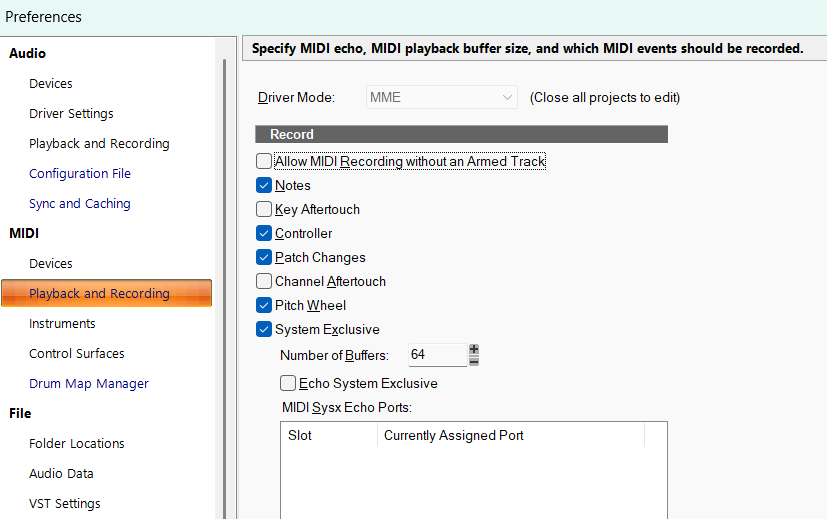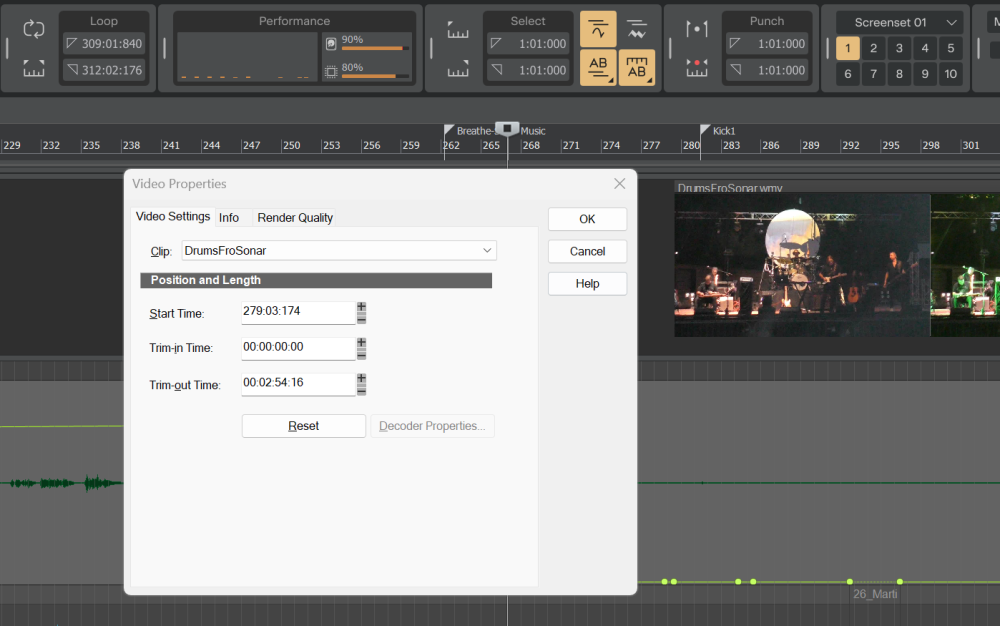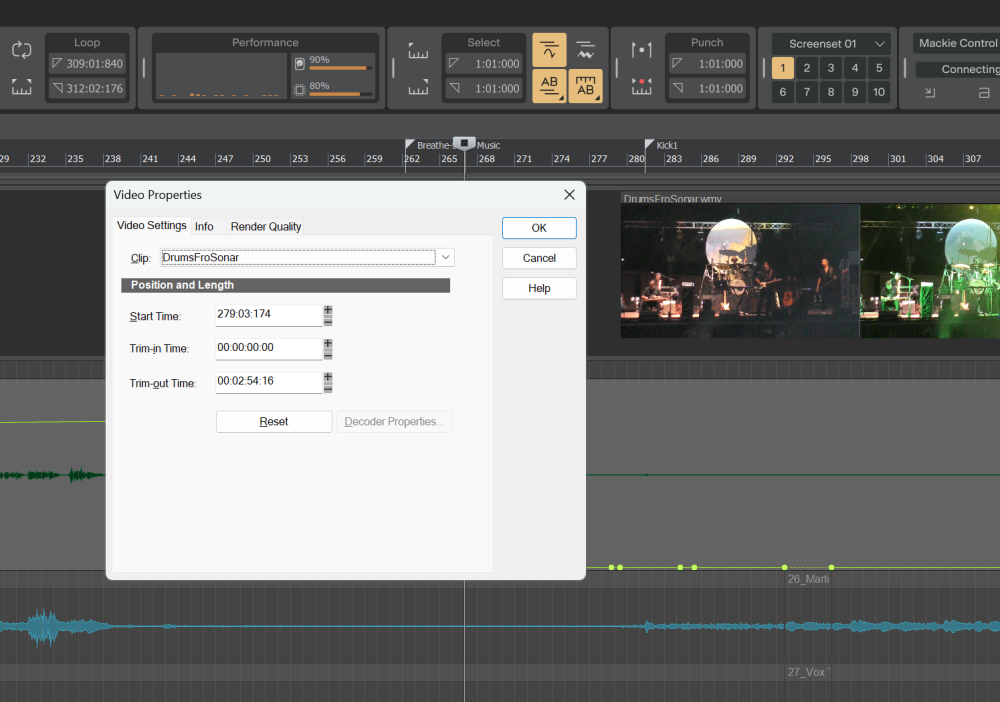-
Posts
196 -
Joined
-
Last visited
Reputation
113 ExcellentRecent Profile Visitors
The recent visitors block is disabled and is not being shown to other users.
-
Trying to brainstorm and, while not the elegant feature you are looking for, I thought of this possibility: 1] Bounce all clips to one clip 2] Make manual splits at beginning and end of the wanted sections 3] Select all the unwanted blank clips in between the wanted sections 4] Delete the blank clips using Ripple edit
-

Shift key not locking in time when dragging clips from one track to another
dougalex replied to PJH's topic in Cakewalk Sonar
FYI... The Constrained Dragging feature works fine here. I tested with both left and right shift key. -
I did not read carefully but thought I should add this to the discussion in case could be relevant: See the option "Allow MIDI Recording without an Armed Track"
-

Using Sonar for recording and playback
dougalex replied to Forlænget Spilletid's topic in Cakewalk Sonar
I think he is doing a "virtual sound check" or "mix outside the box" , if so, then each Sonar track/channel gets routed back to the mixer "Card input" in a one-to-one scheme. In Sonar it would be: Track1 Output is soundcard Out1 Track2 Output is soundcard Out2 Track3 Output is soundcard Out3 etc -

Using Sonar for recording and playback
dougalex replied to Forlænget Spilletid's topic in Cakewalk Sonar
I think you are doing what Midas/Behringer calls "virtual sound check"? The Midas routing for the Card Out is AES50 (the raw stage box inputs), right? If so, then yeah I would hope you get back the same level (assuming all Sonar gain and fader volume are at the default level) As @Bristol_Jonesey suggested, definitely try the playback with "record enable" off. (Following) -
Maybe someone has encountered this situation and tell me the "secret" to stop Sonar from duplicating all audio files when create a new project with imported audio files. I create a new project and import 32 audio files. I think I have done this properly so that Sonar will continue to "reference the audio files from their current location". Then at some point, after I have already named/saved the project, upon a subsequent save, Sonar decides to copy all the files to my C-drive. The fix is easy: I just delete the new duplicates and on next open of project I tell Sonar to find the original files on my external drive. But I clearly need someone to explain the proper procedure that would avoid me having to delete the duplicates
-

Trying to find way to move video start point
dougalex replied to norfolkmastering's topic in Cakewalk Sonar
@57Gregy I wanted to also mention: I am typically importing the video with its related audio so... I move (mouse drag) that related audio track (from the video import) to get it placed so that it syncs up correctly with Sonar tracks. Then in the track inspector I can just copy that audio start time, then paste it in the Video Properties Start Time. -

Trying to find way to move video start point
dougalex replied to norfolkmastering's topic in Cakewalk Sonar
I move video start point by changing Start Time in Video Properties I find that wmv file type works well for me VLC and other free options should convert you video to wmv (I use Vegas Pro video editor so I do not need to use conversion tools) -

Trying to find way to move video start point
dougalex replied to norfolkmastering's topic in Cakewalk Sonar
I change video position by changing Start Time in Video Properties (I always convert video to wmv file because other formats do not function as well, or at all, with Sonar) -
Yes but from the first time I got the license request pop up, SynthMaster was never showing in any list in Plugin Manager, neither as Included or Excluded. But fortunately, without me knowingly doing anything, Sonar is now opening without that "pop up asking me to enter my license key for SynthMasterPlayer".
-
Without me knowingly doing anything, thankfully Sonar is now opening without that "pop up asking me to enter my license key for SynthMasterPlayer". (We'll see if that remains the case)
-
A recent "Gig Performer" update installed KV331 Audio SynthMaster Player on my computer. Now when I open Sonar, I get a pop up to enter my license key for SynthMaster. Gig Performer told me it is a special version of SynthMaster that only works with Gig Performer and there is no license key provided directly to the user. I cannot yet find SynthMaster listed anywhere in Sonar plugin manager, therefore I cannot "exclude" SynthMaster. So at this point I am stuck "dismissing the pop up requesting the SynthMaster license key" everytime I open Sonar.