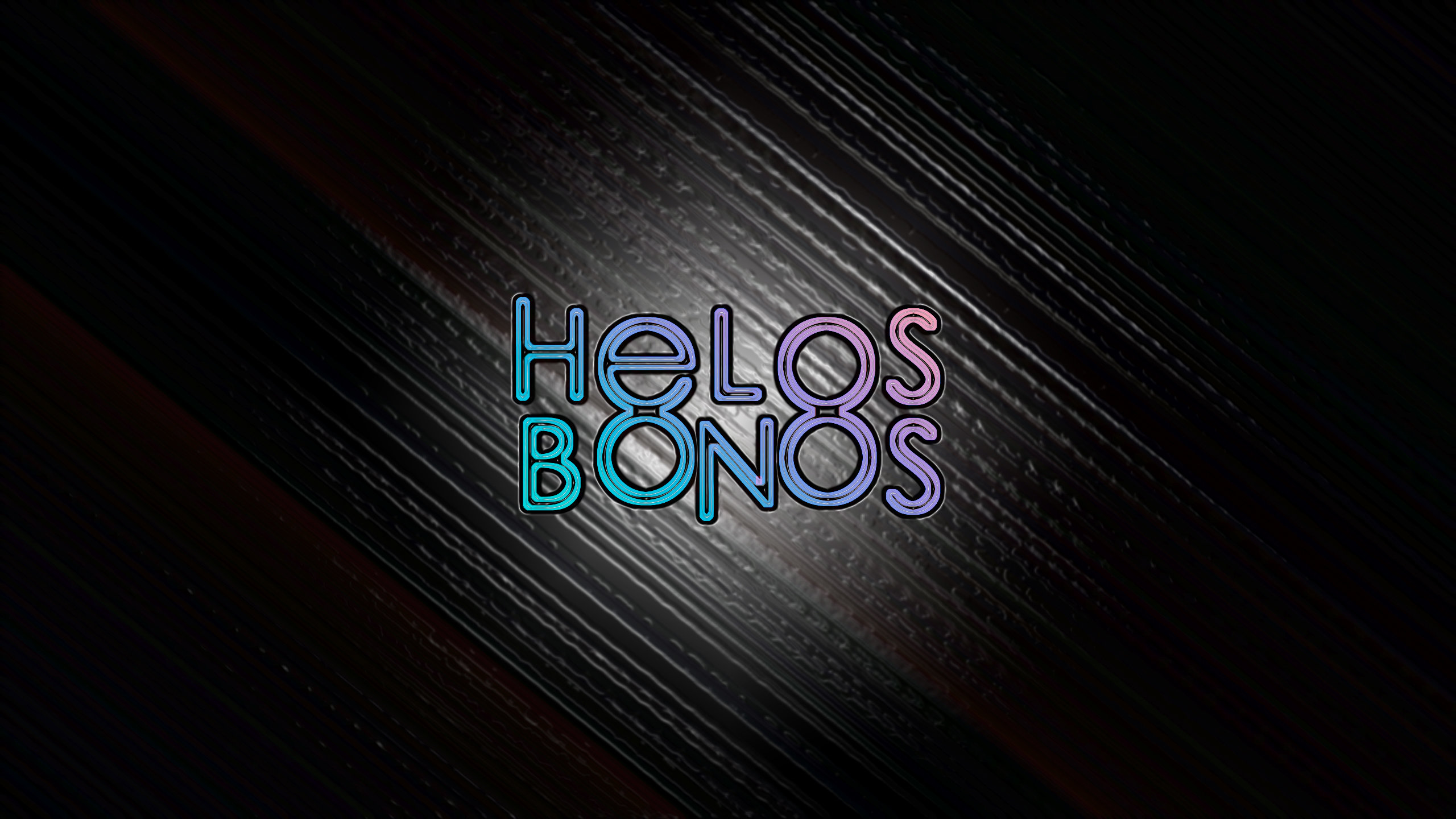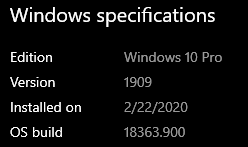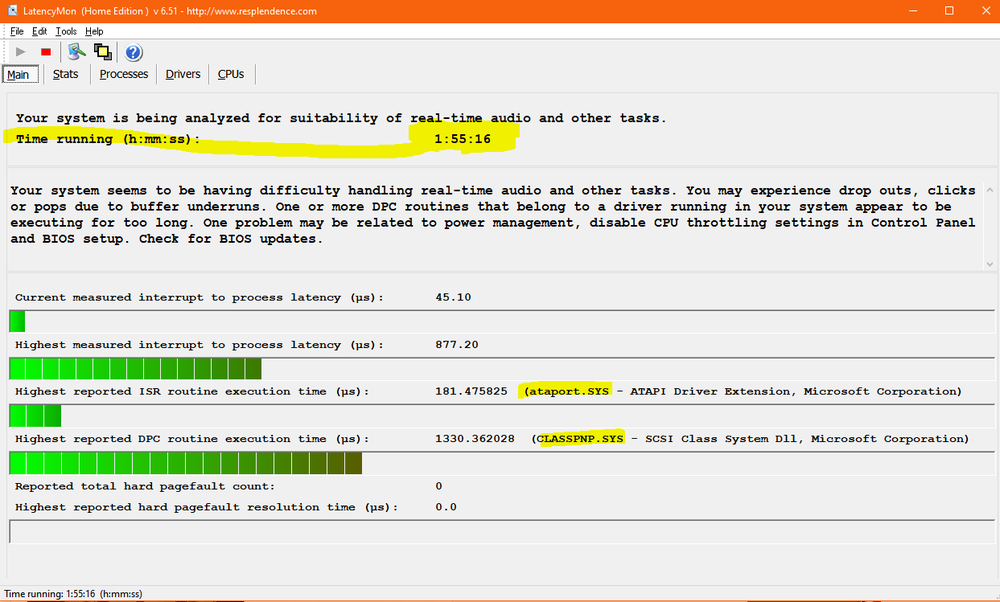-
Posts
102 -
Joined
-
Last visited
Reputation
27 ExcellentAbout Helos Bonos
- Birthday 12/02/1965
Recent Profile Visitors
2,428 profile views
-
Yeah, it's still there. I think I'm just gonna bounce everything to stems and move on to Reaper. The glitch might not be a CbB problem but I've been wrestling with CbB for a few songs already. It's just really clunky, unintuitive, and hard to use. I'm done with it.
-
Hi @Lance Jones Old post revived, yes. I could not solve the problem and became tired of it so I gave up. But I need to finish this song. So I opened it again tonight and now there are NO PLUGINS at all on any of my 50 tracks. Months ago, I must have tried your suggestion of holding down shift. Did this prevent the plugins from loading or just disable them? Is there any way to get them to load again?
-
Na, I checked my drives and they showed healthy. I never touch my cables. Thanks.
-
-
Hey @Robert Bone, so I've run LatencyMon a few times since installing it. I feel like I get slightly different results each time. But almost always one driver shows up as being a problem: ataport.SYS atapi driver. Earlier today TCPIP was one. Now it's a different one but always ataport is the first one. FYI: CbB is currently NOT running while I ran this test. I do have a number of other programs open though including Photoshop, Chrome, Firefox, Thunderbird, Word, Spotify, ACrobat, and a few others. And NO, I never had problems with all these programs open before while running my DAW. But if you'd like me to try something, let me know. Thanks.
-
So while I was experimenting, I noticed some minor thing that needed fixing. I fixed it and saved it. Did I just save the project with all plugins disabled? I closed it and opened it and all my plugins are still off. Don't even tell me I have to go and turn them all on again. SMH.
-
REPORT: (project settings: buffer size: 64; sample rate: 48k; Bit depth: 24) Ok, so I started up the session holding shift as @Lance Jones has recommended to disable all plugins. Heard a crackle at the separations between audio clips. Bounced out a selection, No crackle. So it's just in the session. (this is only for the guitar audio clips). I changed the buffer to 512, still hear crackle at the same spots but not as bad. (that doesn't cut it. I need ZERO crackle. Also, I should not be getting crackle at 512 WITH NO PLUG INS ENABLED!!!) 2. As @SteveC suggested, I took a copy of the vocal clip that had a lot of glitches and dragged it further down the timeline--ZERO glitches. Then, I copied that same section to a new track--glitches present. THEN, I bounced that section of the solo vocal on the original problem track and there is zero glitch on the bounced mp3. BUT if you've heard any of my previous uploaded clips, you will know that the glitches ARE present in the bounce. Somehow, some of the glitches are session only, other glitches show up on the bounce. And some of the glitches are baked in to the clip while other glitches are just audible during playback only. 3. I copied a different section of a different vocal track and dragged it down to later in the timeline and the glitch was still there. That glitch was baked in I believe. Conclusion: It seems I'll have to rerecord some damaged tracks but I know the glitches will show up in the same spots on the new takes. I need to find out what is causing these glitches in these spots. I think my best lead for figuring this out is LatencyMon. It keeps telling me I will be experiencing audio dropouts due to some driver issues. I've posted results before but got limited help on it. Side note: Probably related. When I record in Reaper, I get random dropouts and a high-pitched tone (probably around 10k) which lasts for a second or so. This tone can happen during playback of recording but oddly, if it's during recording, it does not affect the audio. It only blocks what I hear but whatever was recorded still ends up on the clip unaffected. Thanks err'body.
-
@SteveC That's a good idea to move the clip further down the timeline. I'll try that. Also, yes, the downsampling does sound like bit reduction but I think there is a slight difference between the two, technically. @Robert Bone you are correct. The only cable coming out of my printer is for power. @bvideo No tempo changes. Just meter changes. Interestingly, I'll have to check, but those might be around the problem areas. Just using reverb and delays for the most part. Compression. Melodyne. But this problem was before I pitch corrected. @Colin Nicholls Attaching some files here. Thank you all. Recording Glitch.m4a Liar Glitch 2.mp3 harmony glitchs-MOTU Audio ASIO Main Out 1-2.mp3
-
Yes, Steve. Someone suggested the same thing. I'll be trying that soon. and FYI, that glitch sound seems to be a downsampling of the audio. What could cause that? And in the same places every new track.
-
I see your point. My concern was not so much degeneration of the clip after bounce. I'm more concerned with sometimes you just want to remove all Melo edits and start over on a particular part. Can't do that once it's bounced unless there's a way to bounce it to a separate track and retain the original clip with the Melo edits. What is wrong with freezing Melo edited tracks? As I mentioned, sometimes I want to go back to the track and make some more edits. If I Render Region FX, doesn't that bounce that clip into a new clip and you no longer have the original? Of course, I can always Bounce to Clip when I am completely satisfied with the edits and ready to mix and still retain the original track and just mute it. I just never want to lose access to the original track with the Melo edits on it.
-
Thanks to Melodyne haha. I realized what the glitch sound is but still not the cause. It's not clipping. It's seems like a downsampling of the audio in those parts. something is causing my audio at those moments to be downsampled.
-
No demo plugins. I'll try your suggestion. Thanks.
-
I have a wireless router connected to my LAN cable. I forgot how it's connected. I think wall to router to computer. It monitors how much printer ink I'm using with HP. I'm on a ink subscription so they monitor how many pages I print via the internet.
-
But @Robert Bone, since the list is not indeed WiFi drivers, do you think that those WAN miniports could still be causing a possible issue? As Kevin says, those are not WiFi.
-
Thanks @Kevin Perry . So I guess it's not causing me problems. I'm hard-wired anyway. I do have a connection to a wireless router for my printer though.