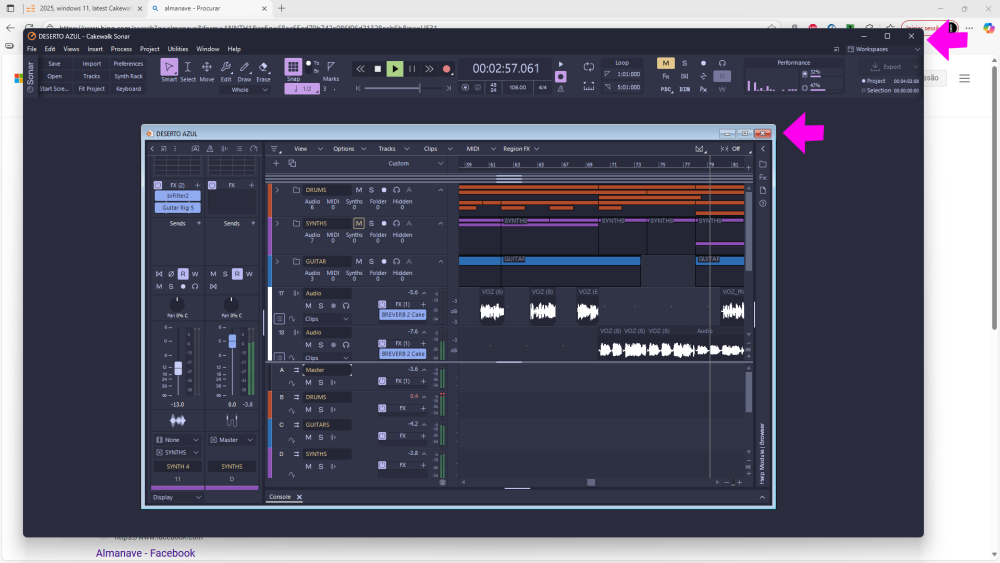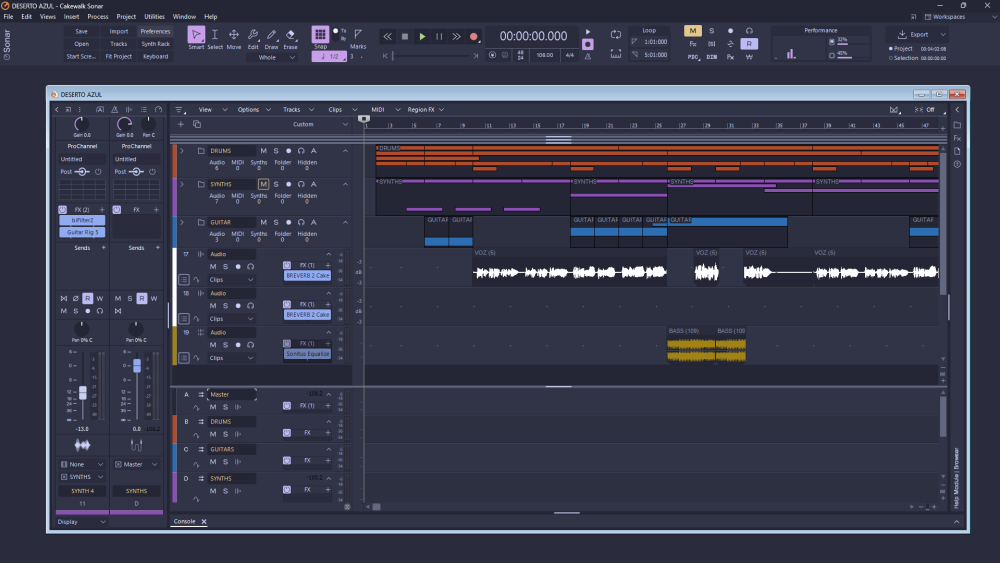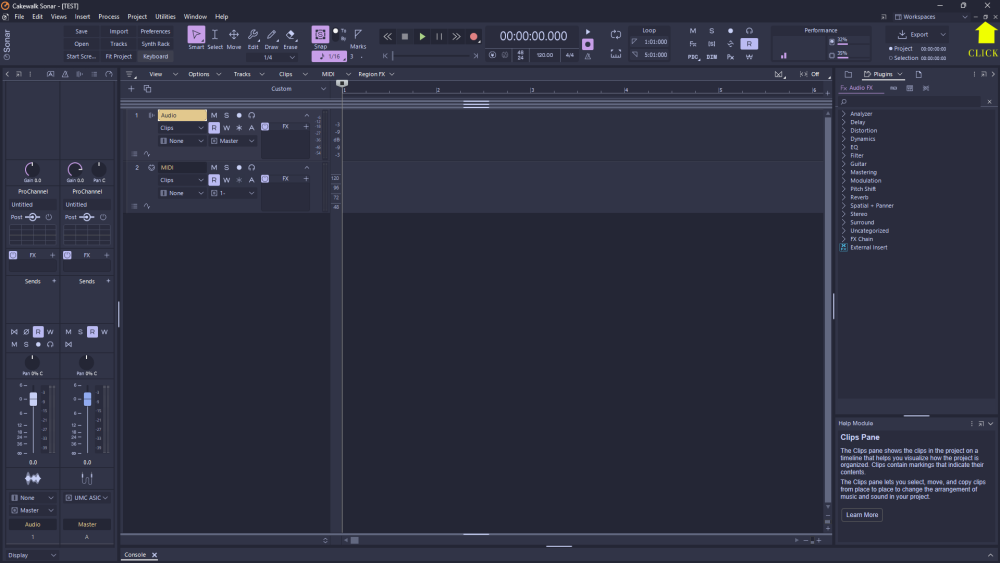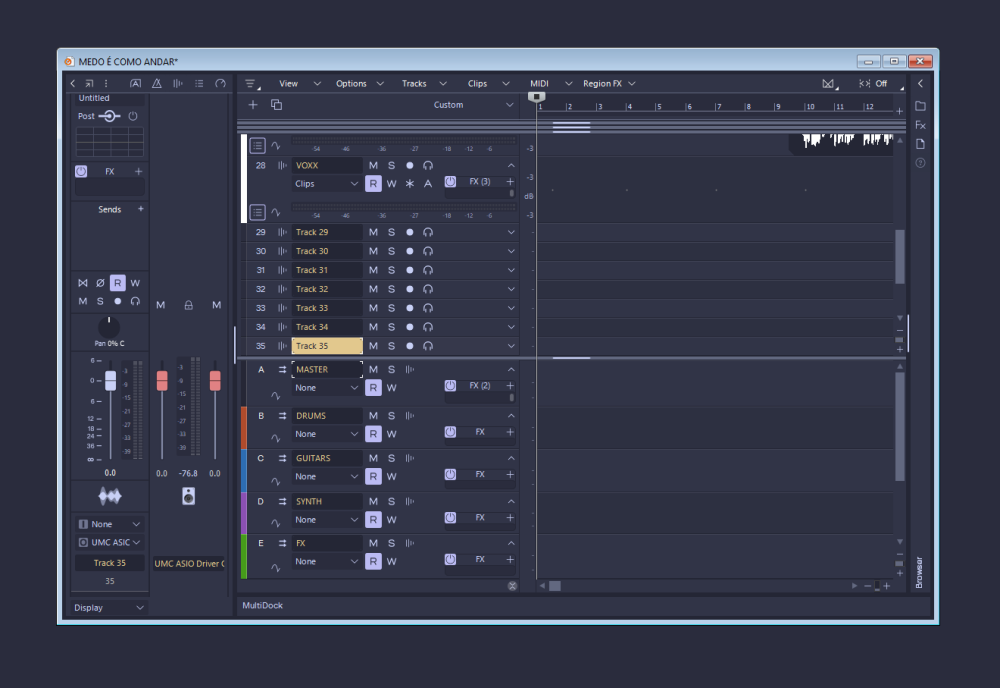-
Posts
53 -
Joined
-
Last visited
Reputation
6 NeutralRecent Profile Visitors
2,083 profile views
-

2025, windows 11, latest Cakewalk, and this still remains
Sergio Miranda replied to Sergio Miranda's topic in Feedback Loop
The problem here is that the look of the parent window is not the same as the look of the child window, which is light blue like it was in Windows 7 (pay attention the the pink arrows). If that is really a problem? Of course not, but for the sake of consistency it should be corrected. I’m a graphic designer, and an “inconsistency” like this could never slip through... -

2025, windows 11, latest Cakewalk, and this still remains
Sergio Miranda replied to Sergio Miranda's topic in Feedback Loop
I think that Sonar is responsible for that behaviour... It's hard to believe that engineers on Microsoft would let escape such thing and I think that has been escaping to engineers on Sonar. I work with a lot of graphic applications and none behaves like that... -

2025, windows 11, latest Cakewalk, and this still remains
Sergio Miranda replied to Sergio Miranda's topic in Feedback Loop
Maybe this image makes it clearer. (some people click to minimize the application instead of the project window). Yes, Sonar behaves in a very unusual way in this case. I work with Photoshop, and when I minimize an image window, the graphical appearance always remains that of the main application. Of the dozens of applications I work with, only Sonar behaves this way… it’s a pity. -

2025, windows 11, latest Cakewalk, and this still remains
Sergio Miranda replied to Sergio Miranda's topic in Feedback Loop
Ok that is the layout I also get when creating a anew project, but try to minimize the project window and see what happens! (see arrow in attached picture). -

2025, windows 11, latest Cakewalk, and this still remains
Sergio Miranda replied to Sergio Miranda's topic in Feedback Loop
This is the visual graphics (window border) you get when you minimize your project window.. . I think it is from old Windows 7 (2009).... it about time to solve this.... -
Sergio Miranda started following 2025, windows 11, latest Cakewalk, and this still remains
-
no... I keep all my previous update installers on the system in case I need to rollback. But those installers can be found here anyway: https://discuss.cakewalk.com/index.php?/forum/33-product-release-info/ By the way... steel works like a charm!
-
No problem for me. It works like a charm!
-
No problem for me. It works like a charm!
-
Solution to disable the "new" Sonar splash screen: reinstall a previous version of Cakewalk. Is it recommended? No. Does it solve the problem? Yes.