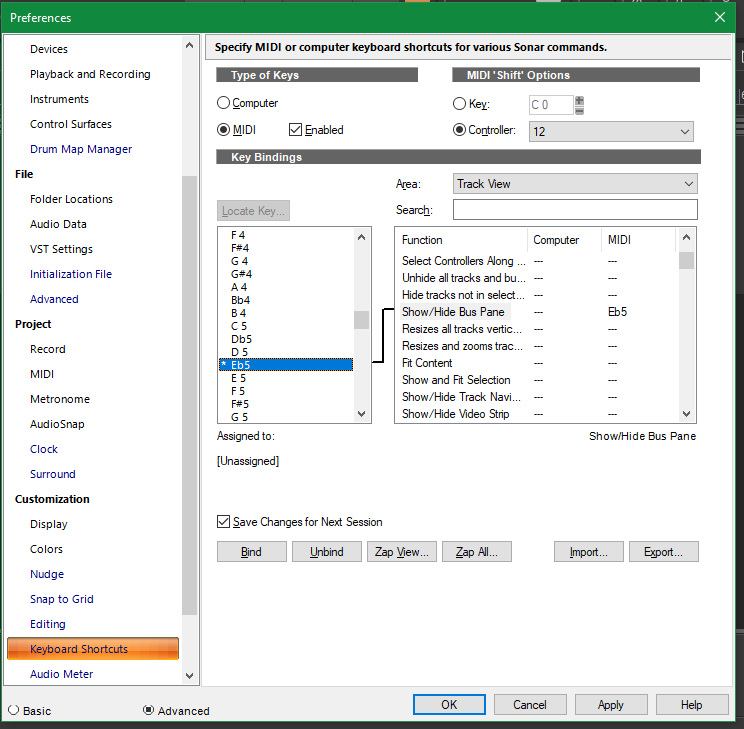-
Posts
40 -
Joined
-
Last visited
Reputation
-1 PoorRecent Profile Visitors
The recent visitors block is disabled and is not being shown to other users.
-
PopStarWannabe started following Add 500 extra arpeggiator patterns to Cakewalk , PH-64 Percussion Strip Revival ? , [90% SOLVED] Media Browser is seriously broken and 6 others
-
The VX-64 Vocal Strip HAS been revived, is included in the new Cakewalk Sonar and even presented under "New Features" category: http://legacy.cakewalk.com/Documentation?product=CakewalkSonar&language=3&help=NewFeatures.34.html
-

[90% SOLVED] Media Browser is seriously broken
PopStarWannabe replied to PopStarWannabe's topic in Cakewalk Sonar
Ok, I noticed that it plays ok after tempo change IF you hit play (hence the other tracks are playing). Until now I was trying to audition the MIDI files by themselves - without the other tracks playing. Which I suppose would be the "wrong" way of auditioning MIDI loops - because you normally wanna hear them layered with the other tracks, to hear if they fit in the composition... -

[90% SOLVED] Media Browser is seriously broken
PopStarWannabe replied to PopStarWannabe's topic in Cakewalk Sonar
Thank you for this! I wasn't aware. However, the other issues remain. Most annoying being the one with the messing of the playing upon tempo change. -
I am trying to play MIDI files from the media browser through Session Drummer 3 (SD3 is version 1.0.0.306 purchased with Sonar X2 Producer - but I think that's by no means the problem). So I open a new project > insert one synth (in this particular case Z3TA 2) > AFTER THAT I insert Session Drummer 3 > I open Media Browser and navigate to the folders with content from SD3. At this point I notice that the options to select the synth to preview MIDI files through and the bus to preview .wav, . rx2, etc files through are not present any more (they existed in CbB). Nevertheless I proceed and click on a MIDI file and this is played through Z3TA 2!!! That is the synth I first inserted into the new project. So I surmise Media Browser uses the firstly inserted synth to play MIDI files through. Then I changed the tempo and clicked another MIDI file from the Media Browser. Nothing! No sound! Then I got up from the PC and walked about in the room and about 2 or 3 minutes later sounds came unexpectedly from the speakers. It was the MIDI file from the Media Browser at the new tempo (obviously NOT through SD3, but through Z3TA again). I now noticed that it played incessantly although Loop Preview option was NOT checked. So it ignores this, too. I had to click Reset MIDI and Audio button for it to stop - nothing else worked. I then reverted to the previous tempo and I clicked another MIDI file from the Browser and it played well, but still through Z3TA and still looped - although the option was not selected. This is a mess. Please fix this asap!
-
Isn't there a spectral analyser already included in Sonar's ProChannel's EQ ? When you click Open Zoom Window it even gets magnified...
-
I am using the free tier. I defined a controller (CC12) in the MIDI 'Shift' Options > I bound note Eb5 to Meter Options | Reset All Meters > The key Eb5 appears as assigned in the right side table > I clicked Apply an Close > I held down the switch assigned to CC12 so it continually send value 127 > I pressed key Eb5 > It DOES NOT WORK. I repeated the whole process with a computer keyboard key and it WORKS. I repeated again the process with the MIDI key Eb5, this time assigning it to Show/Hide Bus Pane. It DOES NOT WORK.
-

Is Session Drummer included in the new free tier Sonar ?
PopStarWannabe replied to mark skinner's topic in Cakewalk Sonar
Not in the Free Tier. In the Premium though. Since today. -
After the today update (2025.07) Sonar found 4 new plug-ins after the startup scanning it did when I launched it. What were those 4? How can I find out?
-

Aftertouch using sliders or knobs? ( non-AT keyboard)
PopStarWannabe replied to Examigan's topic in Cakewalk by BandLab
Assigning CC 131 to any slider or knob on your keyboard sends out Channel Aftertouch. -

VST2 vs VST3 Performance Realization
PopStarWannabe replied to Keni's topic in Instruments & Effects
Sorry to interrupt here, but I have just recorded 2 Program Change messages from my MIDI Controller into a Cakewalk Instrument Track having the VST3 version of Reaktor 6.5.0 with the Kontour instrument on it. Afterwards I played back the track and it works: the patch changed 2 times. Important to mention that Kontour is a synth using only single cycle waves and NOT a sampler. For example the synth Rapture (which is VST 2) won't accept program changes because the loading of the samples will make that imposible to use during a song playback. -
I am recording guitar tracks using Cakewalk's audio monitoring (hence NOT my RME interface's direct monitoring). I have noticed that monitoring through Cakewalk is noticeably louder than through my interface: Source 1: Cakewalk's Input Echo is OFF, direct monitoring through the RME interface is ON: fader of the harware input is at zero (I don't mean the Input Gain) so signal goes to the harware output EXACTLY as it enters the interface plus a bit of Input Gain which I have raised a bit because of poor pickups. Source 2: Cakewalk's Input Echo is ON, RME direct monitoring is OFF: fader of the hardware input is at minus infinity. Input Gain kept at the same value. I mention that there is NOTHING on the ProChanel in Cakewalk (I removed everything except the EQ - which can't be removed - but this is turned off), there's nothing in the FX bin, track's Volume is at zero, track goes directly to a harware output - so no bus with effects. Like I said, monitoring through Cakewalk is louder. I checked this 20 times by ear. It's obvious, I don't need to measure. Why is this happening?
-
Why?