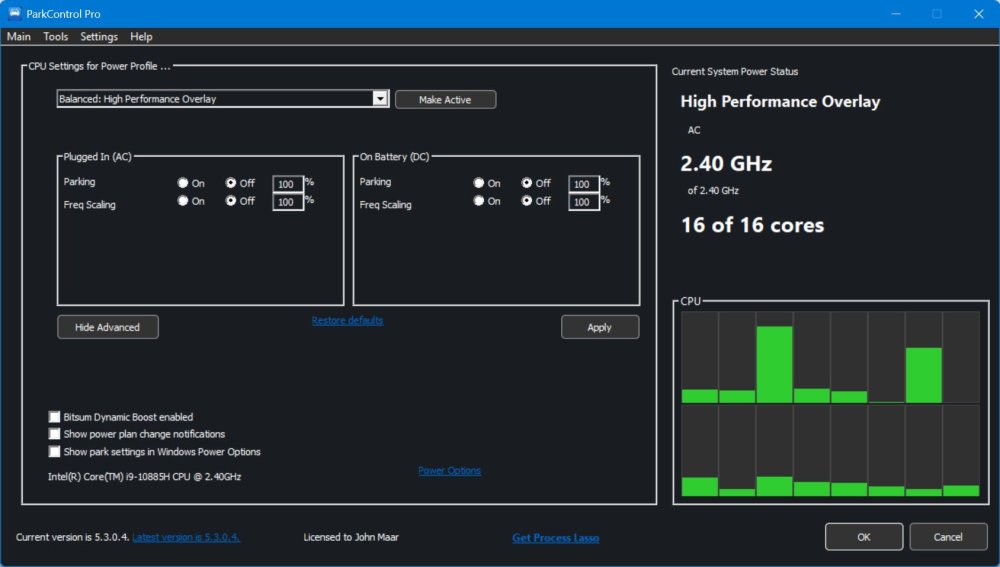-
Posts
1,397 -
Joined
-
Last visited
-
Days Won
2
TheMaartian last won the day on November 2 2019
TheMaartian had the most liked content!
Reputation
1,377 ExcellentRecent Profile Visitors
The recent visitors block is disabled and is not being shown to other users.
-
I have been using Bitsum's ParkControl for years to manage core parking and to use their High Performance power profile. Note that Win11 uses power profile overlays. Bitsum's "Balanced: High Performance Overlay" works well on my Lenovo ThinkPad P17, which locks the power profile to maintain thermal control, but accepts and works fine with the overlay. It is unnecessary to purchase a Pro license, but I did to support the devs. Currently on sale for $8.97 from $14.95.
-
I don't for one microsecond believe that Microsoft will, much less can, write an ASIO driver that will perform better than the multi-client driver provided with my RME Fireface UCX II. There could be some useful developments like device aggregation that RME could take advantage of. I'm more interested in the improved support for MIDI and MIDI 2.0.
-

New Kontakt Library Release: PSYKKEDELIA on Early Bird Offer
TheMaartian replied to Beastsamples's topic in Deals
Some excellent sounds in the YT demo. Purchased and installed!- 3 replies
-
- 2
-

-

-
- kontakt
- native instruments
-
(and 1 more)
Tagged with:
-
Beautiful! Nothing like a hint of Fizzy Pickle for the holidays. Always welcomed by these old ears. 😇
-
This is a very cool product. I paid list for it (29 €) some time ago and thought it was money well-spent. The direct BF price on his website is 19 €, so pull a tener and a couple of singles out of your digital wallet, and grab this AudioPlugin deal. His website: Mario Nieto World website His YouTube channel: Mario Nieto World YT channel
-
My prices are in euros and included taxes (319 € for the Value Pack). That's the same price as buying direct from Toontrack, which is MUCH easier. The new Art and Jazz SDXs are included. Neither is currently on sale at the moment, but the 2 Roots SDXs are (107 €). I bought both. I think the Value Pack price is not a sale price, so at some point in the future, I'll buy one and get the Art, Jazz and Hansa Rooms SDXs. After purchasing the 2 Roots SDXs, those are the only ones that I don't own that I would like having available. EDIT: The combination of Toontrack's servers being slammed with BF purchase downloads and the typical huge size of SDX libraries (the two Roots libraries total over 60 GB) led to LONG download times. I have a gigabit fiber internet service, but I'm over 30 minutes in and still have 30 minutes to go. That's about 1 GB/minute. Good thing I have other things to do in the meantime.
-
Yeah. I deleted that email for exactly the same reason. BTW, when, oh when, are you going to repost The Last Manthric Space Opera? I keep checking your YT channel and it's still missing. 🥺
-

Universal Audio Black Friday Deal, up to 90% off
TheMaartian replied to D-Fused Sounds's topic in Deals
I just priced out a Mac M4 Pro Mini with 64 GB RAM, 4 TB internal SSD and Final Cut Pro and Logic Pro preinstalled, monitor, keyboard and mouse. Almost 7K €. Instead of buying that, I bought a Lenovo ThinkVision 27" 4K monitor to connect to my Lenovo ThinkPad P17 and a Logitech keyboard that utilizes the Unifying receiver that my Logitech mouse uses. 840 € total. I'll keep the remaining 6K € to invest in basses. The only major problems I had with Windows updates was the update from Win7 to Win10. That broke a bunch of stuff, like the driver for my audio interface. That driver was never updated for Win10, so I have to buy a new interface. -

Universal Audio Black Friday Deal, up to 90% off
TheMaartian replied to D-Fused Sounds's topic in Deals
But the intrusive components DON'T get uninstalled. THAT was the problem that caused me the headaches and all of the work. -

Universal Audio Black Friday Deal, up to 90% off
TheMaartian replied to D-Fused Sounds's topic in Deals
I here you. I recently decided to price out a new Mac Studio M2 Ultra, configured similarly to my Lenovo P17 ThinkPad with 7 TB of SSD. By the time I was finished adding RAM and SSD, 27" display, keyboard and mouse, I was over 6K €. I think I'll stick with what I know. I was writing assembler TSRs for MS-DOS back in the '80s. Been stuck in that ecosystem ever since. Oddly, after years of listening to complaints of Windows upgrades hosing users' systems, it's now MacOS users who have to be cautious about OS upgrades. -

Universal Audio Black Friday Deal, up to 90% off
TheMaartian replied to D-Fused Sounds's topic in Deals
[rant] I don't care how good their plugins are, I refuse to buy anything by Universal Audio ever again. Why? Their intrusive Windows App Manager (or whatever they called it; I can't remember). Uninstalling it doesn't get rid of a ton of crap that it installed in the first place. I spent quite a bit of time tracking down all of the files the uninstaller left behind and in the Registry Editor cleaning all of it up. [/rant] -
Really nice cover, Derek! Tasty lead guitar! I thoroughly enjoyed the reggae arrangement of this classic song. One little quibble. Being a bassist, I hate to say this, but to my ears, I think I would have liked your cover even more if the bass track was reduced in volume 1 dB or so relative to the other instruments and voice. I listened to it on my high end Focal monitors that I have EQ'd to my studio, which can be a bit boomy.
-
I do. It's a solid pipe organ with a lot of useful presets. It's good that the clean sound presets for each setting are included, so you can use your own ambience FX. It's not, for example, National Theater and Concert Hall organ in Taiwan, but it is definitely worth adding to your EZkeys arsenal, especially at the sale price. I already purchased it way back.
-

If i delete kontakt 6 my projects will open with the 7?
TheMaartian replied to Matias Nicolas Biglieri's question in Q&A
I have Kontakt v5, v6, v7 and v8 installed. v7 and v8 are VST3 only. Some music software (I'm looking at you Band-in-a-Box) still don't support VST3. Steinberg no longer licenses the VST 2.4 development software to new plugin developers, so many new plugins are VST3 only. In my opinion, it's much easier to just load the version of Kontakt that was used to create a given song, rather than trying to port an existing song to a new version of Kontakt. I think that would be a complete waste of time. -
Anyone else notice the message PreSonus posted on their forum, that they're shutting it down? They want you to purchase their subscription package or hang out on Bassfacebook. I'm not going to do either. The Studio One Pro v7 upgrade is the last $$$ they're ever going to get from me. Bitwig Studio v5 is proving to be very capable. Time to remove Studio One from my sig.