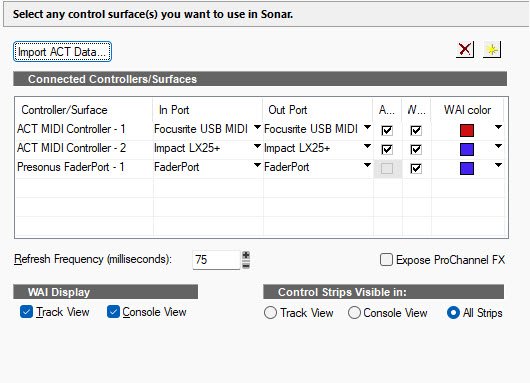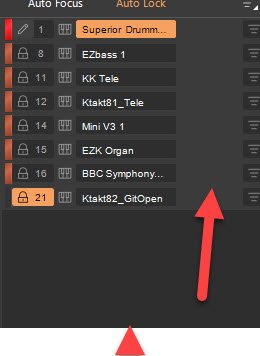-
Posts
604 -
Joined
-
Last visited
-

Cannot open folders containing tracks_SOLVED... sort of
Billy86 replied to Billy86's topic in Cakewalk Sonar
Yes, different workflows for different folks. Thanks for your comments. -

Cannot open folders containing tracks_SOLVED... sort of
Billy86 replied to Billy86's topic in Cakewalk Sonar
hi @msmcleod. Thanks for the tip. Don't recall doing any of those things, but... now that you point out the click conventions... they seem really counterintuitive. If "Clicking the hide button on a visible folder will hide all tracks within the folder"... then why wouldn't "Clicking the hide button on a folder will unhide the folder AND all the child tracks" (essentially a toggling move), not be simply Clicking the hide button again, and not with the ALT+ key. If anything the ALT+ Click seems to be a rather "special use" case. Which begs the question... Why would one want to unhide a folder but NOT unhide the tracks inside that folder? Isn't the reason you would unhide a folder is so you can get to the tracks inside of it? -
I've got four folders in track view: drums, guitars, vocals and keys. I can't open any of them. I click on the > icon and it changes to the down chevron icon, but the folder doesn't open. It jus sits there, kind of grayed out. All the tracks inside those folders are also not visible in the console view. I've had this happen a couple of times now, and I don't know why. I have workspaces set to "none." I saved/closed/reopened the project (this sometimes helps with glitches, but it didn't help). Any ideas how to fix this? I can't access more than half of my mix... EDIT: So, somehow all the tracks in every folder (and only the tracks inside folders) were mysteriously in a hidden state in the Track Manager. Don't ask me how that happened.
-
Have y’all seen this? Kind of a hoot coming out of Nashville. Everything old is new again! 😎 https://www.tinyvinyl.com
-

Which color are VST3 plugins in browser pane?
Billy86 replied to Billy86's topic in Cakewalk by BandLab
Thanks for the reply. I grabbed a magnifying glass app for my iPhone and was able to see the tiny 3; you’re right. -
I can't read the tiny icons in the plugins pane. One is white, one is yellow/gold? ?Which is the VST3 version. Thanks....
-
Update: After rebooting, my Faderport will now control the volume slider on whatever track is in focus, but it won't control anything else. Start/stop transport, M/S/R, Read/Write to track, etc. Essentially, the basic functions. I can't figure out why it's not working, when it was fine in CbB. And ideas appreciated! Here is my Control Surface set up.
-

Sonar X1, Sonar Professional, CbB, and Cakewalk Sonar
Billy86 replied to jeffikonian's topic in Cakewalk Sonar
I’m have both sonar and CbB installed and haven’t had any problems. -
Longtime CbB user here (actually, all the way back to Home Studio in the 90s). I just moved/subscribed to the new Sonar. Am running into a couple of issues. 1. My Presonus Faderport (Gen1) no longer works, and it worked fine in CbB for years. I've done the Preferences/Midi Devices and Control Surfaces route. I've tried all the Controller/Surface Types: ACT MIDI Controller, Mackie, etc. There's even a Presonus FaderPort option, I've tried. Nothing works. The Faderport is unresponsive. I still have CbB, and when I open that, the Faderport works fine. I deleted it in Sonar, and then added it back again, with the same working settings from CbB. No joy. Am I missing something in the new Sonar? 2. In the PRV Track Pane, there used to be Mute, Solo, Record buttons, now it looks like there's a spot where they're supposed to be, but it's blank. See attached. I can't see how to view them, if that's possible. Thanks.
-

Recording MIDI CC events on separate tracks or take lanes, possible?
Billy86 replied to Billy86's topic in Cakewalk Sonar
Well, that’s a litttle idiosyncrasy, eh? Thanks for pointing this out. -

Recording MIDI CC events on separate tracks or take lanes, possible?
Billy86 replied to Billy86's topic in Cakewalk Sonar
No doubt there’s more flexibility with stuff like this. Using the simple instrument route is a hard habit to break from way back. Getting down more rabbit holes with everything Midi can do these days; I need to break that old habit. -
Hi all. I’m working in Sonar with a Kontakt instrument, set up as a “simple instrument,” so no separate Midi track routed to the instrument; all the data is on one track. I have the performance recorded. Next, I’m using sound-on-sound recording to record CC info from my controller’s mod wheel to manipulate the performance. I’ve tried selecting “record to separate take lanes” in the record setup, thinking Sonar would create a separate lane for the CC data. But it’s putting everything on top of my performance. It records fine, but the result is what looks like a big blank block on top of what I could previously see as Midi notes. I can see the CC info in PRV. I have more CC data to add, and I’d like organize things on their take lanes, and then tuck everything into a folder. Is it possible in “simple instrument” mode to record to separate lanes, or do I have the set things up different with the instrument to do this? Thanks.