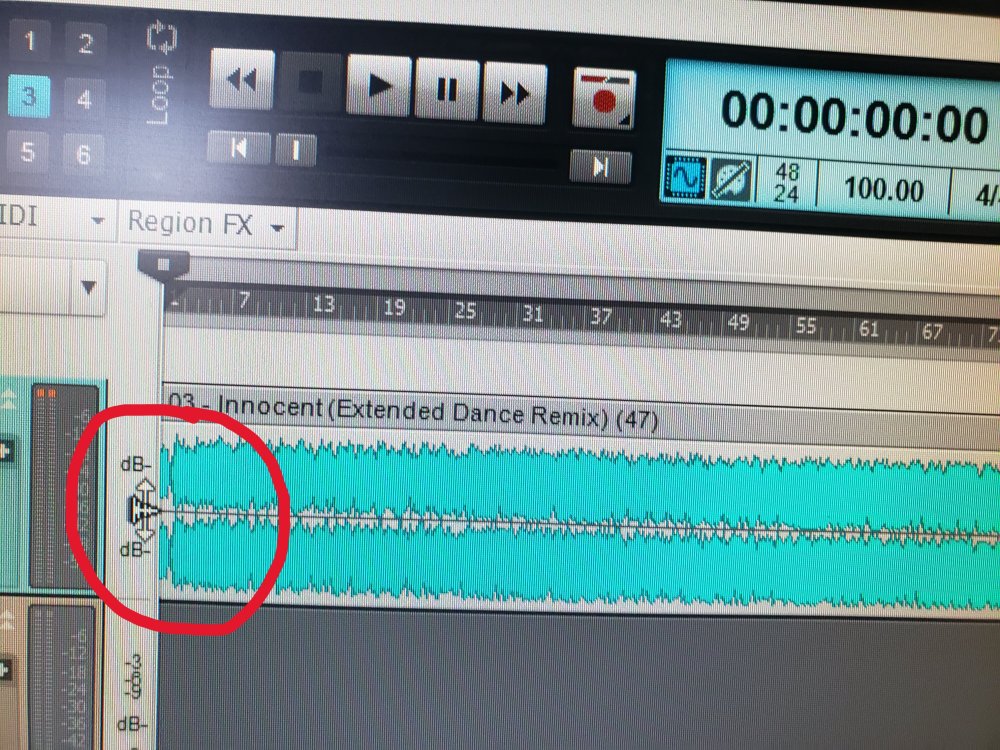-
Posts
118 -
Joined
-
Last visited
Reputation
20 ExcellentRecent Profile Visitors
The recent visitors block is disabled and is not being shown to other users.
-
Hey Thanks for that! Yeah I read it and it offers a lot of info that i didn't know. It's a very useful mix recall operation, but it doesn't save the actual buss configuration setup. But that's fine I'll just save the mix template and reload it when I need it from the desktop. Thanks for all your help though! Kevin
-
kday started following How come Track (db) Gain volume doesn't work when increasing the Track volume using the mouse button? [Solved] , Is there a way to create a second Mix Template within the same program to switch between the two ? , Anybody know why adding a wav file to a new track affects another track that already has a sound file in it? [Solved] and 2 others
-
I was trying to use screensets and scenes but it wasn't working the way I thought it work so far. I want to be able to switch between the same program but one screenset or scene with a different mix and EQ setup, and another screen with a recording setup or mastering and be able to switch between these screens all in the same mix screens in the same program so i won't have to set up whole different templates with these settings? Thanks for any help.
-
Thanks brother, you're the greatest! It was messing me all up. I have one other question, I'm trying to create a Mix template within the same program so i won't have to create two different templates with all different settings. Is there any way I can do that using may screenset, or a scene setting or something? I want a Template with EQ, and another template without EQ and be able to switch between them, is that possible? I'm trying not to have to create two different Templates, any way i can create two different Templates without have to load a totally separate one? If you don't know, that's fine and thanks for the help and answering my question. Kevin
-
When I add a wav file to a new track it affects the other tracks and may cut or chop it in half. Adding a new file affects all the tracks and moving the file moves the other files in other tracks and also cuts them up. Is there a setting or something causing it to do this and drag and affecting other files in other tracks? An example of what happens when I add a wav file to an empty track and how it affects the other track that has a wav file already in it below. Could it be a setting or something else? Thanks
-

Not Liking the look of the New Sonar Interface
kday replied to mark foster's topic in Cakewalk by BandLab
So what's the problem with the new look interface, that the new GUI is not as sophisticated as old GUI technology? I bet other companies could pull this off to look like the old CB interface if that what's they wanted. I think there could be workarounds that allow the new Sonar to have the same identical GUI is the old Bandlab and Sonar. It just may take some work to making it work from the program currently used to design the new Sonar GUI. -

Free version of Cakewalk Sonar now available
kday replied to John Vere's topic in Cakewalk by BandLab
I agree, I'm tired of the company doing all this versions messing with my recording history. I've paid for sonar. Then they stopped producing it a little later, then they offered a free version to fix bugs, and now they're offer a different lite version with missing features and a lower quality 2D screen interface, and a black color I hate and strain my eyes to see? That's like going backwards from a 3D colorful interface, and tons of legacy features. The only wy I'd personally upgrade back to Sonar again after paying once is is they offer a one time fee option. It's just not worth it to go from a full featured CBB 3D user interface and a bunch of legacy features to a slimed down 2D user interface with only a black screen that looks more like CAD program than a Recording Mixer Audio Workstation to me. I love the look of the CBB and the New Sonar let alone the free version just don't give me that legacy DAW look or option. So I'll probably stay with CBB until a new Microsoft Windows makes it obsolete. -
All my effects work like normal, but only the Overloud plugins all make a digital distortion noise like a digital sync is somewhere out of sync ever or a buffer issue, but I think I tried readjusting them all and can't find this problem. Ever since i upgraded my audio interface from Motu 1248 to Motu 16A, which shouldn't make a difference. But that's when the noise started coming in. Anybody else had a problem like this where only a particular effect set from one company makes the digital sync noise?
-
When I use the mouse to add Track Gain, visually the track gain is added, but sound wise, there is no track gain. Is this a bug or am I doing something wrong? 1. Add a sound file to a track. 2. Put the mouse cursor over red circle track gain (db) area in front of the Track and left click to increase gain, and the Track Gain (db) Icon appears. 3. Raise the (db) Track Gain using the mouse, and the Track appears to expand as if it has added the volume gain as shown on screen, but playing sound after the volume gain, it still has no effect? Track Volume gain works visually but not audibly and no increase of sounded is added even though it show it's being added. Anyone know anything about this?
-

Any way to cutoff Update Available (Melodyne Installer) message? [Solved]
kday replied to kday's topic in Cakewalk by BandLab
Appreciate the help!


.jpg.2f152452cfe12421e65508660786c78e.jpg)