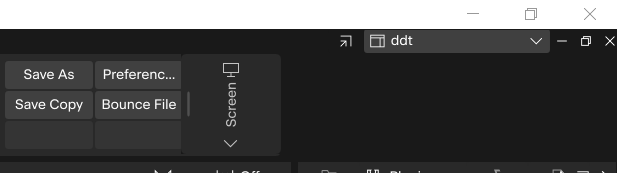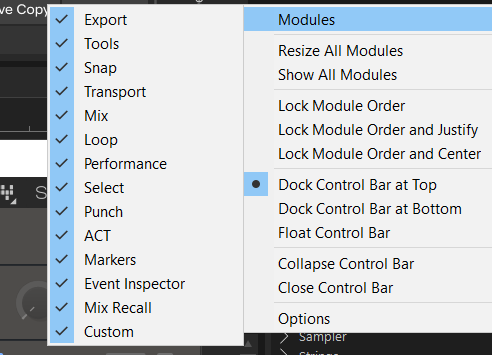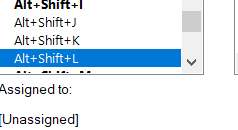-
Posts
49 -
Joined
-
Last visited
Reputation
2 NeutralRecent Profile Visitors
The recent visitors block is disabled and is not being shown to other users.
-
https://drive.google.com/file/d/1tdiBD6a89ckPqGRTOaiH-BkmhpG1GbAl/view?usp=sharing this video shows the screenset performance. switching from a screenset with no open vst windows to a screenset with 7 open vst windows takes nearly 18 before work can resume. This is why I have always avoided screensets. Recently I overwrote 1-0 screenset bindings with something else just to avoid invoking them inadvertently. I have the parts for my new DAW and theoretically when I switch it will be faster but not fast enough.
-
a deep dive into screensets: the doc says 3. Arrange the views and windows the way you want, including zoom settings, etc. so I am on unlocked screenset 1. I minimize all my vst windows (which is how I want this) I select screenset 2. The doc says that this is a way to save the current screenset. Then, selecting screenset 1 (which takes way too long IMO) all the VST windows are restored to their location in the "Restored Up" state. this tells me that a screenset does not store whether a window is minimized. or am I missing something?
-
Thank you, that got it back. Though it doesn't increase my confidence that I couldn't not get it back.
-
In experimenting with settings of Screenset and Workspace I've lost the Sceenset module on the control bar. maybe this is some form of it minimized? it is not in the list of modules any more any clue as to how one gets it back?
-
Not explicitly used Workspaces at all. It might be part of the solution. I tried and it didn't do anything. Looking at keyboard preferences there is nothing assigned to this. So I looked for the function using "screen" and "set" as search terms and I couldn't find anything. This seems handy. I do have #1 screen set locked. I couldn't unbind 1-9 to screensets so I did the next best thing and assigned some other functions to them so now I never inadvertently select a screenset. In anycase I am experimenting with workspaces to get a good starting space. Thanks for the input.
-
first thing when an existing project is open I have the task of minimizing the open windows. here is an example: https://drive.google.com/file/d/1R6UW6DsYyEk88SFuifjlu08dONhehPt5/view?usp=sharing (a google drive link to a .MP4) The video shows the state of a small project after the project is loaded. Nine minimize boxes need to be located with the mouse and pressed to get to a 'Working state' so I can see the track view. I use 2 4K monitors in native resolution. The video show the left monitor and the right (not shown) normally shows the piano roll view (full screen). The project does not keep track of the window state and opens them all up. And no, I don't want to keep them in the dock for my workflow. and god forbid if I inadvertently invoke a screenset.... hitting 1 to get me back to my screenset leaves me with all the VST windows open again. My feature request is a feature, probably lives in view, that minimizes all open VST windows. a secondary request is for the projects to note the state of the VSTs and restore that on project load. If there is already a way to achieve this, it would improve my workflow substantially? I write music and also create sounds for games. The sound projects are small but sometimes involved. Anything that gets me to my working state would help.
-

Cannot write file - disk may be full (but it isn't)
David Thiel replied to profwacko's topic in Cakewalk Sonar
that is what I thought, but nothing I did would reveal it. It could have only been behind the main window and that makes no sense. I'm recovering the work now, working backwards from the export and saving frequently. This is working. Very strange. -

Cannot write file - disk may be full (but it isn't)
David Thiel replied to profwacko's topic in Cakewalk Sonar
My first thought. The problem is that File Save As didn't bring up a dialog box so there was no opportunity to save to another drive. I tried the seldom used "Save Copy As" and that didn't do anything either. Sometimes Sonar doesn't seem to do the right thing because dialog boxes are coming up behind other windows. I closed all the windows but the main one, minimized it and brought it back but I could not find any hiding windows. The error dialog came just fine, every time. Sonar has been working consistently, without crashing so I was lulled into false security. -

Cannot write file - disk may be full (but it isn't)
David Thiel replied to profwacko's topic in Cakewalk Sonar
Noel, The only way to exit Sonar was to quit without saving. Generally, I save frequently except when in the heat of the moment. Now I am not so confident. I rebooted (win10 system due to be replaced when I get a chance). I loaded up the project. The worst. I saved when I cleared the previous clips out. I do have the exported audio of the project but nothing else. It was 100% MIDI prject, mostly Kontak7, Sound Paint and two instances of Spitfire Audio. 6 tracks in total, maybe 32 bars, it was an orchestral sketch. I use markers to navigate; there were probably a half dozen. Pretty simple. And totally gone. I'm at the tail end of a big project, I've written over 120 orchestral pieces for a game, and today was the first time I've seen this. Does Audiosnap refer to MIDI clips? I would think not. I only had one audio clip, that was a reference for the style that I am mimicking. -

Cannot write file - disk may be full (but it isn't)
David Thiel replied to profwacko's topic in Cakewalk Sonar
I just got this message. I compose with Cakewalk Sonar every day. Most projects are derived from previous projects. I have been prolific recently. This was a 2nd piece today. I exported the audio and then cntl-s. It refused to save. (Cannot write file - disk may be full) E drive has over 700 Gb available to save a 5 meg file so that isn't it. Save As doesn't, no error message, but no dialog box. "Save a copy" doesn't do anything either. I dislike losing the last hour's efforts. I've been using the same setup for this project for the last 16 months. The only major change was a Cakewalk Sonar update, but that was yesterday (I think) and I've loaded and saved several projects since then. Never seen this error before. E drive is working; other apps save files to it. WTH.... -
that was it. Thank you. This refers to a different issue. Screensets. Screenset performance makes them not useful and if I inadvertently input a number key 1-9,0 then I have to wait for the screenset to take effect. So, just now I had a brainstorm: "Just unlink the key bindings". Whoops, nope these seems to be 'baked in'. At least the latency in "Keyboard Shortcuts" is tolerable. I mistakenly locked down keyset one hoping that would defeat the hotkey. That was my mistake.
-
I'm using multiple instances of SoundPaint and PhasePlant. I move them to the Multidock. Save and Close the project. On opening the project they are not in the Multidock. Unlike Kontakt or Opus which can minimize 16 instruments with one click, on project Open I have to minimize each instrument instance in order to see the track and multidock views underneath them. am I missing a step to persist my intention? as an aside I'm using Sonar now. I'm fine with a subscription if it means consistent support/development. As a longtime Cakewalk user (Dos 3.1) I was upset with the Gibson fiasco. Hopefully this will promote Sonar into a DAW that is supported by vendors like Kronos and others who currently do not support issues that crop up if the DAW is Cakewalk.
-

single Left click to add a CC value in a track
David Thiel replied to David Thiel's topic in Feedback Loop
Wow, that works! I'm so glad I asked. Thank you Cakewalk Users. ?- 6 replies
-
- piano roll
- cc controllers
-
(and 1 more)
Tagged with:
-
When manually editing the CC lane I'd like to set one value at a time. I put the the smart cursor in the CC lane on a controller I want to edit. Smart tool has chosen the pencil tool. I left click. Nothing happens. If I want point to appear I have to drag a little. Depending on the quantization value I now have several points. I only wanted one. So I (with annoying precision) delete the extras till I get one (for easy adjustment). Why do I have to left-click-drag to insert CC values? Insertion of a single CC value at the point of the cursor over the CC control lane would simplify my work flow. This has always driven me crazy. I've been using Cakewalk since DOS and after it was abandoned I grudgingly bought CuBase but I still prefer Cakewalk. And it has only taken twenty years for me to make the suggestion. David Thiel
- 6 replies
-
- piano roll
- cc controllers
-
(and 1 more)
Tagged with: