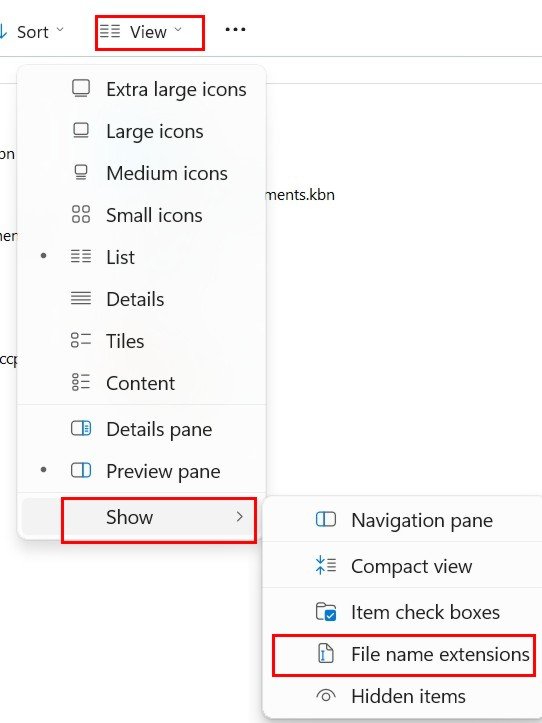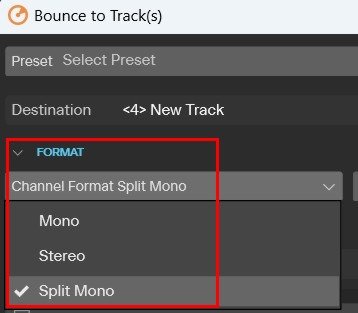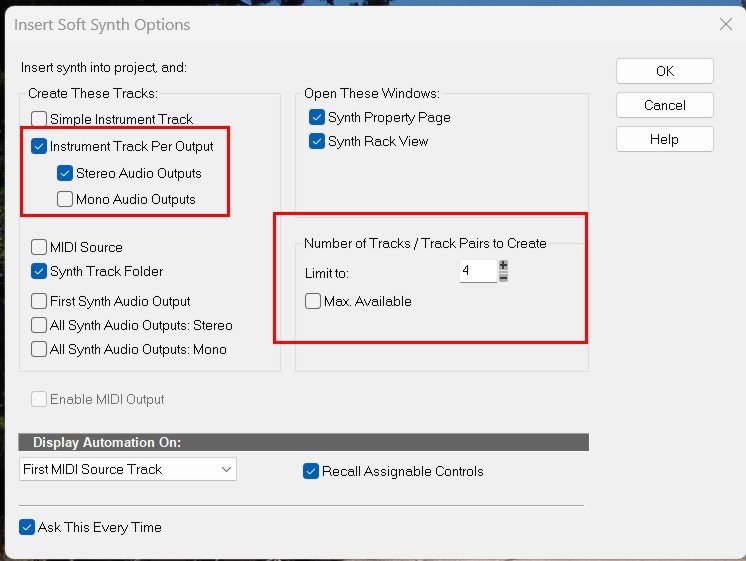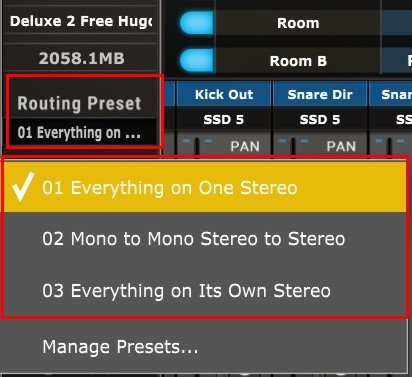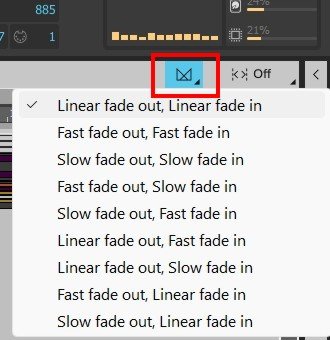-
Posts
643 -
Joined
-
Last visited
Reputation
338 ExcellentRecent Profile Visitors
The recent visitors block is disabled and is not being shown to other users.
-

Unable to save entire recording -- the audio disc may be full
Chaps replied to Sheens's topic in Computer Systems
File name extensions for known file types are generally hidden in Windows. Changing the file type can really screw things up if done wrong. It can't hurt to show them just to confirm you have the right file, and then hide them again. Here is how I would show file name extensions in Windows 11. First select the file and then click the appropriate menu item to show file name extensions. -
In my Product Center that space has my Bandlab Login name. I suggest you log out and then log back in with your correct credentials. There is a @backlinejoe on Bandlab who is also a bass player. Is it possible that is you and you logged in with those credentials?
-
In Sonar, if you right click a stereo clip you can convert it to mono. If you right-click a mono clip you can convert it to stereo. If you bounce a stereo audio track you have the option of bouncing it to a mono track, a stereo track, or split mono where the left and right sides of a stereo audio track would be on separate audio tracks.
-
I think I found what you are referring to but it appears limited to the Create These Tracks: Instrument Track Per Output option.
-
Thanks muchly. I don't know if I'll ever actually finish the track but I'll keep chipping away at it. And I'll never stop listening to Mazzy Star!
-

Synth rack options for Toontrack Superior Drummer multiout
Chaps replied to Leander's topic in Cakewalk Sonar
I have nothing to add except good luck. -

Synth rack options for Toontrack Superior Drummer multiout
Chaps replied to Leander's topic in Cakewalk Sonar
I think the key element you are overlooking is that the drum channels in Superior Drummer 3 have to be assigned to different output channels if you want to use them on separate tracks in Sonar, or any other DAW. I can't find anything Superior Drummer 3 that is Sonar specific on YouTube but here is a related video on setting up Superior Drummer 3 output channels in a different DAW. I have it set so the video starts where he's assigning the drum channels to different OUTPUT channels, and that is the most important thing to understand before you can go any further. https://youtu.be/Yv7J6o4fY_w?si=-DMjJb20g1NV7EA4&t=412 -
Thanks for the listen and comments. I think the bass you are referring to is the Scarbee Rickenbacker Bass for the Kontakt Player. The other is a Dimension Pro Bass. Not sure which one because I've already deleted both synths from the project, keeping just the MIDI files. I added the Dimension Pro Bass first and the Ricky bass later so I could compare the two. I had already planned on redoing the bass parts so I didn't pay it too much attention.
-

Synth rack options for Toontrack Superior Drummer multiout
Chaps replied to Leander's topic in Cakewalk Sonar
That sounds like a most elegant solution. -

Synth rack options for Toontrack Superior Drummer multiout
Chaps replied to Leander's topic in Cakewalk Sonar
I inserted SSD5 free with the First Synth Audio Output option then clicked the insert soft synth option button in the synth rack and as far as I can tell this changed nothing in the SSD5 internal routing or available audio tracks for the instrument. All instruments were still output to the first stereo pair out 1 st. While you can click the output at the bottom of the volume slider to choose a different audio output for the instrument another option is to use the Routing Presets in the Mix section which offers three default options for instrument outputs, as shown in the image below. Then when you create the audio tracks for them you can easily tell which output to use. What I sometime do is to insert a drum synth with All Synth Audio Outputs: Stereo (or mono) which creates a LOT of audio tracks, and then I just delete the ones I am not going to use leaving the audio tracks remaining already receiving output from the correct kit piece. -
Thanks for the listen and comments. Yeah, I've already been working on addressing those issues as well as other things in there that are bothering me about the mix. I'm also working out an outro guitar solo while trying to improve my guitar playing technique that is currently inadequate to perform that solo. Those years of not playing guitar after almost cutting my left hand in half in an industrial accident have really affected my ability to play the things I hear in my head. I didn't do any singing during those years either and that vocal track really reflects that. It was just a scratch vocal anyway so I'm going to work on improving that as well.
-

Synth rack options for Toontrack Superior Drummer multiout
Chaps replied to Leander's topic in Cakewalk Sonar
Yes. In Superior Drummer 2 if you insert the synth with the First Synth Audio Output, if you look at the mixer all the instruments are routed to S1/2. which is the master stereo output, and the buses are routed to 'None'. You can right-click the instrument Output and keep it Stereo, select Multichannel which puts the instruments on sequential stereo outputs, or manually select an output channel for the instrument (or bus) you want to assign to an audio track. Then on the audio track you use those channels as the input. -

Synth rack options for Toontrack Superior Drummer multiout
Chaps replied to Leander's topic in Cakewalk Sonar
Another option in addition to what @57Gregy posted is to insert necessary audio tracks and change the track input to the synth instrument you want playing on it. Like if you wanted all the drums on on stereo track but wanted separate tracks for the snare and kick drums, for example. -

Noob-friendly "Bring all notes to the same volume" question?
Chaps replied to Leander's topic in Cakewalk Sonar
Splitting clips and using normalize is how I usually level-out my audio but splitting a clip can be produce annoying clicks it you don't make sure the audio is at zero where you split it. Cakewalk has a tool called Enable/Disable Automatic Crossfades which can keep that from happening. See image below on the options it has. I keep it enabled unless I have a reason to disable it. Really, though, it would be in your best interest to learn the basics of compression because it can be very useful in the situation you describe. There are many informative videos on YouTube about it. Here is a good place to start because it covers the basics of compression. Splitting clips and adjusting the volumes through gain or normalization is a blunt-force process and can be time consuming. I think it is best to know how to use both methods so you can use the one that works best for any given situation. https://youtu.be/B20p-G-SBLw?si=PplJ3Y8lY43zFcwP