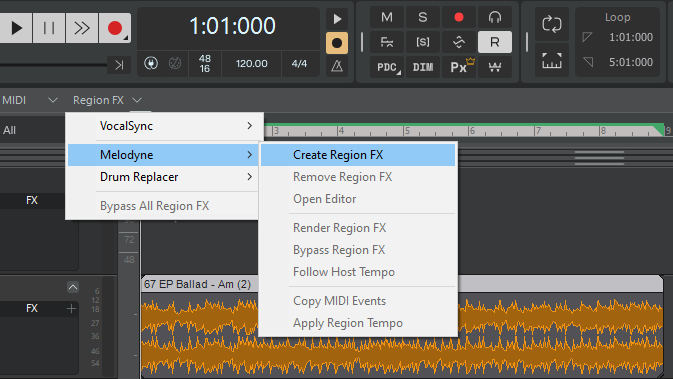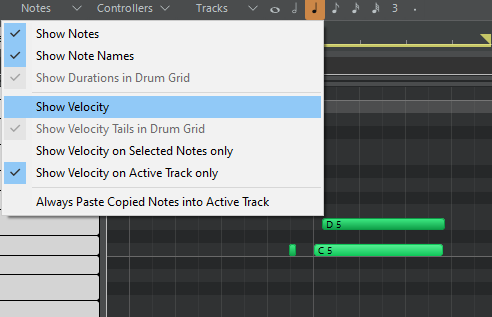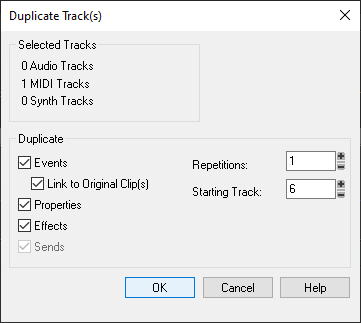-
Posts
283 -
Joined
-
Last visited
-
Days Won
1
Variorum last won the day on September 12 2019
Variorum had the most liked content!
Reputation
345 ExcellentRecent Profile Visitors
The recent visitors block is disabled and is not being shown to other users.
-

Move existing tempo track events 4 measures right.
Variorum replied to Ray Yates's topic in Cakewalk Sonar
If you just need to shift the existing tempo changes 4 measures to the right, you can select the section you need to move (using the normal left-click drag, or right-click lasso) and click on one of the tempo change events and drag all of them 4 measures to the right. Hold Ctrl while dragging to constrain vertical movement. Set Snap to 'Measure' to force movement to snap to measures. -

Sonar asking for Sign-in, but Sign-in is timing out
Variorum replied to Steve Moddelmog's topic in Cakewalk Sonar
Looks like Bandlab login is down (since around 11:30 AM EST) -
Good steampunk vibe... matches the album art! The vocals sound similar to 8DIO's Forgotten Voices or Studio Vocals. If the cover art was a 4 minute animation, you'd have a really cool short film!
-
Yeah, they have a bundle that includes one additional voice for $149, which isn't a bad deal (I've added it with 'Natalie' to my cart twice), but I don't write vocal based music so I didn't click the "Take My Money" button. It's hard to justify the purchase for what would essentially be a toy to play with. Maybe one night when I've had too much vodka 😉
-
Here's a good one: Felicia You could literally paste your lyrics (above) on the Midi track and you have a singer. Tons of control over every part of the performance, too. It kind of makes me feel sorry for the singers who depend on studio background work and commercials, etc. This software is really good now and will only get better. I think live performers will be Ok, but generic studio work is going to be replaced by these AI tools.
-
Variorum started following Can I route Midi from a single track to multiple Synths? , Amberwolf's Variety Mix , What is up with that countdown? and 3 others
-
Sounds like you need to invest in Synthesizer V Studio 2
-
I'll put in a vote for Melodyne if you have it. As long as you have your audio aligned to the correct tempo and you aren't playing like Jaco Pastorius, the quantize macro does a really good job of lining up the notes, and you can see and hear the amount of quantization you're applying in real-time. You can select small segments or large blocks to quantize (changing the quantization snap value as you go). Moving around a few stragglers is also a breeze. Of course, there's a bit of a learning curve for Melodyne, but the basics are pretty easy and it's more than worth the time... As far as the countdown... I just meditate for ten seconds
-
Are you inserting it in the effects tray? Normally, Melodyne should be applied to a track or clip using the Region FX menu at the top of the Track Window.
-
If you don't want the velocities to show on the Track Grid when the Controller Pane is hidden, click on Notes (menu at the top of the grid) and uncheck Show Velocity. You can only uncheck this when the Controller Pane is hidden.
-
You sure about that 🤔 The site says "Compatible with Free Kontakt Player and Native Instruments Hardware."
-
The values displayed in CSHumanize don't represent the actual ticks or velocity value range, they map to a somewhat arbitrary range. If my code comments are correct, the MAX value for Note Start (and Duration) is a bit less than a 16th note; +-192 ticks at 960 PPQ. The algorithm adapts to the PPQ, so the actual time should be the same for 600 PPQ and 920 PPQ... but I don't think I ever tested that I believe the MAX value for Velocity will produce +- 20 variation.
-
If you just want to monitor Midi messages, there are a couple of basic MidiFX on TenCrazy.com that will do it. PortDiag: In the course of developing MFX plugs, and in helping people on various newsgroups, I often have a need to peek at an incoming MIDI stream to see what's being generated by the keyboard (or other plugs!). This little plugin help a lot in that department. Now with clipboard copy support! TrackDiag: Mario Bianchi wanted something like PortDiag, but that works on in-track MIDI data instead. TrackDiag can reveal what data is being output from a MIDI track and all the MFX before it.
-

Can I route Midi from a single track to multiple Synths?
Variorum replied to Roy Slough's question in Q&A
If you just want multiple (identical) tracks, check Link to Original Clip(s) along with Events when you duplicate the track: Any edits you make to a Linked track will be duplicated in all of them. You can re-duplicate to create multiple linked tracks, too. If you eventually want to edit them separately, just right click a clip and select Unlink... -
Defect in the design. There's a service bulletin that describes how to modify the circuitry to prevent it.
-
Cool. I was about to send a few screenshots to make sure everything was configured correctly. You probably know this, but never plug or unplug the firewire cable with the unit powered up. I (and a lot of others) have fried the FW-1884 firewire chip by doing that. Not a fun repair 🤪