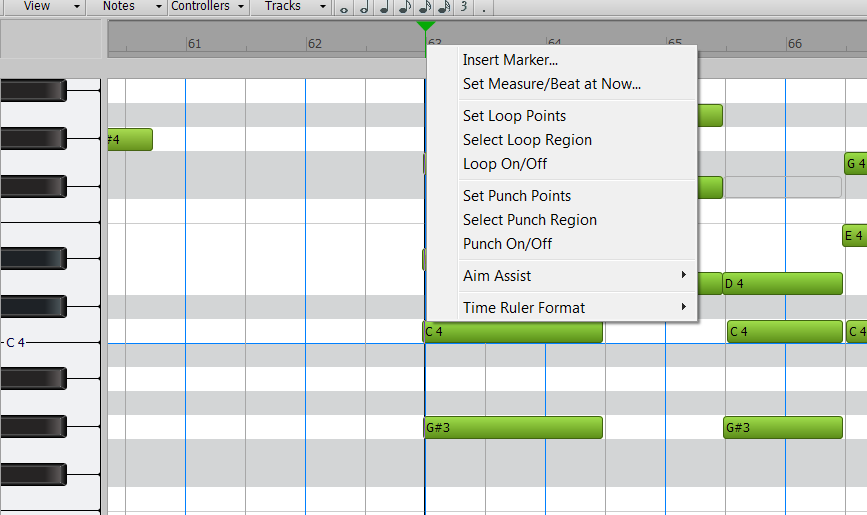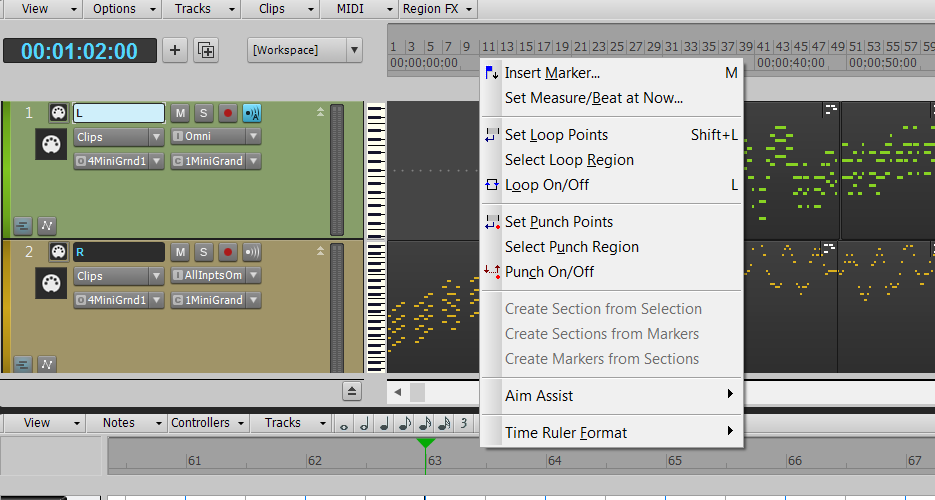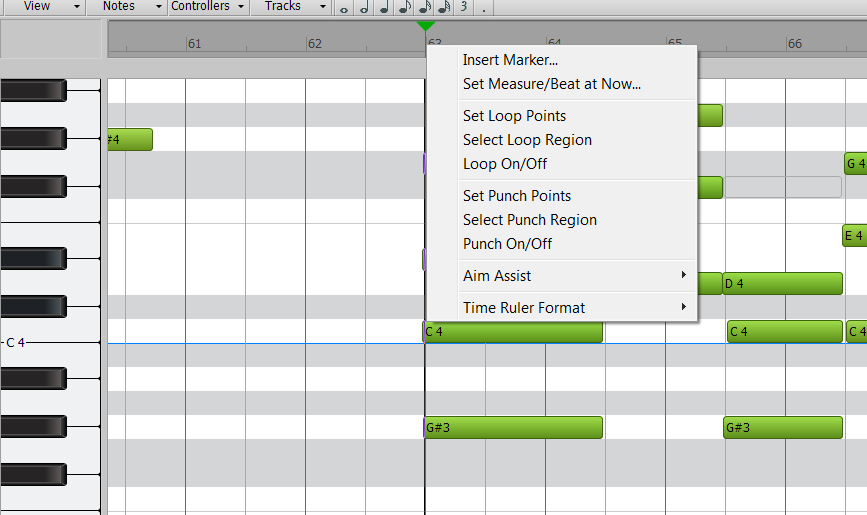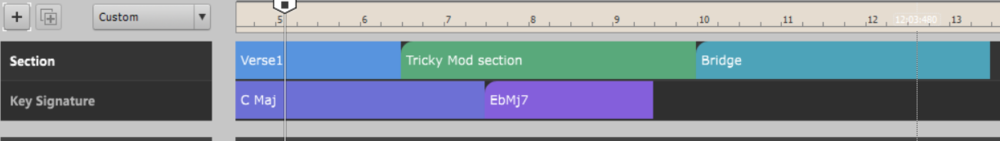-
Posts
115 -
Joined
-
Last visited
Everything posted by jimlynch22
-
Add “Insert Meter/Key” and “Insert Tempo” to the Track View and the PRV right click popup menus (shown below). Currently to insert a new tempo for example, one must open the Tempo View, then open the Tempo List, then click “+”. Similar steps to insert a Meter/Key change. If you are working in full screen PRV or Staff, this is a distraction.
-
Ability to save multiple Snap to Scale settings in a project, similar to Articulations. With Key and/or Modal changes saved with the project, Snap to Scale can follow key changes in the music. This would be usful when writing melodies in the PRV or Staff view.
- 1 reply
-
- 1
-

-
Actually, I was just thinking of just displaying the current key as entered in the Meter/Key view. I don't see myself also entering the info into arranger. If there were some cool composing tools as you suggest, that would be fantastic and could entering the data again into the Arranger worthwhile. Snap to Scale might fit in here, too. If there could be trigger points for snap to scale so that it follows changes to the current key, that would nice. But I'd be real happy just seeing the current key without jump out ot the Meter/Key view. ?
-
Nope.
-
Hi Will. I appreciate your suggestion and your taking time to offer it. I have some templates with common setups I use and it's powerful. However, I tend to use different instruments and patches for every project, templates are not the anwser for the workflow I have in mind.
-
That doesn't seem to fit the bill, as CTRL-CLICK sets the knob you click on to zero, but all the others move relative to where they were in relation to one you click.
-
Micv, I have this issue as well. There seems to be no way to unbind the keys, or used the workplace manager to get rid of this pesky behavior. Might need to make a Feature Request. I've partially worked around this by creating a few workspaces that I like, so if I fat finger "1", I can get back to the view I want by applying my worksapce.
-
I've attached an Articulation Map I created for the key-switchable solo instruments I use the most in Miroslav Philharmionik2. I hope other Miroslav users will find this useful. I think Atriculation Maps are fantastic, especially the build-in Chord Triads map. This map make writing chords for a melody super easy. The function is so well designed and laid out, it's a real boost to creativity. Bravo! It does crash a lot ? but I expect these bugs to be worked out. Miroslav Solo.artmap
-
.thumb.jpg.627c2f125f13f4254f2b148d6e469090.jpg)
Feature Request: a "fit width" function for the track pane
jimlynch22 replied to jimlynch22's topic in Feedback Loop
Hey Murat, this is great. I use AHK I will check these scripts out. Thanks for sharing! -
In Console View, a feature that resets all sliders and knobs to their default settings. This would be useful when you use project A as a template to start a new project B, and you want to retain the tracks & instruments, but not the volumes, pan, etc.
-
That's it, Very cool!! I've never looked at CALs. There is fertile ground for plowing through. I'm really glad I posted my wish list, I'm learning so much. Thanks.
-
Nope. Retrograde simply reverses the order of the notes, left to right. A melody is inverted by flipping it upside-down. For example, Performing Retrograde on C, D, E gives you E, D, C. Inverting C, D, E in tge key of C gives you C, A#, C#.
-
Ah! Thanks! I forgot about inline PRV. Would be great if the new Show Note Names was available inline.
-
yes, and when the two tracks are in the same range, it's somewhat awkward.
-
Interesting. I see how seperate PRV windows would help your use-case. My use-case is a bit different, which is mostly writing a new part, say a bass line or counter melody while seeing a reference track, say a chord progression, in a seperate lane to see how the notes in the different tracks a lining up.