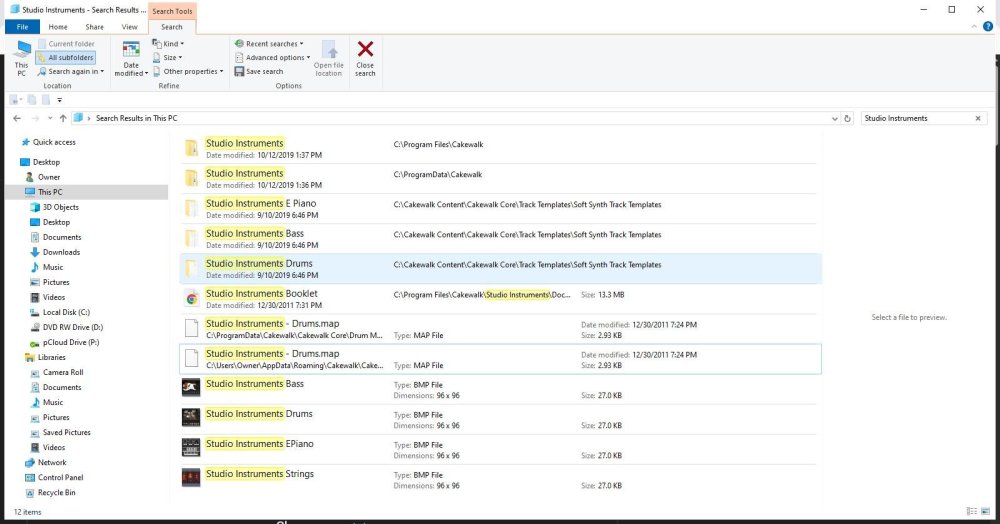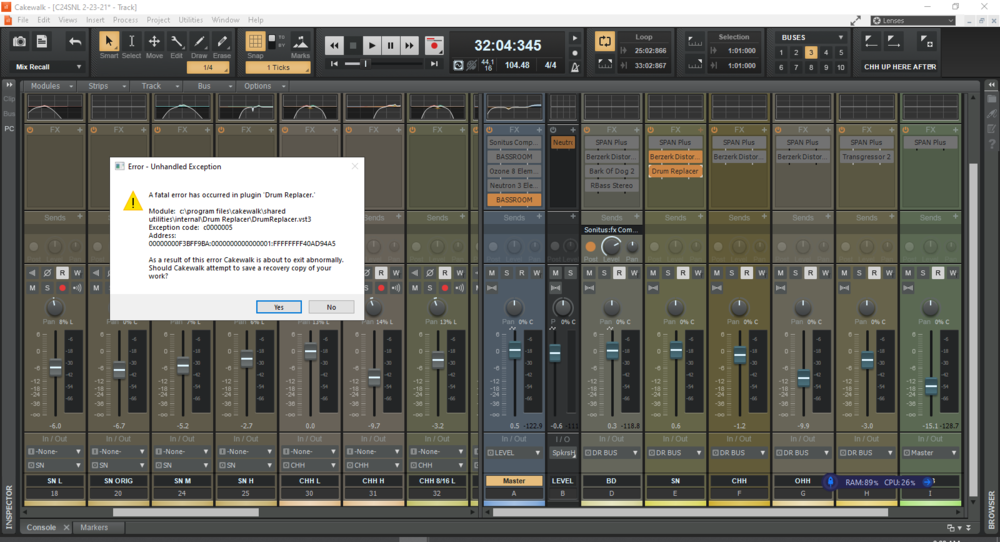-
Posts
132 -
Joined
-
Last visited
Reputation
11 GoodRecent Profile Visitors
2,915 profile views
-
Posting this info I got back from Cakewalk Support replying to an email I sent them which was basically about the same things as the thread that I set up last week over here asking about some focus aspects of the existing CbBL installation in terms of the new Sonar installation re-migration.... The response I got had some great info-very clear and really addresses the kind of thing I've seen a lot of people(including myself) wondering/repeatedly asking about over here in different threads(which many of the replies posted to were often somewhat incomplete at best),resulting in people in general being unsure/confused/misinformed about exactly what was going on-so I figured I'd post it so everyone could find out the factually correct info here and see exactly how Support recommends handling this stuff> (BTW much thx to Lois over there for this) Project Migration (Cakewalk Projects Folder) When you choose to migrate your settings during the installation via Cakewalk Product Center, Sonar will not duplicate your Cakewalk Projects folder or move your CWP files. Instead, it will reference the same existing folder for continuity. So rest assured, no extra disk space will be consumed due to project duplication unless you manually move or copy files. That said, Sonar does set a default Sonar Projects path under Cakewalk Content, but you can continue working from your current Cakewalk Projects location with no issue — just point your new projects there in Preferences if needed. Uninstalling Cakewalk by BandLab (CbB) Our suggestion: hold off on uninstalling CbB until you've confirmed everything is working in Sonar. There’s no conflict in keeping both installed during the transition period. Once you're confident that all your workflows and tools work smoothly in Sonar, you can safely clean up later, and we can help guide you with that step when the time comes. Plug-in Compatibility & Migration (SI Suite, Sonitus, Drum Replacer, etc.) The new Sonar is fully backward-compatible with CbB — meaning your legacy plug-ins like Sonitus FX, SI Suite, and Drum Replacer should work out of the box as long as they’re already installed on your system. If you’re migrating settings via the Product Center, most of your customizations and plug-in paths will carry over. You don't need to reinstall the SI Suite or Drum Replacer if they’re already present — in fact, leaving the add-ons unchecked during installation, just as you suggested, is perfectly fine and avoids redundancy. Content Folders & Duplicates Sonar will reference the same Cakewalk Content folder by default — meaning no duplication unless you explicitly move or reinstall things. Items under AppData, Program Files, and Cakewalk Content are still relevant if you rely on those legacy tools or libraries, so we recommend leaving them as-is unless you’re doing a fresh system rebuild. Final Thoughts & Next Steps We recommend: Install Sonar via Cakewalk Product Center Leave legacy add-ons like SI Suite and Drum Replacer unchecked if they’re already installed Don’t uninstall CbB just yet — wait until you’ve confirmed Sonar is running as expected
-
- 3
-

-

-
.thumb.jpg.f0f81fe1f8f9f114a5df0974cf4c5190.jpg)
Some questions about migrating from CbBL>Sonar
Gary Shore replied to Gary Shore's topic in Cakewalk Sonar
@John Vere Hey John!!Been checking out everything you've been posting about the move>Sonar,much appreciated as always man... Anyways since you're now part of the thread,it'd mean a lot to me to be able to find out your take on the actual specific stuff I'm asking about above re-existing CbBL installation in context of new Sonar installation/CWP folder etc...since I've already learned so much about how to have an empowered workflow in the DAW from studying all your older videos/stuff you've posted on various threads over here I've found,getting the benefit of your wisdom for this current situation would be a real gamechanger if/when you get a chance to continue posting.... -
.thumb.jpg.f0f81fe1f8f9f114a5df0974cf4c5190.jpg)
Some questions about migrating from CbBL>Sonar
Gary Shore replied to Gary Shore's topic in Cakewalk Sonar
@Jonathan Sasor Jonathan really appreciate you taking the time to continue helping me figure things out here... Although yours is the first reply I've gotten over here,posted this same thread in a few of the FB groups and have been getting a lot of replies from people suggesting that instead of how I've been thinking about things re-above,I should just be looking at the whole CbBL>Sonar migration as a form of the usual periodic updates,that Sonar actually makes use of the existing CWP folder as well as all the other currently-in-place folders/paths....so everything I was asking about yesterday re-duplicates etcetc was actually based on misunderstanding what will be taking place and things can remain exactly as they are... Would you agree?Am I missing anything here? Thx in advance for continuing this discussion as your time permits... -
Getting ready to install/migrate over to Sonar so I'm posting this thread proactively to get some clarification about a few focus aspects of the overall process I haven't been able to find satisfactory info about after going through many of the threads over here as well as in the FB groups... Much thx to everyone who's taken the time to contribute to the extensive ongoing online discussion about everything involved;like others who found out about the upcoming 8/1 cutoff date in the context of a period of regular CbBL usage(working on multiple current projects daily for many hours),being able to take full advantage of all the info that's been made available has been indispensable/invaluable(as well as reassuring) and I'm hoping this current thread will serve the same purpose for those who might also be wondering about this stuff.... My main focus is getting a clear sense of exactly what's involved in terms of the migration process with the Cakewalk Projects folder...in other words,when I check the "transfer all my CbBL settings over to the new Sonar" option during the Cakewalk Product Center installation process,will the existing projects that are currently in the CWP folder now also be in the new Sonar Projects folder that it's going to set up?Will this new Sonar Projects folder basically be a duplicate copy of my CWP folder? Asking about this because my concern here is overall SSD storage space on my hard drive;I already have a solid projects backup system in place so wouldn't need a duplicate copy of my CWP folder alongside the new Sonar one(if this is in fact the case post-installation) ....... However I'm also looking at exactly what's necessary for everything to migrate over/continue to work seamlessly....seen a lot of conflicting/confusing info in different threads about the whole subject of deleting CbBL from your C drive i.e.people describing various problems they've had w/their new Sonar installation if they uninstall CbBL/warning everyone to make sure not to delete the wrong CbBL folders from your system/various things people have experienced leading to them having to re-install it etcetc... In light of the above then,I'm wondering if keeping both the original Cakewalk Projects Folder along w/the new(duplicate of this ??)Sonar Projects Folder installed (at least temporarily) is a good idea/possibly necessary re-everything involved in setting up as smooth a transition as possible? Directly related to this is my second area of focus-making sure that all the "add-ons"/plugins in my currently installed/most-recent- update version of CbBL will successfully migrate and,given the above description of my "24-7 in-the-DAW" routine,I'll be able to continue working on things in Sonar w/"everything intact" (as so many of the threads suggest will be the case)....since these current/existing projects make integral use of much of the great "legacy" CbBL stuff like the Sonitus suite(getting some great results w/the Sonitus Wah),SI Suite(just started working with SI Strings),Drum Replacer,etc My thinking here based on the info I've seen is-since a given VSTi/plugin has already been "recognized" re-VST scan/works correctly in the most recent CbBL update version I'm currently using,when I select the option that allows for all my current settings to migrate over during the new Sonar setup,this should also "seamlessly transition" along w/ everything else.... So as far as the CPC installation itself and the option to install both the SI Suite/Drum Replacer as "add-ons",I'm thinking I should leave both unchecked-but would appreciate any about this... Also,in line w/what I went into above re-the CWP folder,with my C drive "Cakewalk Content" folder containing Drum Replacer (as well as other locations like the AppData/Roaming folder etc w/related DR folders)or the Cakewalk Project Files folder w/the SI Suite etc(see attached screenshot showing all the folders for SI Suite),will these all become redundant/unnecessary duplicates upon the Sonar installation that can safely be deleted or should they be left untouched for Sonar to be able to access as part of the whole "Cakewalk tree" I've been seeing referred to? Realize this has become a fairly lengthy thread and so will end it w/the final thing I'd like to better understand- Been reading about the new Track Manager module available in Premium and am wondering if the current Track View "Tracks" menu dropdown Track Manager Dialog I use regularly in CbBL is also available in the Free Tier as well? Appreciate everyone who's taken the time to read this;any info/feedback/finding out how people suggest handling the situations I'm asking about would be great, Also would be grateful if,as @Jonathan Sasor did a week or so back on a related thread,any other actual CbBL staff people who've been providing the kind of factual info over here all of us still familiarizing ourselves w/everything involved in this migration>Sonar have come to rely on/who've helped me figure stuff out in the past like @msmcleod or Noel etc might have a chance to post as their time permits ....... Thanks in advance for any/all replies.......
-
Getting ready to check out the 3 videos posted in this thread on pg.1/2 about the Sonar installation now,then (as I mentioned above)will be setting up a new thread w/some of the stuff I'm still looking to better understand if necessary,would welcome replies from people who've been posting on this current one as we all continue to gradually familiarize ourselves w/things....
-
@Jonathan Sasor Appreciate the continued clarification....if I'm understanding you correctly here,since it's already been recognized/works correctly in the most recent CbBL update version I'm currently using,when I select the option that allows for all my current settings to migrate over during the new Sonar installation/setup,this should also "seamlessly transition" along w/ everything else....
-
Jonathan- Much thx for taking the time to reply to my post above man;great to know you're part of the discussion over here and that we have BL staff people like yourself/MS McLeod/Noel etc providing the kind of factual info all of us still familiarizing ourselves w/everything involved in this migration > Sonar can rely on.... Planning on setting up a new thread along the lines of the current one focusing in on some specific aspects of the transition process I've been unable to find clear concise info about within the next few days.....however to continue going over the Drum Replacer situation in light of John V.'s posts above (which led to my starting to wonder about things again after "breathing a sigh of relief" immediately after going over your reply)> Leaving aside the directly-related subject of DR itself being available for usage as part of the ARA options in the Sonar free tier momentarily ,my actual situation is a current project which uses DR and where some of the individual drum kit tracks have been bounced while others are still active DR tracks(i.e.liked the sample layering results I got for the tambourine so this has been bounced;still working on the sound design for kick/snare so these are DR tracks)... Been focusing more on some other aspects of the track completion process w/a working drum track in place-so my concern is being able to continue working on things in Sonar w/"everything intact" (as so many of the thread postings I've been seeing over here/in the various Facebook Cakewalk groups suggest will be the case)vs.some kind of "worst case scenario" where the project opens in Sonar without DR and I have to figure out how to get things re-established before being able to continue.... As your time permits I'd really appreciate the opportunity to keep going over this stuff and get a full understanding of what's involved....and once again much thx for making yourself available over here...
-
Hey John!Glad to see you're still actively involved over here helping us all figure everything out.... Like everyone else who just found out what's going on re-Aug.1,been studying all the threads here to better understand things... Since I have a couple of current projects using both Drum Replacer and SI Strings,would really appreciate some clarification re-above i.e.- "No "= they won't be available in Sonar free tier OR "No "= that won't be the case and,just like people have been posting re-the TTS-1,as long as you already have these installed in CbBL,they'll "seamlessly migrate" along w/everything else...
-
.thumb.jpg.f0f81fe1f8f9f114a5df0974cf4c5190.jpg)
Question about setting up the AudioSnap palette's "Groove Quantize" grid.......
Gary Shore posted a question in Q&A
Have a track I'm working on setting up a natural sounding groove/feel in and just started looking at the AudioSnap palette's "groove quantize" features(both Quantize to Pool and Groove Quantize)..... I'm wondering how people approach setting up the grid using the 2 dialog boxes as far as the Window/Strength settings etc;been trying to understand this stuff in terms of musical note values and how to configure things so the result reflects the timing of the Pool/Groove Quantize source track while still maintaining some of the aspects of the track this is being applied to... So far I've just been using the Quantize to Pool feature but planning on seeing how the Groove Quantize works as well,appreciate being able to find out which of these 2 people prefer,the possible difference in the end result etc,along w/the tech workflow people over here use when dealing w/this stuff... -
Hey much thanks for posting this,scook is the man and was glad to see he replied w/info;actually found a tutorial a little while after I posted this showing this kind of stuff where various plugins/FX racks were disabled.... BTW my focus w/both these aspects is on overall CPU effect on the Project and it being 100% functional in the DAW vs.latency specifically...
-
Greetings to all and as always much thanks for everyone's help in the past over here... After being into the DAW for a while,finally getting into the kinds of advanced mixing approaches I've been studying,started working w/a bunch of new plugins and came up against something I wasn't able to find info about so posting this thread...wonder if people here could help me figure out something basic as far as plugins/CPU.... In terms of having a plugin installed in the FX rack,if the plugin itself is disabled,will it still be affecting the CPU just by virtue of it's being there? What about when the FX rack is bypassed? A secondary question concerns clips as far as the CPU hit involved in having a bunch of clips/editing vs.bouncing these down....also how having ASP clips along w/standard ones factors into things.... TBCH have a lot of stuff I've been working on getting an understanding of like the above and so will be posting more frequently over here....
-
Wasn't aware of that,much thanks for the heads up man.. Anyways you know this is a great forum....although I'm usually only over here when I feel I really need to bring something I'm dealing w/to the groups' attention and get some invaluable feedback,I'm always doing Google searches for threads over here relating to whatever I'm focusing on that I want to get some insight into and invariably finding great posts/replies..so adding this to the available resources(despite it's being based initially on a pre-AM coffee befuddled state)is a good idea,agree 100% w/your point...
-
Hey John!!How goes it man? You know like I posted above in reply to Mark who quickly set me straight on exactly what was going on yesterday AM ,was getting ready to delete this thread but now I'm glad I didn't get around to it until just now as I didn't know about this new one of yours although I have your playlists/links all saved in my go-to Cakewalk info email folder-much thanks for posting the link,just took a quick look at it and saw you also get into some other stuff I'm interested in as well...will be adding this to the tutorials I'm studying to figure out how everything works w/this...BTW now that you've posted this will be leaving the thread up w/a different title/updating the initial post...
-
Hey Mark!! Man much thanks for pointing this out,made my day...haven't used this for a long time,just realized it would be great for some stuff I'm focusing on,checked out a bunch of tutorials/info and had everything ready to go in terms of refreshing my knowledge of how to use it but had neglected this aspect of things as I was thinking in terms of plugins/FX this AM...no sooner did I read your reply then I re-opened the DAW,checked it under Region FX instead and right away saw everything worked as it was supposed to...again thank you for seeing this and posting right away...... Based on the no-brainer aspects of this I'd inadvertently neglected while still having my AM coffee when I was getting into this stuff earlier,will be deleting this thread,just wanted to let you know how much I appreciate your posting,along w/all your past help over here man...
-
Updating this as,although the original thread was posted after I mistakenly kept trying to install Drum Replacer as an FX plugin instead of setting it up as a Region FX(see below if you also made the same mistake and like me were wondering what was going on),instead of deleting this thread(see reply to Mark McLeod below)decided to leave it up as John Vere,one of the more knowledgeable folks over here who's helped me figure things out,has just made a new tutorial on using Drum Replacer which he posted the link to below...looking forward to checking it out,I'm sure that like all his other excellent videos that are among my go-to sources of info for everything Cakewalk,it'll be another great resource for those of us developing our overall skillset.... Posting over here again hoping some of the people who've helped me figure things out in the past will know what's going on/what to do- Just went to load Drum Replacer and kept getting the message screen shown- Not sure what's going on as I checked the Plugin Manager,saw it listed,checked the plugin properties box there with no problem,re-scanned everything anyways... Plugin actually shows in the FX Rack but same message screen comes up... Last thing I wanted to have to deal with as I'm planning on using it for a bunch of tracks,actually working on some other stuff,not in the DAW today but wanted to check the info for another plugin and just thought of taking a look at Drum Replacer as well when this happened...glad I did think to check it vs.finding out about this when I went to start working on the Projects where I'd been planning on using it.... Found this older thread mentioning the same "exception code" but not familiar w/what's involved here...hoping there's an easy fix someone can let me know about....


.thumb.jpg.9af16c2906e24a21bb79129dec9bbf68.jpg)