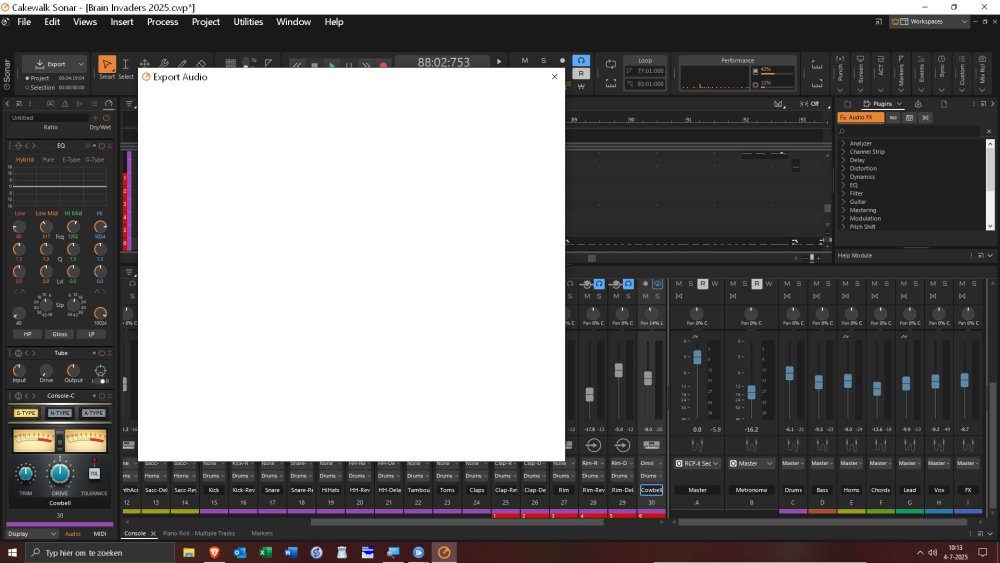Jan Deeben
Members-
Posts
26 -
Joined
-
Last visited
Everything posted by Jan Deeben
-
Bug? Intermittently empty Export Audio dialog
Jan Deeben replied to Jan Deeben's topic in Cakewalk Sonar
Oh wow, thanks! I totally overlooked that option. This works fine! I'm wondering though why this option opens a different UI than the 'old' File > Export Audio menu option, and how these 2 differ. @Noel Borthwickwhy 'two ways to Rome'? -
New FREE version/tier of the venerable Cakewalk Sonar
Jan Deeben replied to cclarry's topic in Deals
If I read correctly, it was $49/year FOR THE FIRST YEAR in the offer, whiwh already was time limited. I belive it's $99/year now. As said earlier, I don't like the subscription model -to ANY sotware by the way. This means that the software maker can change their T&C at any time. Also, many users will -at some point- get used to, or forget about the subscriptions they have and won't unsubscribe the moment they no longer need a software or service. That's part of the subscription business model. Go check out for yourself how many subscriptions you have for stuff you no longer use / need... -
Bug? Intermittently empty Export Audio dialog
Jan Deeben replied to Jan Deeben's topic in Cakewalk Sonar
I'll try the shortcut (need to look it up). And no, I haven't uninstalled / re-installed; I installed 2025.6 a few days ago and yesterday updated to 2025.07 as .06 had expired. -
Bug? Intermittently empty Export Audio dialog
Jan Deeben replied to Jan Deeben's topic in Cakewalk Sonar
I understand. However, Win10 is still supported by Microsoft until October this year. Also, there are producers out there who're required to stick to old(er) operating systems because of specific synths, licenses or other tools they use but which aren't further developed. I found the issue occurs more often in a project with many MIDI tracks; In another project, where I only had to optimize sound of a WAV file, the issue sometimes shows. I'm under the impression it occurs after I saved changes to my project first. For now, I'll try to collect further info e.g. what happens when disabling loaded plugins in my project. -
Bug? Intermittently empty Export Audio dialog
Jan Deeben replied to Jan Deeben's topic in Cakewalk Sonar
Meanwhile I had to update to 2025.07; The situation occurs there too. Screenshot attached. I'm running Windows 10 Home version 22H2 build 19045.5965. -
UPDATE: After switching from WASAPI TO ASIO and back, this behaviour seems gone...
-
Hi there, Although everything looked fine at first, I intermittently get an empty Export Audio dialog box when I want to export a project I worked on. When selecting File > Export > Audio I get an empty (white) dialog box, with only the window title and the Close button (X) on the dialogs title bar. I can't pinpoint what is causing this; I've tried working on several projects: a song with a lot of MIDI tracks & plugins, but also a project with only a WAV file loaded which I was to remaster using a few tools. I've tried several audio settings (WASAPI Exclusive, Shared, ASIO) but all that doesn't seem to make a difference. Sometimes I can export my file a few times, but later on it won't work. Restarting Cakewalk Sonar and/or the entire system doesn't help. Did anyone come across this?
-
Hi there, Just installed Sonar 2025.6 alongside CbB which for itself went smooth. Plugins are detected, including AZControl which I need for my X-Touch control surface. So far, so good! Also, my existing projects open properly, but I find that the timing on some 32-bit VST2 instruments isn't correct. They're played approx 200ms late. Examples are: JM-1 (a LinnDrum LM-1 emulator) and Piano-707 (a TR-707 emulator). I know, there'll probably be meny replacements for these plugins, but I'd rather not replace them as I'd need to re-write part of my projects then. There was no such issue in CbB. I'm running on an AMD Ryzen 9 system with 32GB of RAM and 1+2TB of drive space, of which 0.8+1.1TB free. Did anyone find similar issues with older VST plugins and can this be fixed in some way?
-
New FREE version/tier of the venerable Cakewalk Sonar
Jan Deeben replied to cclarry's topic in Deals
Just keep in mind that it's FREE and there's no obligation of any kind for BandLab to maintain this version. Anyway, after August 1st you won't be able to update your activation for Cakewalk By BandLab, so that package will become useless shortly. I'd suggest first thing to do is to check if your existing projects & plugins work under the new free software. Personally I'd probably run it for a while to finish existing projects and then move to a DAW with a perpetual license, as I definitely don't like the subscription model. But I won't complain, as I've been able to use CbB (a fantastic DAW) 6 years for free. And honestly, nothing in the world is free, now is it? -
Plugin (and other) preset location
Jan Deeben replied to Jan Deeben's topic in Instruments & Effects
Small update: I noticed that VSTi's store their presets in HKEY_CURRENT_USER\SOFTWARE\Cakewalk Music Software\ActiveMovie, BUT some make a reference there to a config file (with additional info?) in user directory C:\Users\[user]\AppData\Roaming\Cakewalk\Shared Presets\ So to make a proper backup of a plugin's presets, one might need both the corresponding registry branch and presets file (if applicable)... -
Plugin (and other) preset location
Jan Deeben replied to Jan Deeben's topic in Instruments & Effects
Thank you people! You both helped me with your suggestions. @John I indeed recall opening a project and finding out that the project includes the settings of any used plugins. Saving them again as a preset would be a solution. @Glenn thank you for including the screenshots of the registry in your reply. I'll investigate more closely and probably export HKEY_CURRENT_USER\SOFTWARE\Cakewalk Music Software\ActiveMovie to be able to import it on my newly installed system. Same for contents of the folder C:\Users\[user]\AppData\Roaming\Cakewalk\Shared Presets\ , I'm aware of the fact that the CLSIDs (the long alphanumeric 'names') might not be the same on my new system. I'm thinking of another way to identify my plugins: I'll just add a preset for each frequently used plugin, e.g. __TALReverb__, so I can identify which file / registry branch corresponds with the plugin's settings. -
I'm planning on upgrading my pc, or actually perform a clean Windows 11 install. Afterwards I'll install CbB and only the plugins I actually do use (after 5 years, my system is a bit polluted with stuff I downloaded & looked at once, but never used seriously). 1. Now, my question is: I found a folder containing the preset files for many of my plugins, but they're named as some unique IDs. For example: C:\Users\Jan\AppData\Roaming\Cakewalk\Shared Presets\{5653546E-6375-7474-616C-2D6E6F697365} has some preset files, but how can I figure out for which plugin they are used? Where can I find a file / table which says {5653546E-6375-7474-616C-2D6E6F697365} = "this & that" plugin? If I knew the above, it would also greatly help me to transfer some of my presets from a demo / trial plugin to a purchased version... 2. Are the settings for the standard Cakewalk plugins (I love to use some of them too) also stored in the same folder, or somewhere else? Hope one of you can help me with this, 'coz it'll be time consuming enough already to A. upgrade my pc to something Windows11 compatible, B. install the OS and drivers, and C. get CbB running and able to handle all my (previous) projects (if possible). Best regards, Jan
-
Especially in their price range, HoRNet plugins are (often) really worth the money. That said, they also build plugins that do pretty much the same as others. They have quite some EQs, compressors, auto-gain tools etc. No need to buy them all. Personally I'm quite happy with their TotalEQ , MasterTool, Hornet Angle and their HA2A opto-electric compressor. BUT I've also downloaded / purchased a bunch of others, where I ask myself: "Why?"... They also regularly invite their customers for free webinars where new plugins are demonstrated and one can ask questions. Quite some effort is made to inform customers. Also, once on their mailing list, you get multiple "75% off"-offers (or something similar) for selected plugins, at least once or twice a week.
-
I'm using a Nektar Impact GX61, which connects through USB to my computer and works fine with Cakewalk. You have to install some minimal software for it, but Nektar explains quite clearly which software and how to do it.
-
Hi Bridget, You might wanna look at the bodhran included in the Celtic ERA 2 library by Best Service. It's a paid library, but IMHO definitely worth the money if you're into producing Celtic music. https://www.bestservice.com/en/celtic_era_2.html Hope this helps. -Jan
-
No record using ASIO with Creative labs AE-5 plus card
Jan Deeben replied to Phillip Bagley's question in Q&A
Hi Phillip, I was juist looking to buy an AE-5 card myself for use with Cakewalk. What are your experiences with latency e.g. in your (mic) recordings or when recording MIDI from a keyboard? -
Bass jumps out of tune randomly
Jan Deeben replied to David Pollock's topic in Instruments & Effects
Not exactly sure which EW virtual instrument you're using, but it has helped me a lot to set the exact MIDI input device / channel (rather than 'omni') on the track where you have this issue. Preferably make it a habit to do this each time you add a new track. Also, I've seen some plugins produce better results when using the 64-bit VST instead of the VST3 version. I saw this for example with Ample Bass P and Ample Guitar M, but also with various FX plugins. -
Thank you for the quick reply. Enabing Input Echo works fine. Regarding the driver to use: I'll have to further look into this and maybe I should use the WASAPI driver in Exclusive mode.
-
Headphones are Mono and Low Quality Sound - WASAPI Shared
Jan Deeben replied to Scott Kendrick's question in Q&A
I'd suggest to use ASIO4ALL. I know that, when enabling it, CbB comes up with a message that 'ASIO4ALL is known to be buggy' etc, but for some reason it works way better for me (especially with larger projects that have more tracks and many FX). -
Dear all, I'd like to use my Zoom H2n as (USB) microphone to record directly from Cakewalk (rather than using the H2n recording function). I've added an audio track and selected my Zoom H2n as input source. When I arm the track for recording, I see the track's VU meter respond to the mic and I can make an actual recording. However, I can't hear the mic 'live' over the speakers, or any bus / send I add to the track. Is it possible to listen to my USB mic 'live', e.g. by means of some PFL function or so? BTW I use ASIO4ALL as it plays my projects with the least problems / drop-outs when they get bigger or have more FX. Kind regards, Jan
-
@Promidi thank you for the quick answer. I'm not aware of TAL Reverb and EasyReverb do have any delay or rate parameters that are synched upon tempo changes. Some of the synths I use in my track do, but they don't seem to be casuing the problem. For the FX plugins I disabled 'configure as tempo-based effect' and 'enable delay compensation' in the VST Plugin Properties, but this does not help. Regarding the "Stretch method": I'm not (yet) working with WAV files in my track. Not sure if changing the stretch method would also help on MIDI tracks, but I'll definitely give it a try.
-
Hi guys, I'm running into a problem that was already addressed in SONAR X3, but apparently still occurs: While working on a track that includes various tempo changes, clicks as well as noise coming from FX plugins can be heard. Unfortunately also when exporting audio. In an earlier post I read that this could happen when using FX plugins which are tempo driven. I notice I have tiny clicks on tempo changes even when all FX are disabled. When enabling the plugins (especially reverbs like TAL Reverb and/or EasyReverb) the noise gets worse. I have the idea that these reverb plugins just process the clicks that were heard at tempo changes. Does anyone have an idea on how to work around / fix this?
-
Thank you @User 905133 for your answer! I wasn't aware of the Widget Filter (it was set to Mix by the way).
-
Hi guys, in some of my projects I'm not able to set the Input or Output of a MIDI track. For some reason, the Input and Output dropdowns just aren't there (even after dragging the bottom of the track to enlarge it vertically). In this particular case I'd like to add a MIDI track to a project and assign its Output to MAutoPitch so I can control that VST with my keyboard (I already set up the plugin to accept MIDI Input). What am I doing wrong here? I just add a MIDI track to my project, and it simply has no Input and Output dropdowns. When opening some of my older projects (probably created before a numer of CbB updates, I don't know), those controls DO show up. Can't figure out why... Kind regards, Jan
-
Hi everyone, A modified version of the AZ Control preset for X-Touch One can be found here: http://www.azslow.com/index.php?topic=493 . It comes with 3 different mappings: one from the original creator as referred above by @azslow3, one to meet MC layout as printed on the X-Touch One, and one to meet the layout of the Cubase overlay sheet that is shipped with the X-Touch One. PDFs are included to show how the controls are mapped. To make this work properly, be sure to put your X-Touch One in MC operating mode.